Shopify is powerful - it has outweighed Wix, Weebly or BigCommerce and only ranked after WooCommerce in the top list of e-commerce websites. However, Shopify is just a start to have a thriving business - you must optimize the page speed so that viewers will have a more excellent impression on your site.
If you are concerned about the speed of your Shopify shop, this article is written for you. Check it below!
Compress The Photos
Images indeed play an important role in the visual appeal of a website. They make your store look more lively and vibrant, and they give customers the most complete details about products as well.
Nevertheless, high-resolution images usually require large files and therefore slow down page loading times. To avoid that, here are some suggestions for you:

- Utilize some Shopify apps to compress images (you can find tons of them in the Shopify store)
- Upload images with the exact dimensions for that website
Remove Unnecessary Apps
Once you use an e-commerce website, it’s unavoidable to use third-party apps like a chatbot or pop-up ads. Unfortunately, there is a trade-off between the multifunction and your page speed.
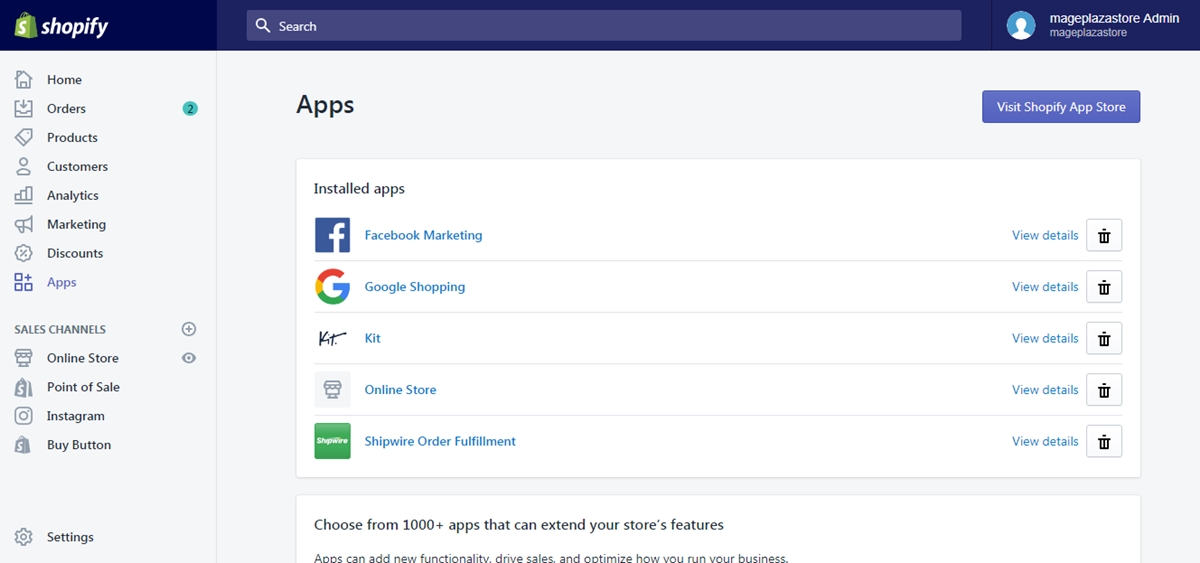
Let’s take a look at every app operating on your website. Do you use it regularly or it has been unused for such a long time? Is it necessary for your business or you use it just because it seems nice? If your answer is the latter one, remove it immediately. That decision will be useful for your loading page a lot.
Utilize AMP
Introduced to the public in 2015, AMP (Accelerated Mobile Pages) has always been favored by online shop owners for the value it brings. Through several steps, AMP will set up a fast-loading page on mobile devices for you, helping customers to enjoy wonderful shopping experiences on their tablets or smart-phones.

Implementing AMP in Shopify, however, requires the installation of other apps such as FireAMP, RocketAmp or Shop Sheriff. Besides, the process is a little bit complicated, but all of that will soon bear fruits in the future - I promise.
Look For Some Professionals
The three tips mentioned above are quite simple and easy to do. Nevertheless, if your site is too slow and you haven’t succeeded yet with those tips, then it’s time for you to ask for help from a trustworthy professional.
A professional will help you with many problems, such as getting rid of render-blocking CSS and JavaScript or dealing with issues related to HTML and JavaScript.
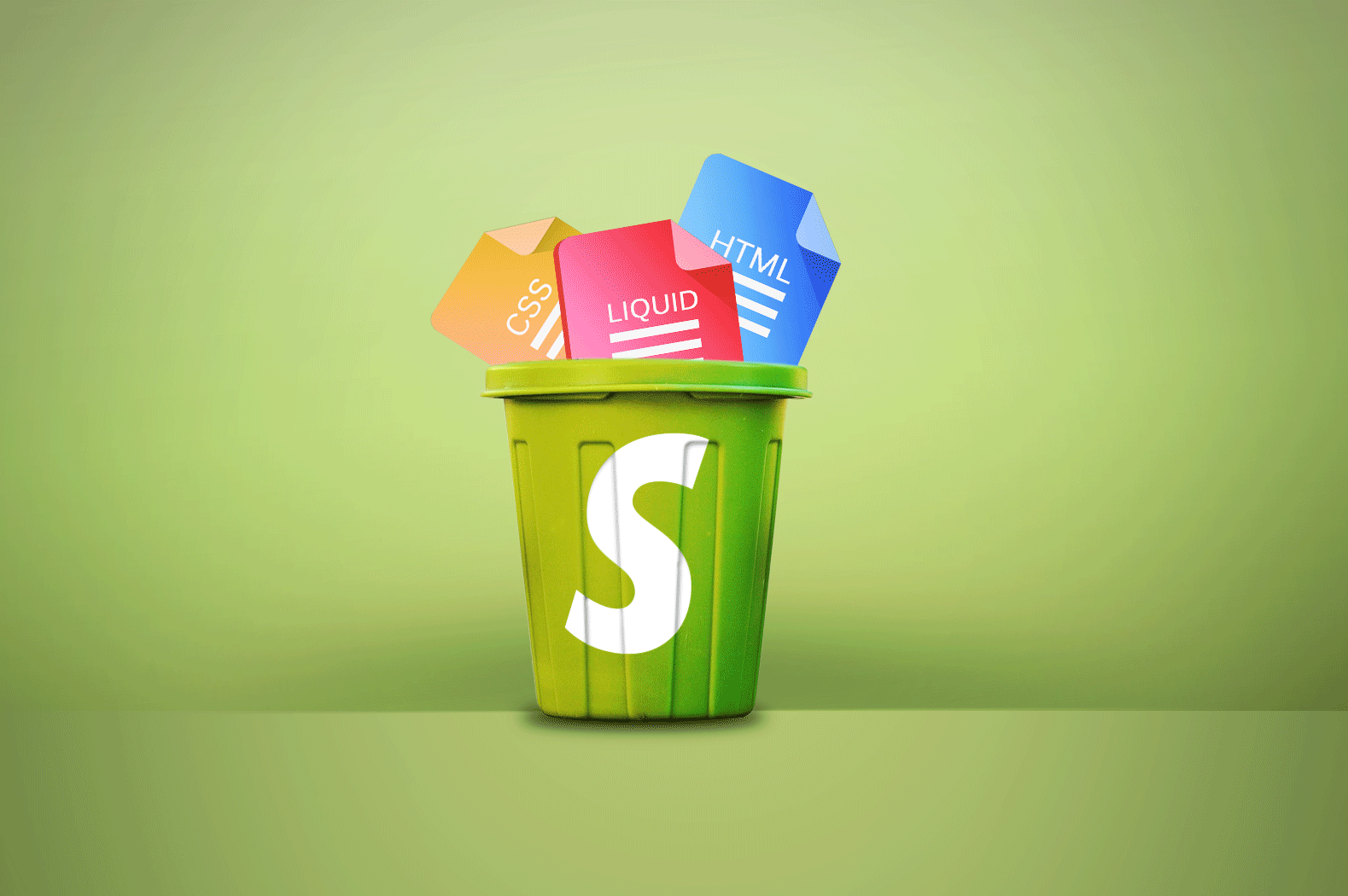
Without a doubt, advanced methods will result in better outcomes. Therefore, these solutions are worth trying if you want to attract more customers to your store.




