Public App Development
Public App Development Service involves creating applications that can be listed on the Shopify App Store, allowing multiple merchants to install and use them to enhance their store functionality.
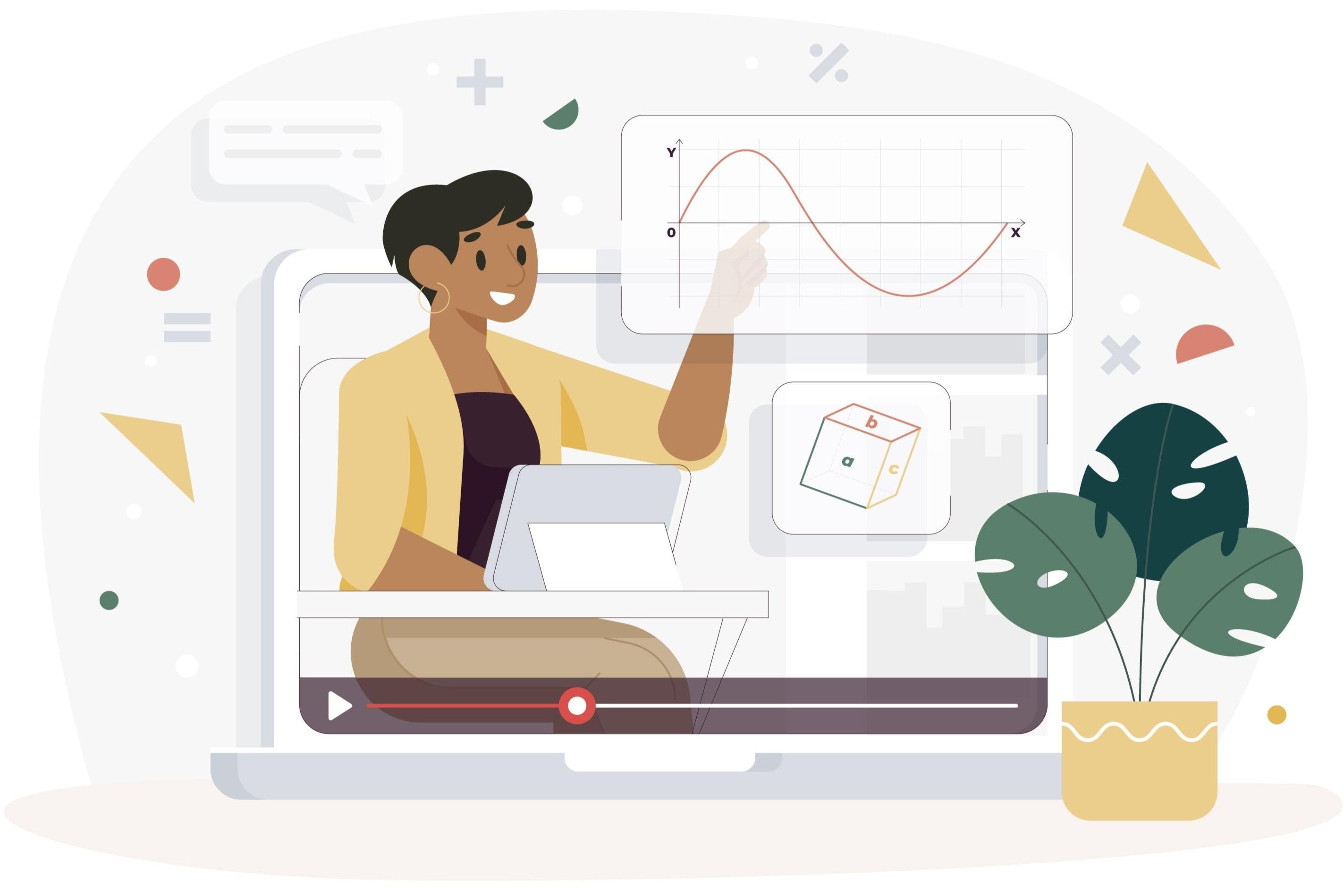
When Merchant Needs
- Developing an app to solve common problems faced by Shopify store owners.
- Monetizing a unique solution by making it available to a wide audience.
- Expanding business reach and generating additional revenue streams.
What we bring to the app owners

Comprehensive support from app concept to launch and beyond.

Expertise in Shopify app development ensures high-quality, reliable apps.

Exposure to a large audience through the Shopify App Store.
In our portfolio, you'll find how 2B I/O Company helped online stores with the highest quality service.
Frequently Asked Questions
How long does it take to develop a public app?
Development time varies depending on the requirement but generally takes 1 to 3 months.
How to create a public app in Shopify?
From your Shopify admin, click Settings > Apps and sales channels > Click Develop apps. Click Create a custom app > In the modal window, enter the App name and select an App developer > Click Create app.
How long does it take for an app review by Shopify to be completed?
It usually takes anywhere from 5-10 business days for the submission to be reviewed by Shopify team, but this can sometimes be longer due to the time of year and how many submissions are in the queue at that time. You should have also received a conformation email of the submission with some FAQs as well. If more than 30 days have passed you can check the status from your partner dashboard, please head to: Resources > Support > Email Support > Topic > Application Status.
Do you handle the app submission process?
Yes, we do but this is optional for the app owner's decision.
What is a public Shopify App?
A Shopify public app is designed for use by multiple Shopify stores. These apps are available on the Shopify App Store and can be installed by any store owner. Before being listed, public apps must undergo a review process by Shopify to ensure they are of high quality, secure, and meet the platform's standards.
How do I submit an app to Shopify?
To submit the app for approval, go to the Partner Dashboard and select Shopify App Store as a distribution method for the app. Then, create a new app listing and add a listing to it. If the app supports more than 1 language, then the app listing should be translated into all the languages that the app supports.