Building your own website is inexpensive, involves little effort, and takes only a day to set up in most circumstances. However, launching an affiliate site is only the first step. The difficulty is generating the correct traffic that will convert to product sales after a customer visits Amazon. The best outcomes come from picking the correct niche—don't follow the crowd. To improve your chances of success, concentrate on the following strategies:
1. HTML
Learn the basics of HTML The creation of web pages and applications using Hypertext Markup Language (HTML) is less complicated than it was 10 to 15 years ago. Website systems such as WordPress, Wix, and Weebly feature easy templates that can be activated with a single click. However, you'll still need to know how to use images, hyperlinks, and text formatting.

Prepare yourself with basic knowledge of HTML
Make time to learn HTML and the fundamentals of website management if you don't already know them. In the long term, it will be well worth the investment.
2. Decide your Niche
Anything sold on Amazon, such as electronics, books, music, cosmetics, and kitchen appliances, can be referred for a sales commission as part of your inventory. Low-ticket items like books, on the other hand, will only earn pennies on a sale because commissions range from 1% to 10%. "Those that succeed as affiliates target markets with a high volume of purchasers or sell higher-ticket things on Amazon," Edmondson added.
Choose product lines with high consumer demand that you enjoy or are knowledgeable about, but make sure the niche is small enough to stand out.
3. Domain registration
Building a following using your name as the domain is prevalent among YouTube, Twitter, and Instagram influencers who are developing a personal brand as an author, expert, or speaker. Another option is to name the website MyBestSkincareProducts, which matches the niche.

Choose your own domain
Registering domain names is not expensive for one or two sites, but it adds up quickly when you have ten or twenty specialist sites. Choose a lower-cost service, like SiteGround or GoDaddy, to save money. There's also 1&1, commonly known as IONOS, where rates start low—$1 for the first year, with gradual rises for the following years, depending on the plan.
4. Create your blog
Content marketing is one of the most effective strategies to increase both traffic and sales. WordPress, which has a free version, is simple to set up and allows for speedy posting. It is widely used for the distribution of material such as blogs and articles.
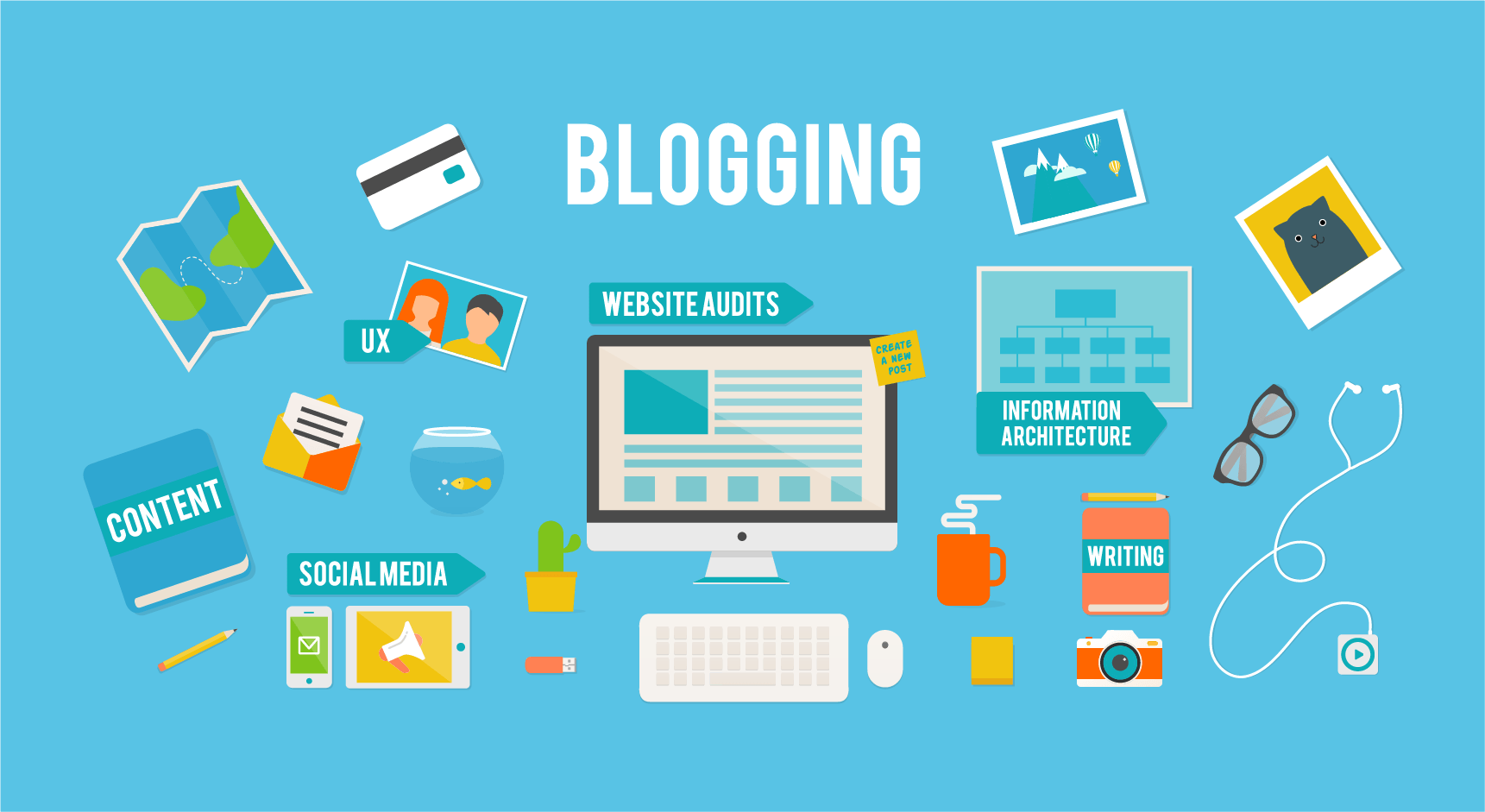
Start your blog with WordPress
WordPress can be installed in a single step on many hosts. GoDaddy, Wix, and Weebly are a few examples. Although content reigns supreme, design reigns supreme, and it's becoming increasingly vital among people looking for a trustworthy website. WordPress has a number of design possibilities, which is one of its advantages.
WordPress plug-ins allow you to personalize the site as much as you want. Because of the popularity of WordPress, finding the expertise to outsource work is simple.
Giving your content a category or subcategory can aid users in finding your website in a search engine. Most blogging software, such as WordPress, Wix, and Weebly, will allow you to assign an article to a category or subcategory, which will help you organize your posts.
5. Sign up Amazon Affiliate
It's easy to use and completely free. Simply go to Amazon Associates and click the "Sign Up" link at the bottom of the page to get started. Even if you don't have any content yet, your site should have at least the fundamental setup completed. Before approving the site, Amazon performs a manual review.

Amazon Affiliate website
If you don't already have one, Amazon will offer one for you to place at the bottom of your website. It's to let people know that you're an Amazon affiliate and that you may be compensated in some situations, for the sake of complete openness.
6. Build blog and links
An item called a "bookmarklet" should appear at the bottom of your blog software's posting page. Drag the link to your browser's Links toolbar or Favorites menu by clicking on it. This allows you to update a product blog with a single mouse click.
This step allows you to create a link that includes your affiliate ID. Log in to Associates Central, look for Build-A-Link in the left navigation sidebar, then click Individual Items under Static Links and drag to your Links toolbar or Favorites menu.
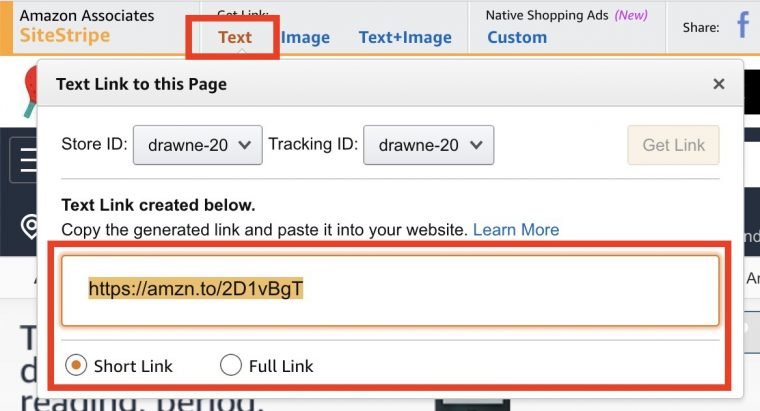
Get the link and embed it in your blog
Once you've logged in to your Associate's account, search for the things you'd like to review, then utilize the Site Stripe (the gray stripe at the top of the screen) to create a personalized link to the item. There are a variety of additional alternatives for establishing links and banners on Amazon.
7. Post your review blog
Go to your blog's posting link and click it. Two pieces of link code will display in WordPress. Delete the first one that ends with "/a >". The second portion is a product link that includes your Amazon Associate ID. Write the product review, assign it to the proper categories, and publish it.
8. Promote your blog
Create enough substantial material to hold a visitor's interest before advertising a site. Write at least two to three product reviews in each category. You might also publish articles, news, or comments about your area of expertise or special features. The more written material you have, the better, because if you have notifications turned on, the search engines will be notified automatically while you're writing.
E-commerce does not mean selling things online, it can be related to many aspects, Amazon Affiliate or other affiliate programs can be great opportunities which cost you nothing but effort. Hope that the above guideline can help you to flourish your Amazon affiliate business!




