QuickBooks is the most popular accounting software for small businesses to manage income and expenses and keep track of a company's financial performance. It can be used to bill customers, pay bills, generate reports, and prepare tax returns. QuickBooks offers a variety of solutions that may be used by anyone, from a freelancer to a mid-sized corporation.
What is QuickBooks?

Intuit QuickBooks – a popular accounting software
Intuit QuickBooks is the most widely used accounting software. Although it is appropriate for any size firm, small business owners find it to be more valuable. It's not surprising, given that Intuit QuickBooks online is both economical and useful. It may perform a variety of tasks, including invoicing, payment processing, tax preparation, and report generating. If you don't want to train or don't have time to train, it's very simple to get a QuickBooks accountant or bookkeeper. Furthermore, Intuit offers a variety of solutions to ensure that each company finds the best product for them. The majority of the versions, for example, are cloud-based, but others are downloadable.
QuickBooks versions
QuickBooks Online: It's a small business cloud-based solution. There are several subscription levels including Essentials, Plus, Simple Start, and Advanced.
QuickBooks Desktop: With six different editions, this one covers a lot of ground. As a result, Pro, Plus, Premier, Premier Plus, Enterprise, and QuickBooks for Mac are all available.
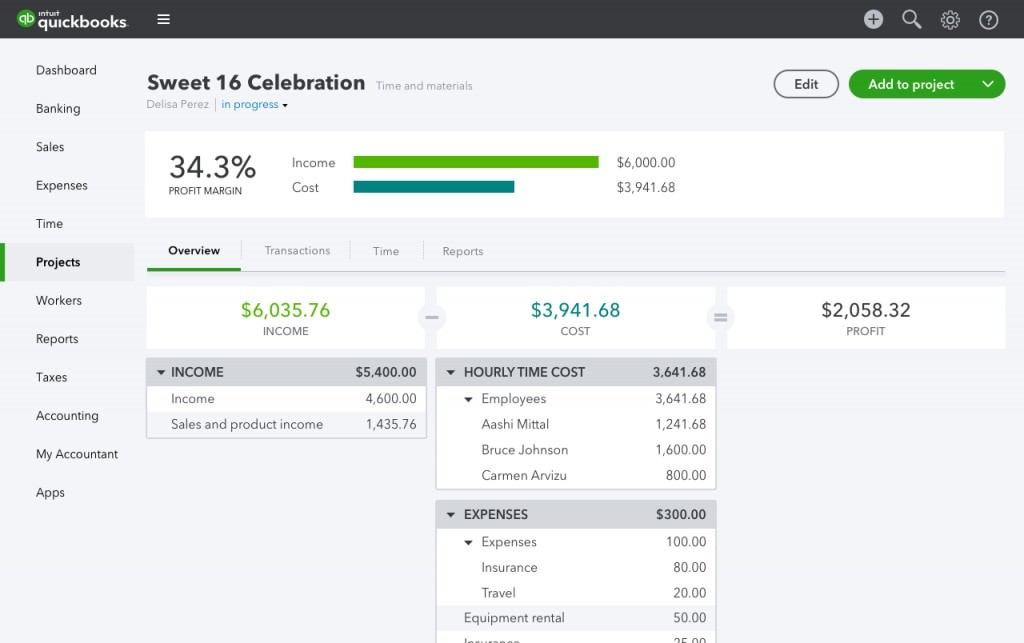
Track labor cost with QuickBooks Online
Differences between QuickBooks Online and QuickBooks Desktop
There is no upfront fee to use QuickBooks Online because it offers a free 30-day trial. QuickBooks Desktop version necessitates the purchasing of software in advance.
Monthly Fee – Pro Desktop 2015 is a one-time fee, or you can pay an annual fee for Pro Plus. QuickBooks Online, on the other hand, demands a monthly fee.
Internet Connection — Because QBO is cloud-based, you'll need an Internet connection to use it. QuickBooks Desktop can only be accessed from the computer on which it is installed, regardless of whether or not it has access to the Internet.
Transactions (invoices, receipts, reports, and so on) must be manually processed while using Desktop. Customer billing, email reporting, and bank transaction download are just a few of the automated services available in QuickBooks Online.
Remote Access — Because QuickBooks Online is cloud-based, customers may get QuickBooks reports from any device with Internet access. The QuickBooks Desktop version is linked to the computer on which it is installed, it can only be accessed locally.
Support — The standard QuickBooks Desktop version does not include support, but you may purchase it if you upgrade to the Pro Plus edition. QuickBooks Online includes free customer service.
Key Features
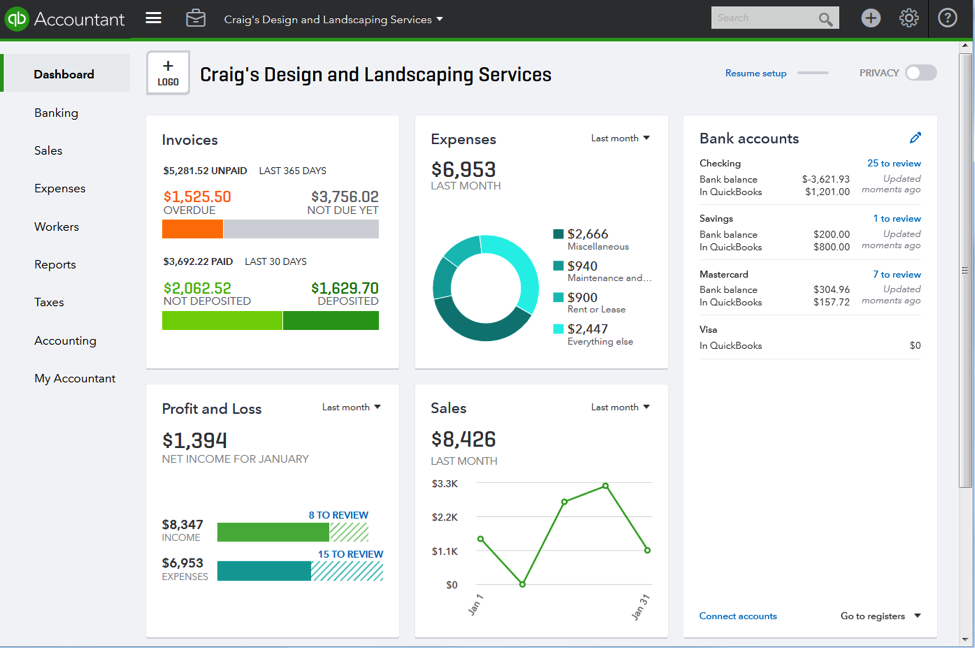
QuickBooks can facilitate accounting and bookkeeping works
QuickBooks is an amazing solution to automate your accounting and bookkeeping duties without a doubt. It has the following core features:
Expense tracking - This software will locate all of your bills and expenses automatically. All you have to do is link all of your credit card and bank accounts to the tool. After that, enter data directly into QuickBooks for cash and check transactions.
Payroll management - QuickBooks payroll can track employee hours automatically and provide precise information for creating paychecks and tax returns.
Inventory management – QuickBooks software has an inventory tracking feature that allows you to see what you have in stock and how much each item costs.
Business reporting - You may generate as many reports as you want from QuickBooks as you record and manage business cash inflow and outflow. In addition, the software will continuously update each statement and make it available to you at any moment.
Pricing
Pricing for QuickBooks varies depending on the sort of QuickBooks you desire. QuickBooks Online is the cheapest and finest option for small and medium-sized businesses. It ranges in price from $25 to $150. QuickBooks Desktop is available for small businesses and costs between $399.99 and $1,213 for the first year. QuickBooks Self-Employed is designed for self-employed individuals who run their own enterprises. It just costs $15 per month. Finally, QuickBooks for Mac is designed for small businesses that use Mac computers. A one-time charge of $399.99 is required.
Integrate QuickBooks Online with Shopify
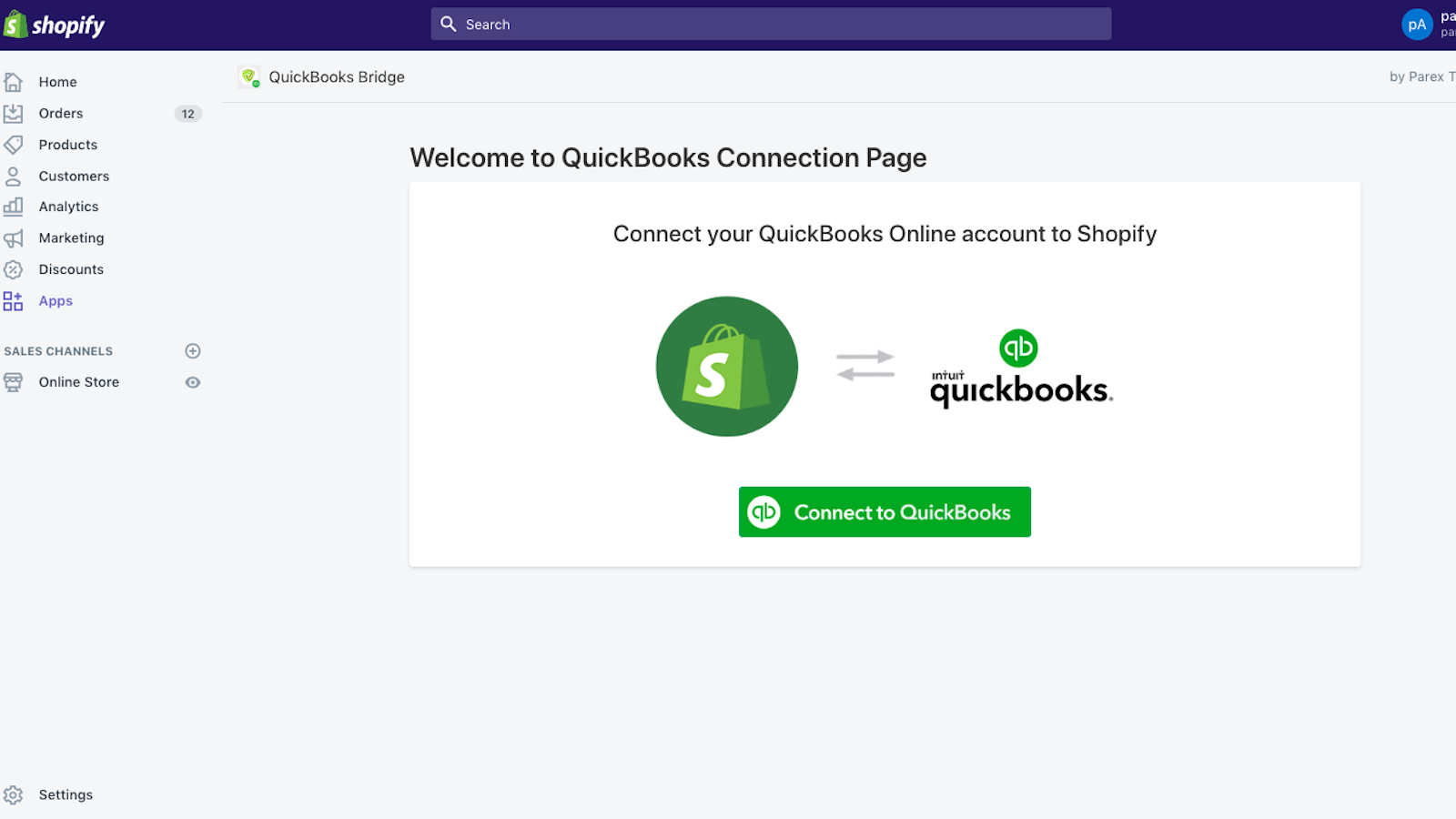
QuickBooks Shopify Integration
The synchronization of QB and Shopify can be thought of as their integration. This synchronization aids in the automatic export of payments, orders, taxes, line items, and more. Third-party software is typically utilized to achieve Shopify QuickBooks Integration. The capabilities and benefits of the integration can vary depending on the app you choose. You can find the QuickBooks Online apps available at Shopify app stores for your own store, there are dozens of good choices.
In addition, QuickBooks can be integrated with many platforms such as WooCommerce, WordPress, BigCommerce, Wix, etc to boost your store’s accounting performance.
Although the best accounting software for your business will depend on your individual demands, there's no doubt that QuickBooks, as a tried-and-true solution, can meet them. And regardless of the QuickBooks version you choose, you'll know you're investing in a dependable, robust, and efficient solution that will help you streamline your accounting procedures.




