Keeping your Shopify Inventory under control is obviously important to all shopping sites. If you can manage the inventory status well, you can avoid overstocking, out-of-stock and set perfect restock time and predict and handle the upcoming situation harmoniously. In this blog, we will reveal some guidelines that you can apply for an effective Shopify Management.
No manual process

Manual Spreadsheet example
Stock book or ledger is very common to track inventory, but it is quite challenging. You have to face up with missing items, survey the sales trend on your own and map inventory processes. Let’s eliminate this complex Excel spreadsheet form and use the Shopify apps or upgrade to Shopify Plus which offers numerous options of inventory management and scalable automation.
Premium system of records
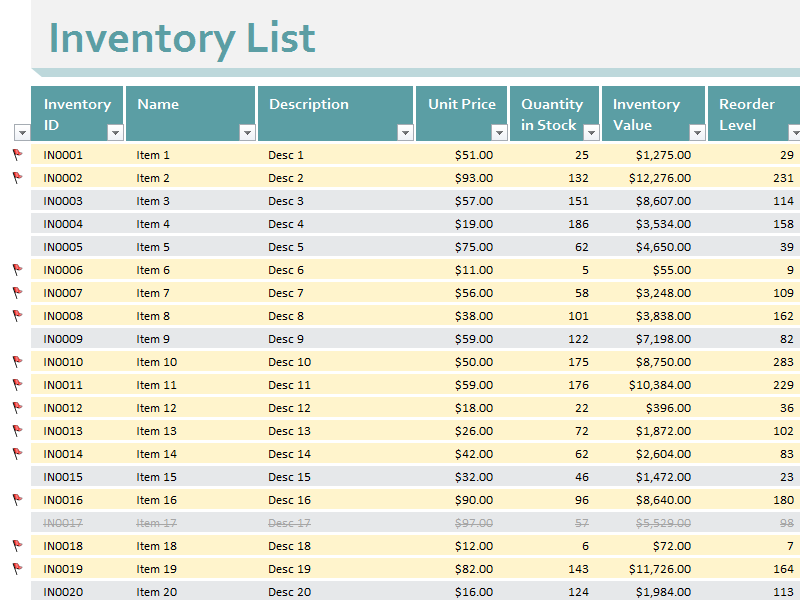
Inventory list example
Accurate data is gold. No matter what you sell on Shopify or any other eCommerce platform, all of your product data must be placed orderly. Your metadata such as price, images, description, status, etc and current product situation play crucial roles in your store operation. An automated record system can be your assistant to update and manage the inventory status of all channels. In addition, you should select the system which can alert out-of-stock items to release your unexpected headache – inventory discrepancies.
Regular audits

Periodic inventory audit
Carry out periodic audits to ensure that actual stocks and the report do match. There are 3 methods of audits: physical inventory, spot check and cycle count. Physical inventory count means the annual inventory counting to check whether your inventory line up with income tax reports or not while spot check is to pick up some items randomly, check and compare to the documentation. Cycle checking will be carried out throughout the year, you set audit time for each product and tighten audit periods for the expensive or high-value items.
Be ready for sudden spikes!
Investigate the past purchase, be well prepared for highs and lows as well as forecast the future. In doing this, you can draw the loop of stocks, seasonal swings, shortages of the manufacturers and impulsive situations and reach the decision whether to increase or decrease stocks. Eventually, reporting and predicting are demanded to anticipate and absorb the fluctuation and change, and Shopify has some offers that might incredibly work for this situation such as Stock Sync, TradeGecko or Sellbrite.
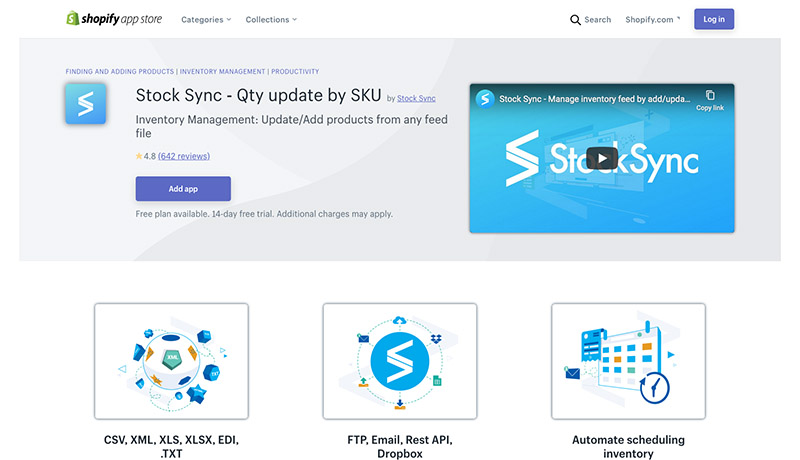
Stock Sync best Shopify inventory management app
Comprehensively understand inventory conditions and competently control stock might be less struggling now. The combination of software and techniques will absolutely assure that your store performance will not be adversely impacted by inventory shortage and more importantly, keep the customers coming back.




