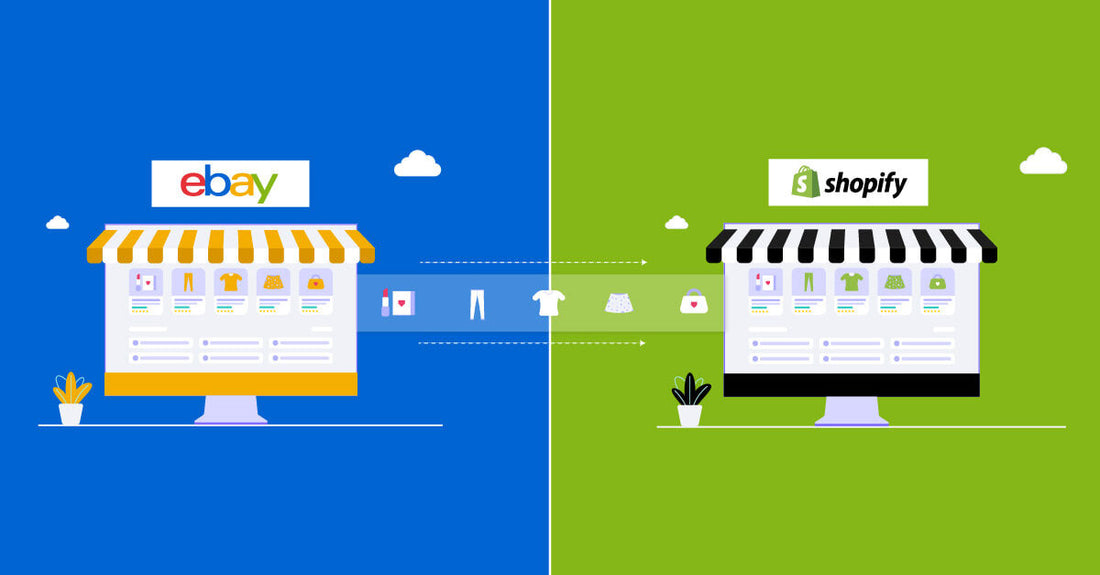Your revenue can be increased if you publish your goods on multiple channels, you can access a larger range of potential audiences, enjoy better shipping management and use less cash on advertising. If you have a Shopify store, why not integrate it with eBay now? Product descriptions, price, inventory quantity and all types of other information of your Shopify account can be synchronized directly to eBay in a very short time.
Let’s discover how these two giant commerce platforms are integrated?
Step 1
Go to your Shopify store and look for “Sales Channels”, hit the button (+), then the pop-up window will show up, scroll down and find eBay and click on “purple button”.
The system will request you to confirm allowing eBay to control inventory, customers, orders and other information. Don’t worry! Your store will not be customized at all, they just want to send you the orders.
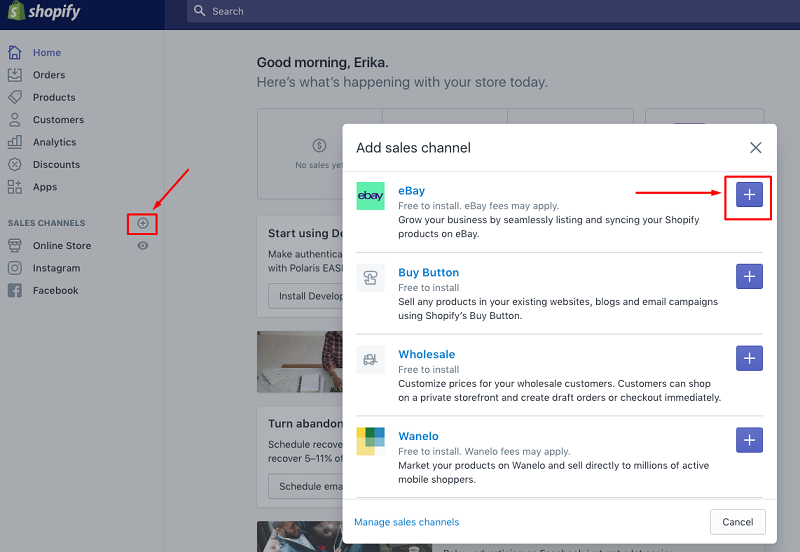
Step 2
Now, you will integrate your eBay account with your Shopify
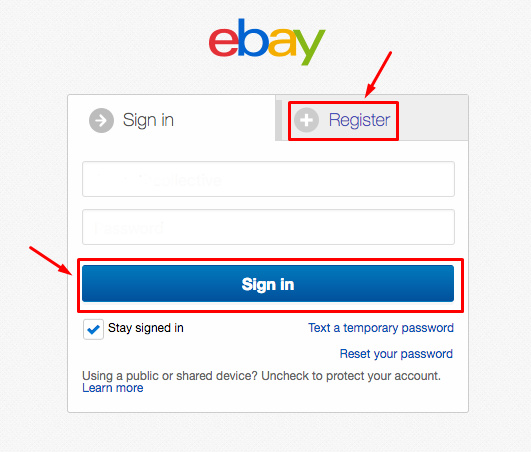
Log in eBay account
Go to “Sales Channels”, click on “eBay”, click on “Connect” button, add “Add the sales channel”. Then you log in with your eBay account and password or register an eBay account.
Step 3
Insert your business information such as inventory number or contact, etc. Note that the invalid information will not be accepted, eBay does not allow ghost companies.
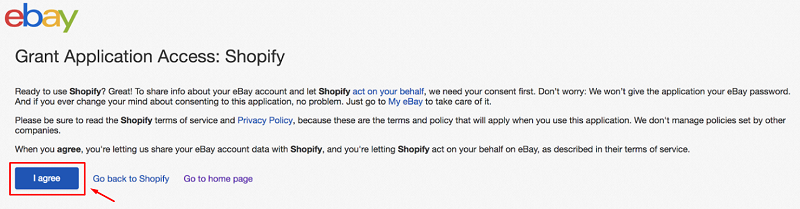
Grant application access
Click on “I agree” when Shopify asks whether you agree for them to access your eBay account.
Step 4
eBay policies configuration. A list of eBay policies will be shown, furthermore, you also have to add your locations, payments or package settings.
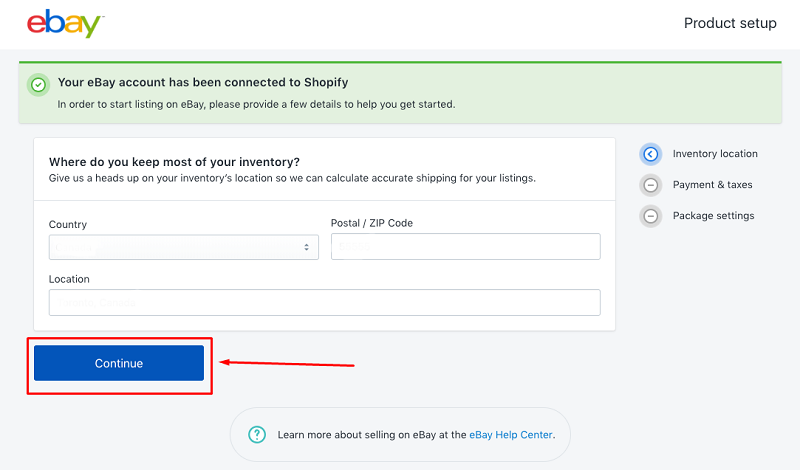
Policies configuration
Normally, eBay will suggest default policies that might be the best practices, however, you are still able to adjust or customize policies to match your needs.
Step 5
Import product from Shopify store to eBay. Even though your Shopify account has been connected with eBay, your products are not yet available for sale. If you want to publish all documents to eBay, hit “Review and publish all products”, if you want to pick specific items to be shown, click “Choose individual products”.
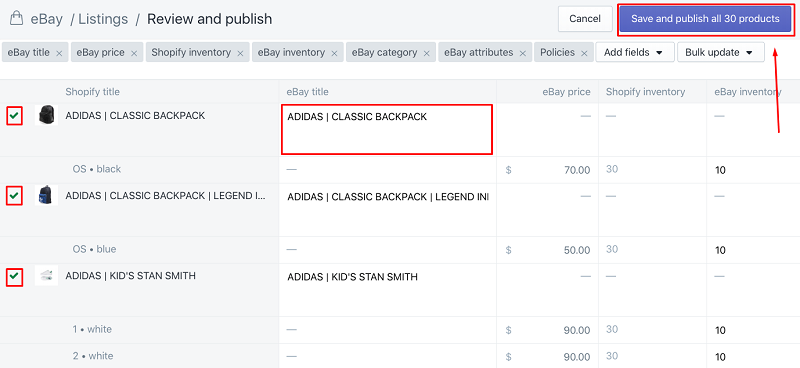
Import Shopify products to eBay
You can adjust the product title for each product and improve SEO by adding keywords to the descriptions. When everything is ready, click “Save and publish” to begin the journey.
The customers tend to search and compare products on more than one platform. eBay is the global commerce leader with millions of customers around the world while Shopify is the leading e-commerce platform. Shopify merchants can dig into the market of 169 million eBay buyers while eBay customers can experience the promising products from thousands of Shopify merchants.