Many people consider blogs as an insignificant factor of e-commerce. The truth is, it is a sharp weapon to promote brand awareness and revenue, and blogs can allow you to connect with your customers in a personal way as well.
In this article, let’s explore some ways to start a Shopify blog that will get more traffic for your site.
How Blogs Are Beneficial To SEO

First of all, blogs provide content that lets search engines know what your website is doing. Most e-commerce websites don’t have much text except for product names or short descriptions, while SEO greatly depends on text-heavy content so that it can direct visitors to your page when they search for related terms. Therefore, it is recommended that you insert keywords into your titles, headers, and tags to improve your rankings on these search engines.
Besides, blogs also play an important role in increasing engagement on the website, which shows Google and other search engines that your page is giving helpful information and resources for users.
Sounds captivating, right? If you are ready to create your own Shopify blogs, here are some useful tools for you to utilize.
Tools To Encourage Topic Ideas
Finding ideas might be one of the most demanding parts of creating blogs. Fortunately, you can speed up the process with the help of some tools below:
- Blog Ideas Generator: Created by HubSpot, this tool can give you enough ideas to use throughout one year - just insert five keywords and you will immediately receive five suggestions. If you share information about your business, the number of ideas will reach 250.
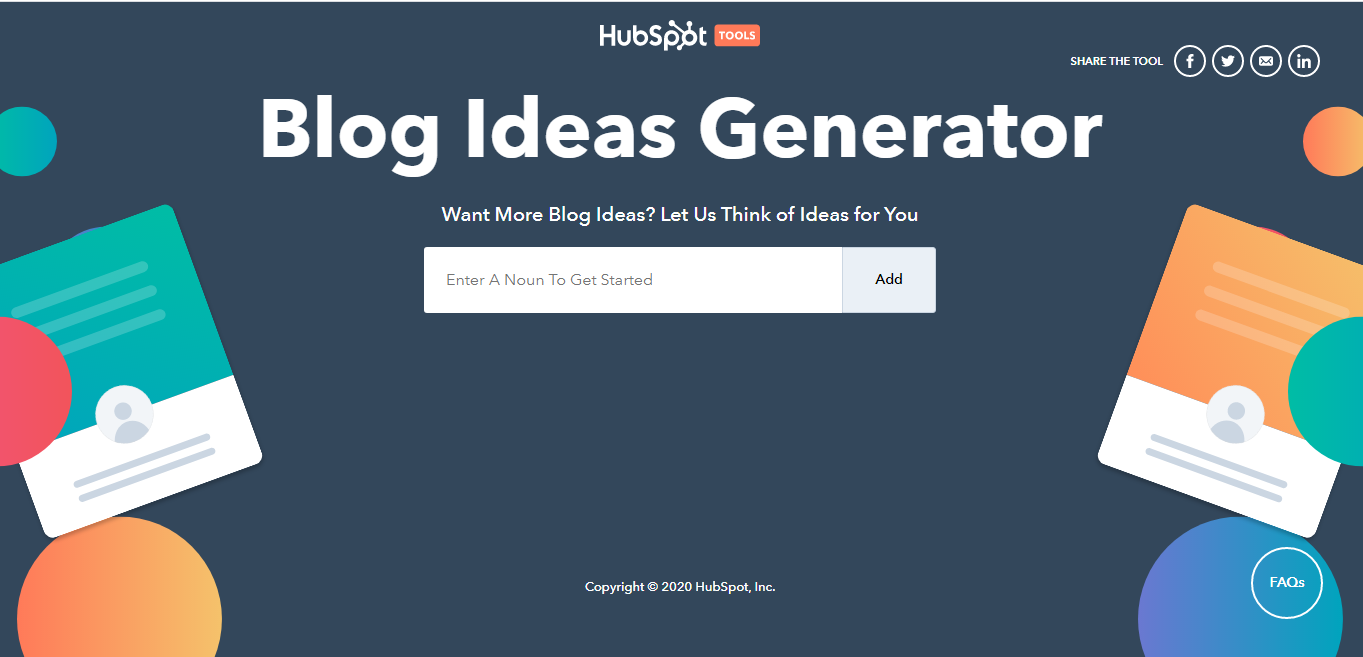
- Answer The Public: This tool provides questions people usually ask around something. What you need to do is input some words, then wait for the results. In order not to be limited the number of searches, you can upgrade to a premium version with $99/ month.
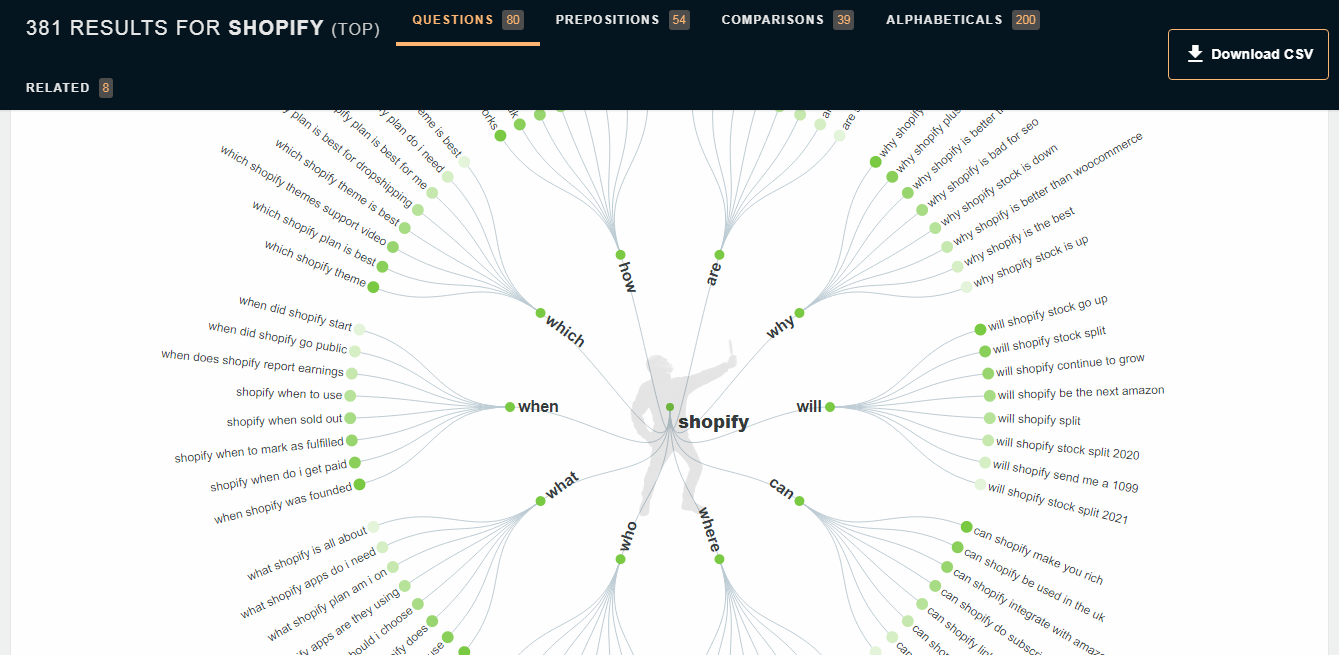
- Portent Title Maker: It works like HubSpot, but you can get infinite titles for your writing.
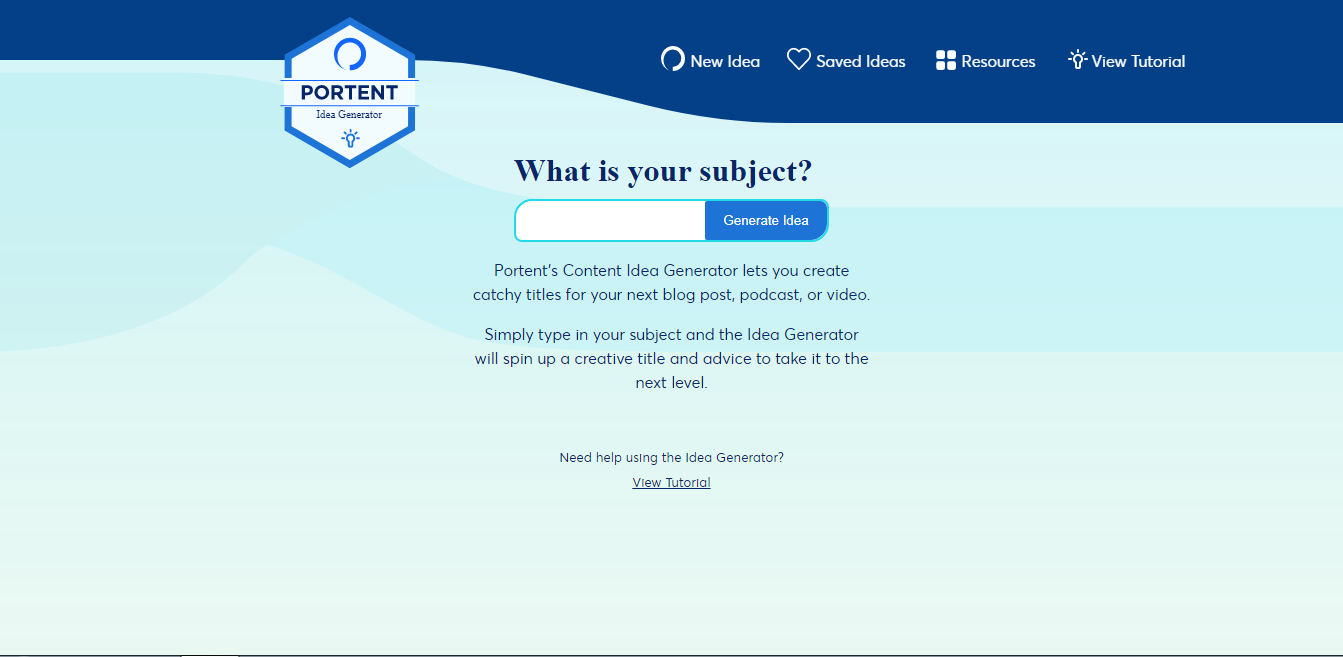
Tools To Create High-Quality Content
In terms of the content’s quality, we would like to recommend you three websites:
- Grammarly: Grammarly is an AI-operated writing assistant that will realize the spelling and grammar mistakes for you. The premium, with the fee of $11.66/ month, even shows you how to write chunky sentences in the most professional way.
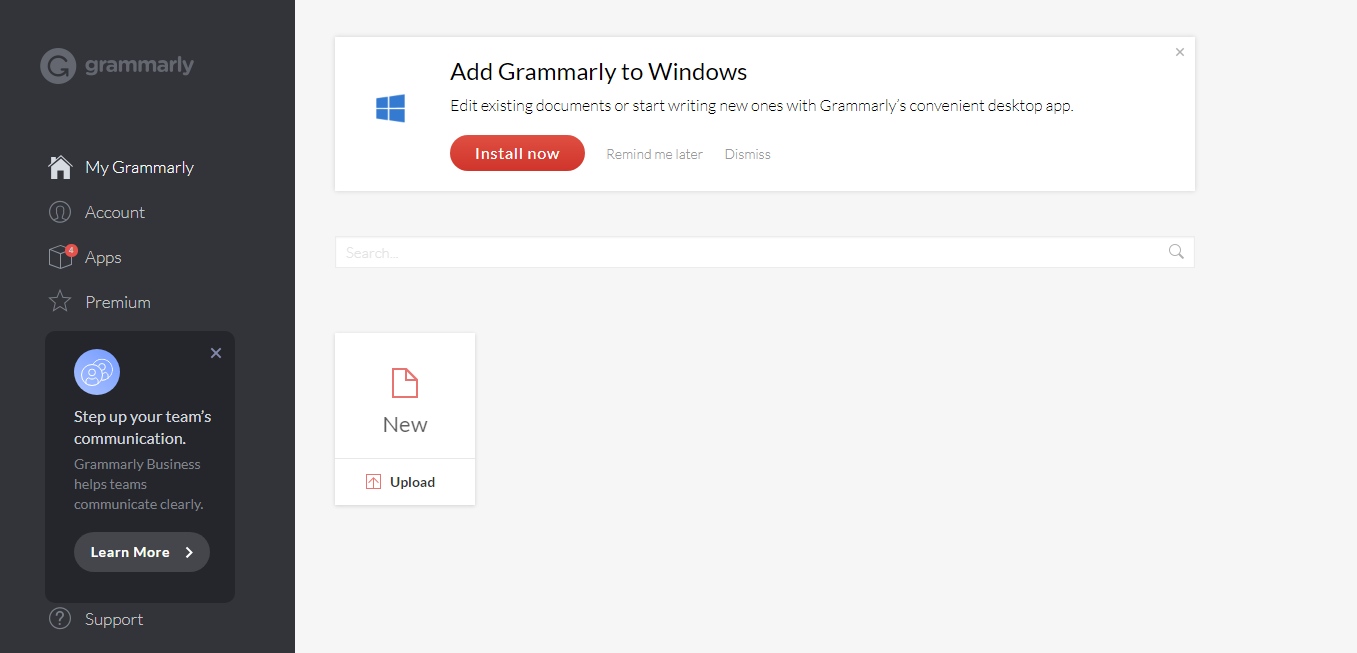
- Fastreel Video Editor: Starting with a video, this tool will change the speed, add filters, and insert background music so that the video could be more lively and alluring. You can repurpose the content with those videos and share them on social media platforms.
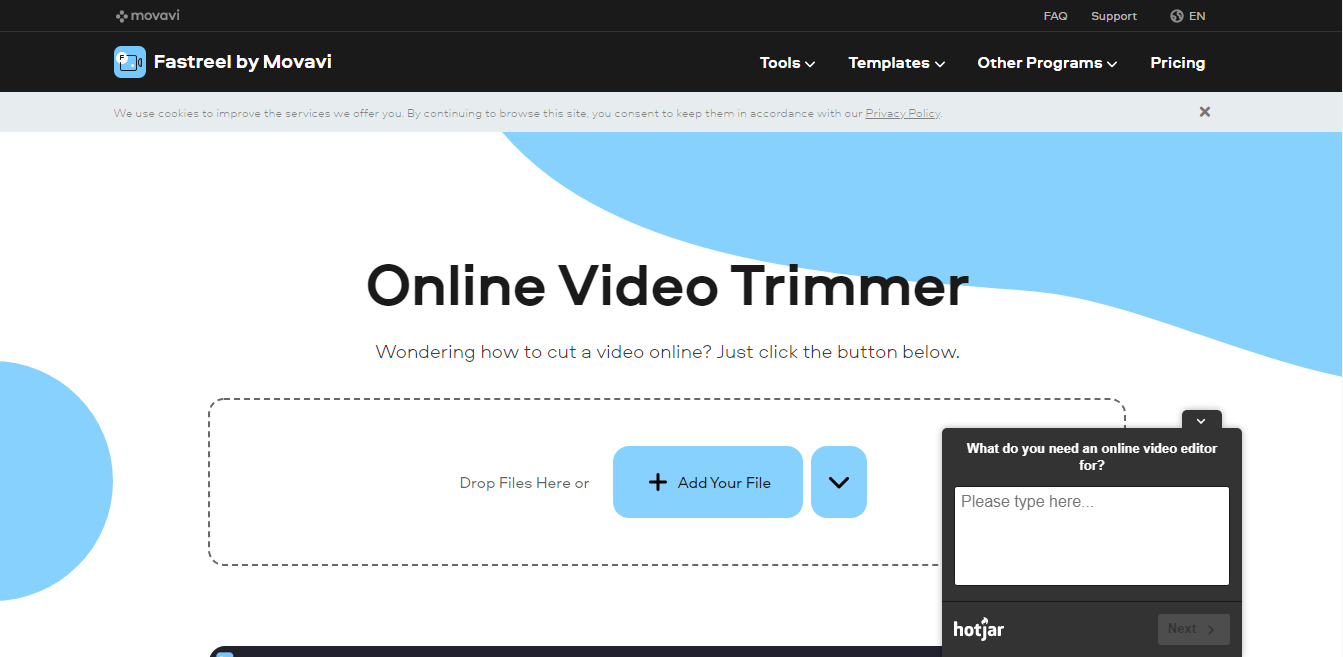
- Canva: No matter how amateur you are at design, you can always create professional-quality images for your blogs with the assistance of Canva. It is completely free with more than 8,000 templates, not to mention tons of images waiting to be edited and altered.
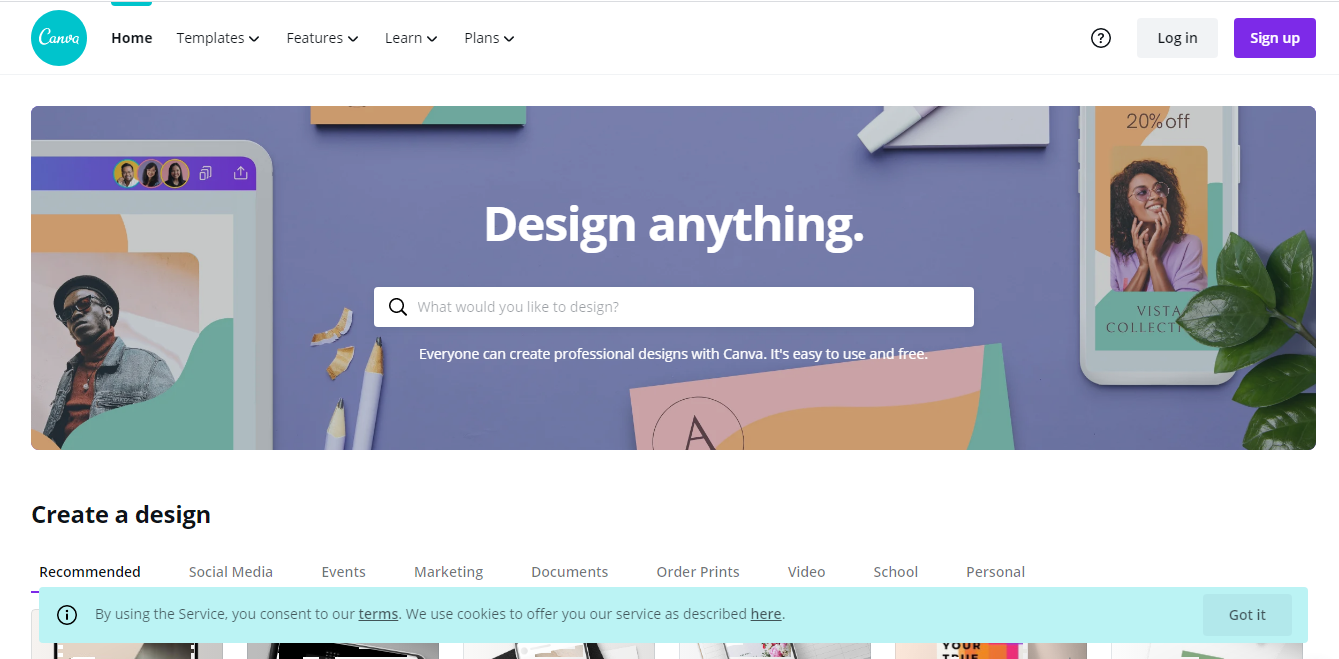
How To Promote The Blogs
High-quality blogs are only valuable when they reach potential customers. If you haven’t known how to promote the blogs, here are some suggestions for you.

- Utilize Social Media: You can share your blogs or videos on social media, use relevant hashtags, and include the site URL in your bio so that followers can click on your site immediately.
- Send An Email Newsletter: We’re all familiar with email marketing, and you can make use of it by including a link to your blog in all of the email newsletters.
- Have Other Merchants Link To Your Blogs: Not everyone in the e-commerce business is competing against each other. For example, a merchant selling women’s footwear can cooperate with a merchant specializing in women's dress, and they can link their partner's blog on their site.




