How To Use Super Effects Most Effectively
Developed by 2B I/O, Super Effects is one of the best product effect apps you should try in Shopify this 2021. In addition to making your website more visually attractive and increasing the conversion rate for your online store, Super Effects is also favored due to the user-friendliness - it takes hardly any effort to install and use this app.
Let’s find out how to use Super Effects most effectively in this article!
1. What Are Super Effects?
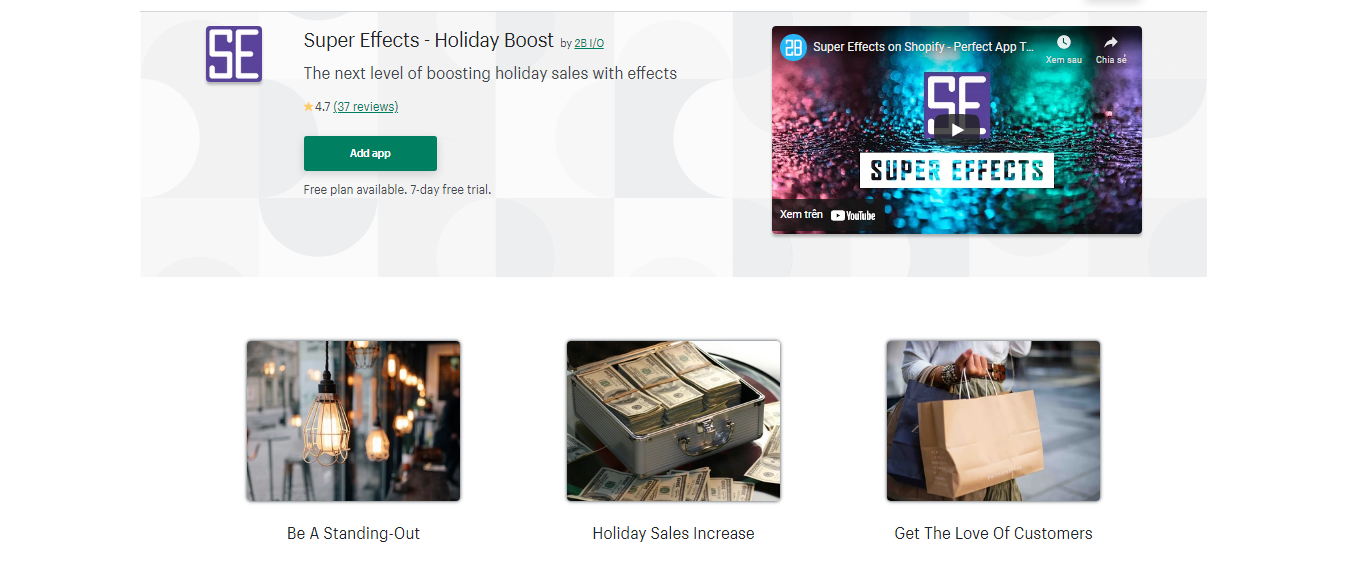
The function of Super Effects is shown through the name: it is born to add interactive effects to every Shopify store. With 50+ effects available and still developing the number, we are here to boost traffic and grow revenues for your online store.
At the time being, effects for most of the holiday seasons could be found on our app, such as New Year, Black Friday & Cyber Monday, Halloween, Thanksgiving, Valentine's Day, Easter, and so on...
2. How To Use Super Effects Most Effectively?
After the installation, you can filter effects by existing tags, such as “Christmas” or “decoration”. You can also search for the MAGIC plan by entering the keyword on the search bar, or leave a comment if you can’t find the effect you want.
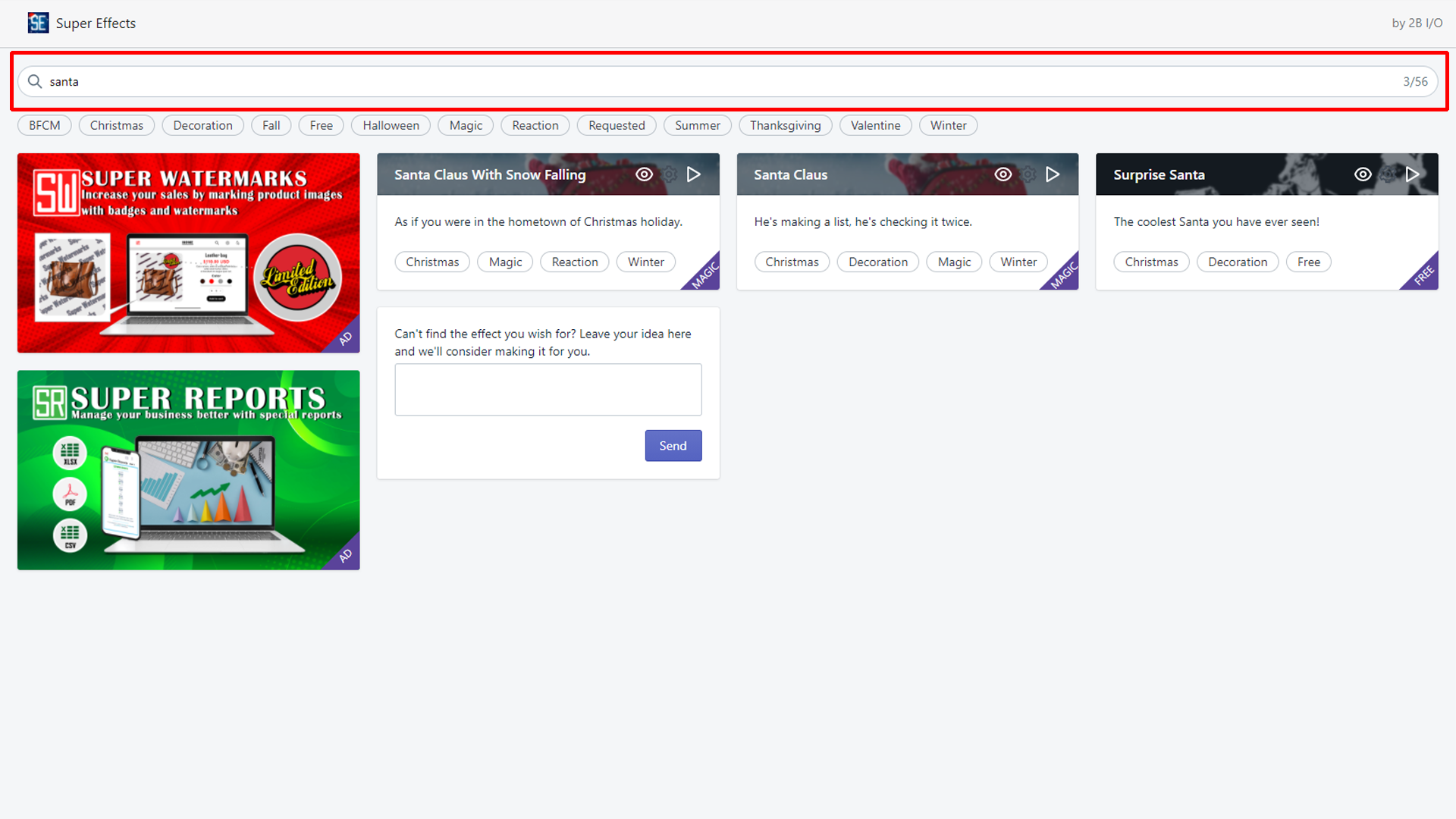
To preview how the effect looks, click on the eye button on the top right corner. Click on the play button if you feel satisfied and want to apply the effect to your online store.
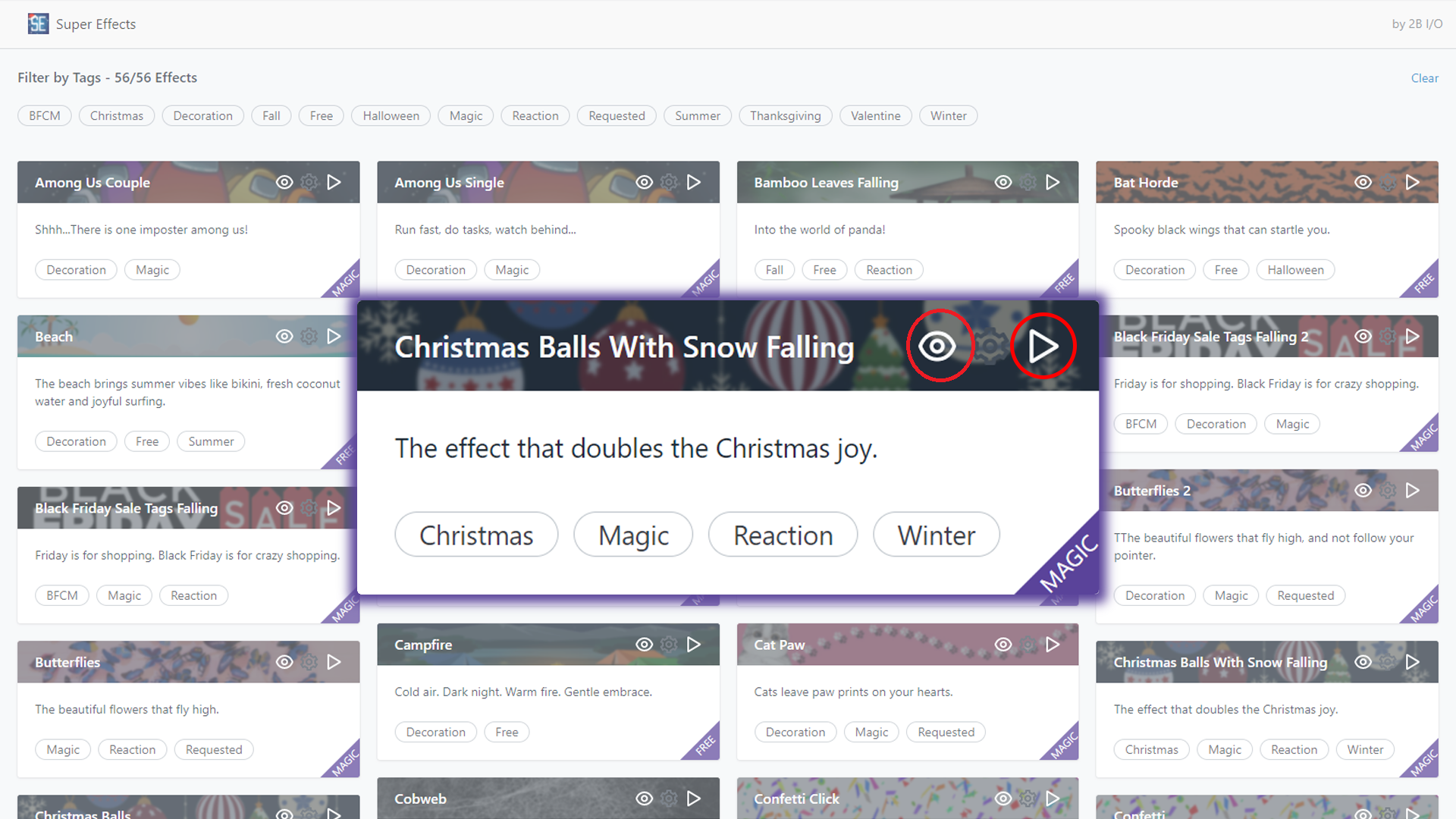
Once you purchase MAGIC Plan, you can proactively set time to add effects and effect duration thanks to the gear icon. You can also decide the place you would like the effect to appear, such as on all pages, on the homepage, or on a specific page only.
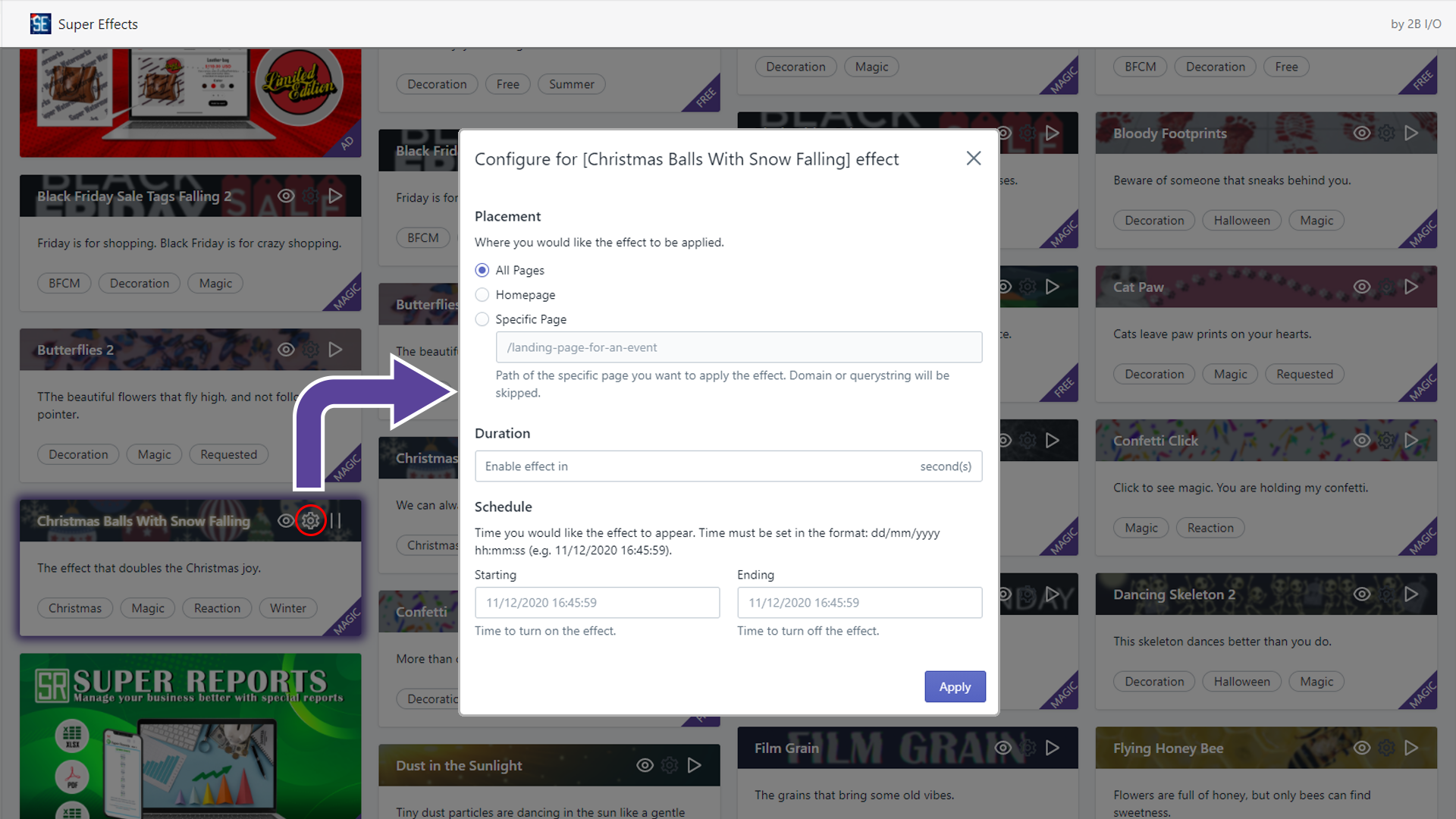
To stop or disable the effect, click on the Pause button.
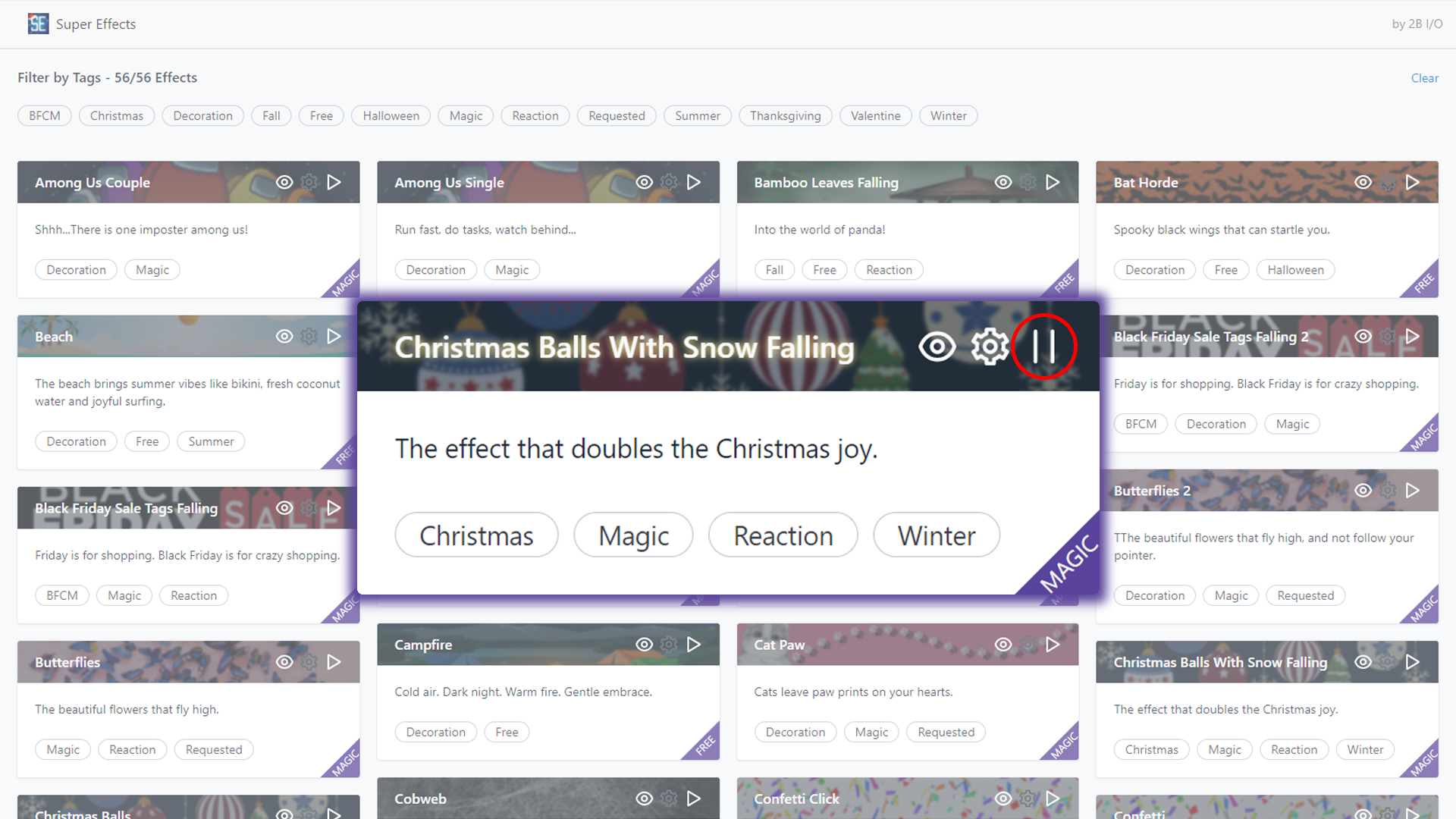
3. What Does Super Effects guarantee?
Super Effects guarantees that:
(1) The app does not affect your site speed: As an easy application, Super Effects will not slow down your website. If there exist any problems with the Internet speed, we suggest you reload the page or check the connection again.
(2) The app does not affect your store after being uninstalled: Super Effects works without harming your information, so the store won’t be affected when you uninstall the application.
For downloading the app, please click on this link.
If you encounter any problems or have feedback/ suggestions, don’t hesitate to contact us via support@2-b.io. Our team works 24/7 and is glad to receive every message from beloved customers!




