First introduced at Unite 2021, Dawn is the latest Shopify free theme that can further improve the ability to customize the store. The name “Dawn” somehow hints at the start of a new journey, but can the theme really fulfill its promise to online merchants?
Let’s find out the answer in the article below.
Dawn’s Overview

Designed by the Shopify team, Dawn is the first source available as a reference theme and will replace Debut as a default theme for every new store. The development team claims that Dawn was created with CSS and HTML, which can limit the use of Javascript, reduce the complexity, and increase the loading speed for your site (in fact, Dawn’s loading speed is currently 35% faster than that of Debut). Moreover, the theme can work on every kind of browser, even the most outdated one like Internet Explorer 11.
With that being said, Dawn really deserves optimistic expectations from the Shopify merchants’ community.
Dawn’s Winning Points
1. Tree View for Separate Things
Previously, each section had a block including content and smaller sections so that users could make changes to them. With Dawn, things are different: it organizes everything hierarchically, making it easier for you to follow and edit. Thanks to that, you will know what is contained in this part or that part, leading to a better UX and more effective management.
Take the “Image Banner” as an example. There’s a heading or a button which will show you how to customize and edit it once you click on there.
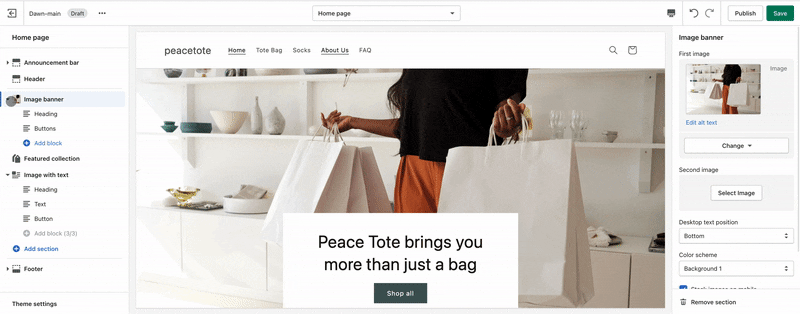
2. Content Sections for All Pages
Aiming at renovating user experience, Dawn allows merchants to add content sections on all pages, such as Collection Page, Product Page, Homepage, About Us Page, and so on... You can decorate your Product Page with “Image Banners'' or “Custom Text Boxes” like the Homepage, or you can drop a “Blog Post” section on the “FAQ” page so that visitors will understand your business more thoroughly.
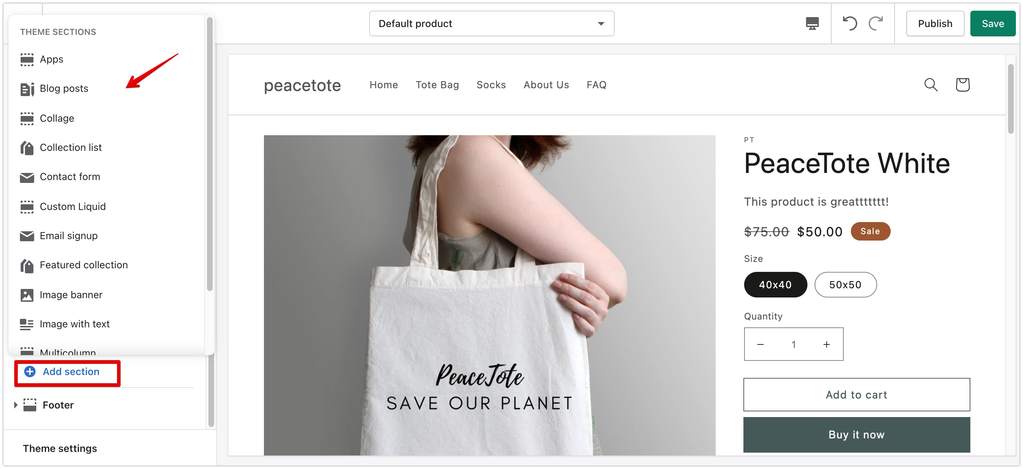
3. Metafields
Being the first theme of the Online Store 2.0, Dawn inherits most of the advanced features, one of which is allowing merchants to create metafields without code or API.
To put it simply, metafields help you add more sections or contents on the website: you’re free to insert additional information on the blogs, pages, products, etc, then move them to wherever you like. Metafields “spice up” the product info and offer customers a more detailed insight into products in your store.
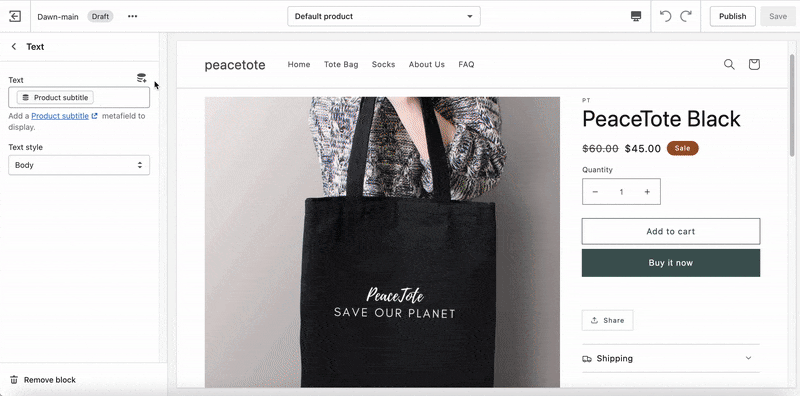
4. Template Creation
In the theme, there is a “Create Template” option on the top so that you can make a template for a page (such as the collection page or product page) in the theme you choose.
Bear in mind that the template file should be under .LIQUID or .JSON.

Tips to Fully Utilize Dawn
As a replacement for Debut, Dawn has what the old theme had but presents users with greater choice. The crucial thing here is how users make the best use of Dawn to change their store look and enhance the site performance.
Here are some recommendations that you might need:
- Add banners with captivating headlines and clear CTAs
- Give your best-sellers spotlights on the homepage
- Use app block to insert more information into the products
- Use “Multimedia Collage” to showcase a product video
- Take notice of the mobile version.

