What Does The Product Widgets Do?
Product Widgets - Buy Button helps you add your products to your blog posts and decorate your home page and optimize your business on every online platform.
With four simple steps, you can:
- Create the “Direct To Check Out” button
- Create the“Open Product Details” button
This also makes purchasing the products easier for customers by removing the need to go to a separate page to finalize their order.
How Can I Start To Embed The Products To My Blog?
Firstly, click on the “Create New” button to choose the product, then click on “Next”.
Secondly, choose the custom fields and buttons.
Thirdly, click on “Generate Embeds Code” and copy code.
Finally, paste the code to the “Content” box of your post on the “Blog posts” category on Shopify.
Can I Create Many Buttons For Many Products On A Post?
You can create only one button for one product on a post.
How Do I Remove The Embedded Button From My Blog Posts?
Delete the embed code that you added to the “Content” box of the post on the “Blog posts” category of Shopify.
Can I Update An Existing Button To Show A Different Product?
Yes, by editing the embed code in the “Content” box of the post on the “Blog posts” category of Shopify.
Firstly, you need to generate a new embed code of the different products on Product Widgets to replace the embed code for the previous Button.
Then, you can change the id attribute in the embed code on your post to correspond with the different products.
Are The Product Details Imported Automatically From My Online Store? What Happens If I Edit The Product Details On My Store?
All the product details on Product Widgets are imported automatically from your online store. When you edit the product details or add new products, the data on Product Widgets is also updated. If you can not find the new data, please refresh the Product Widgets page.
Can I Customize The Embedded Details On My Blog?
You can customize the embedded details by ticking the fields and the action you want in the “Customize” category
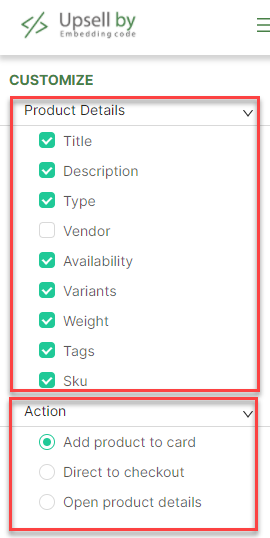
Are The Embedded Details Compatible With the Interfaces On The Smartphone?
Yes, the embedded details are compatible with the interfaces on both the smartphone and computer. Please refer to the image shown below
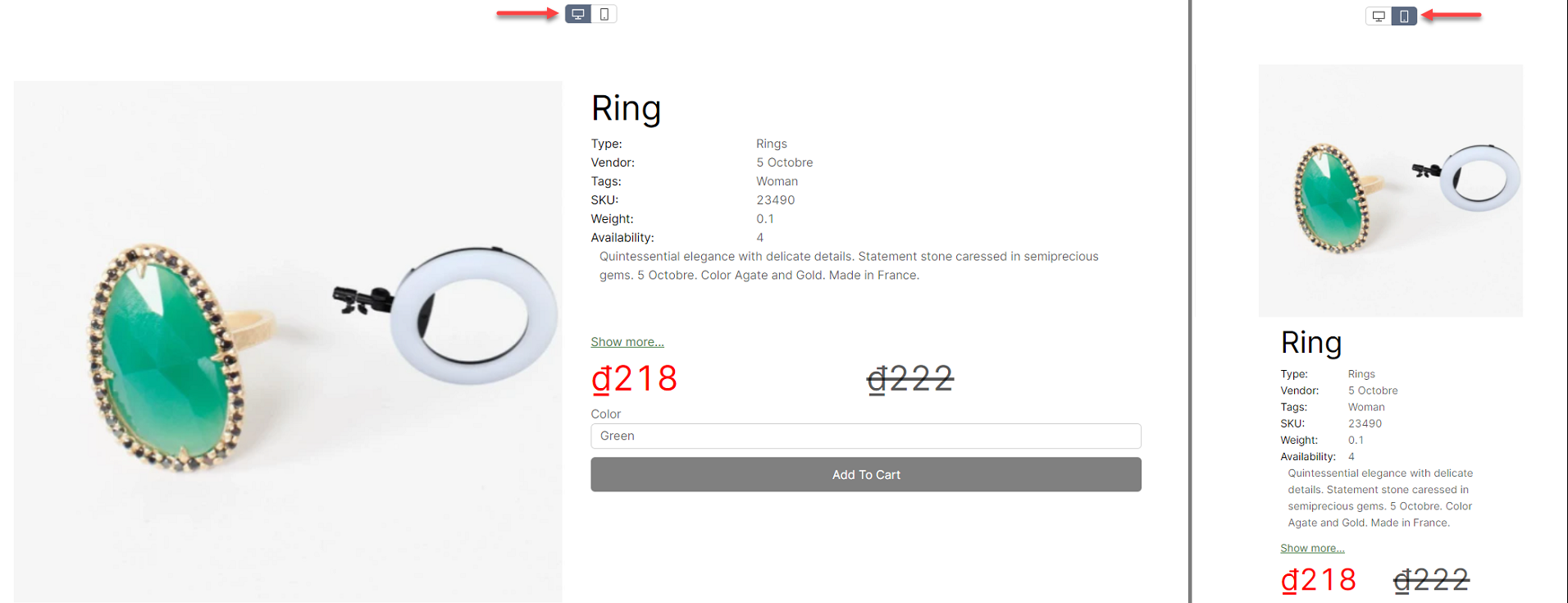
How Long Does It Take For The App To Retrieve Data From The Store?
The average time it takes to get all the data is just about some seconds.
Does A Button Slow Down My Site?
Definitely not. Product Widgets is a super easy application that does not affect your store at all. If you have problems with the Internet speed, try checking your connection again, or reloading the web page.
Will My Store Be Affected If I Uninstall The Application?
Product Widgets works completely without compromising the information of your store. If you uninstall the application, your store will not be affected at all.
What If I Have Feedback/Suggestions For The Application?
Wonderful! Your feedback always helps us constantly improve our service. We really appreciate your contributions through feedback or suggestions
Feel free to reach us via our email support@2-b.io or use directly the “Request a Feature” in the Product Widgets menu.
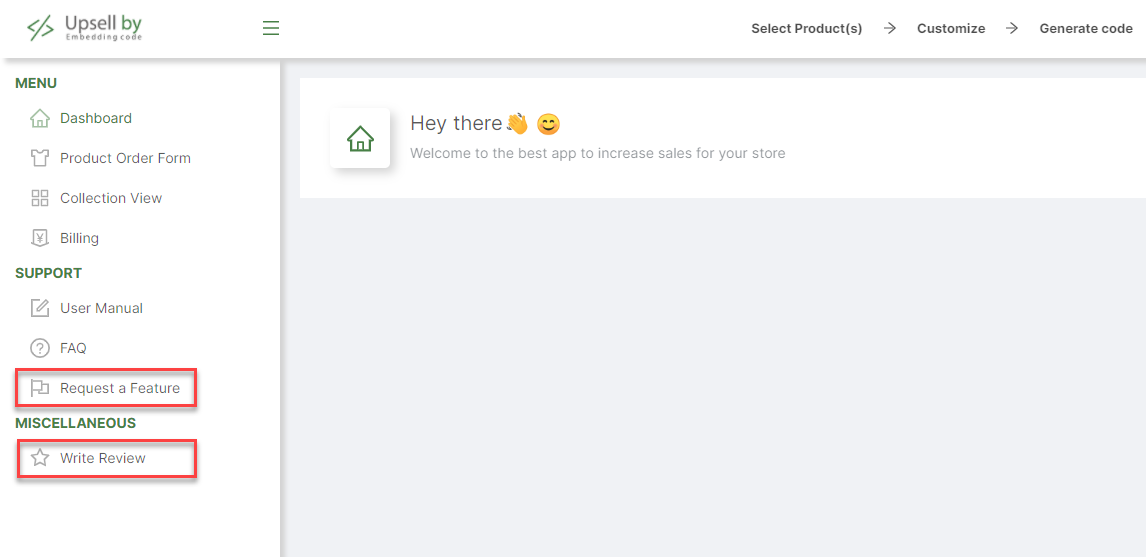
How Do I Contact For Support?
Please feel free to contact us via our support email address support@2-b.io. We usually respond within a few minutes in our business hours. Non-business hours may take us a little bit longer.




