Are you tired of boring images and widely used templates? Do you want to make your website outstanding compared to other opponents? If the answer is “Yes”, then a cool product effect app is the best solution for you.
In this article, we will recommend four effect apps that we find best on Shopify. With these awesome effects, we’re sure that your store’s conversions will be driven greatly this year.
1. Super Effects
Developed by 2B I/O, Super Effects provide innumerable season-based effects, animations, ornaments, and decorations to your homepage or website. Thanks to those refreshing looks, visitors will be encouraged to stay longer in your store and might be in a better mood for purchasing.

Currently, there is a free version with 22 beautiful effects. For those who want more effects and features like choosing pages to add effects, searching for favorite effects by tags, setting appearance time and duration of the effects, and previewing effects on the store, a paid version is recommended with the fee of $5.99/month.
2. Change Image On Hover Effect
The product of Gravity Software gives users a hover effect to see the second image of the product listing right on the collection page. As a result, visitors can view products from every angle without clicking on the product pages.
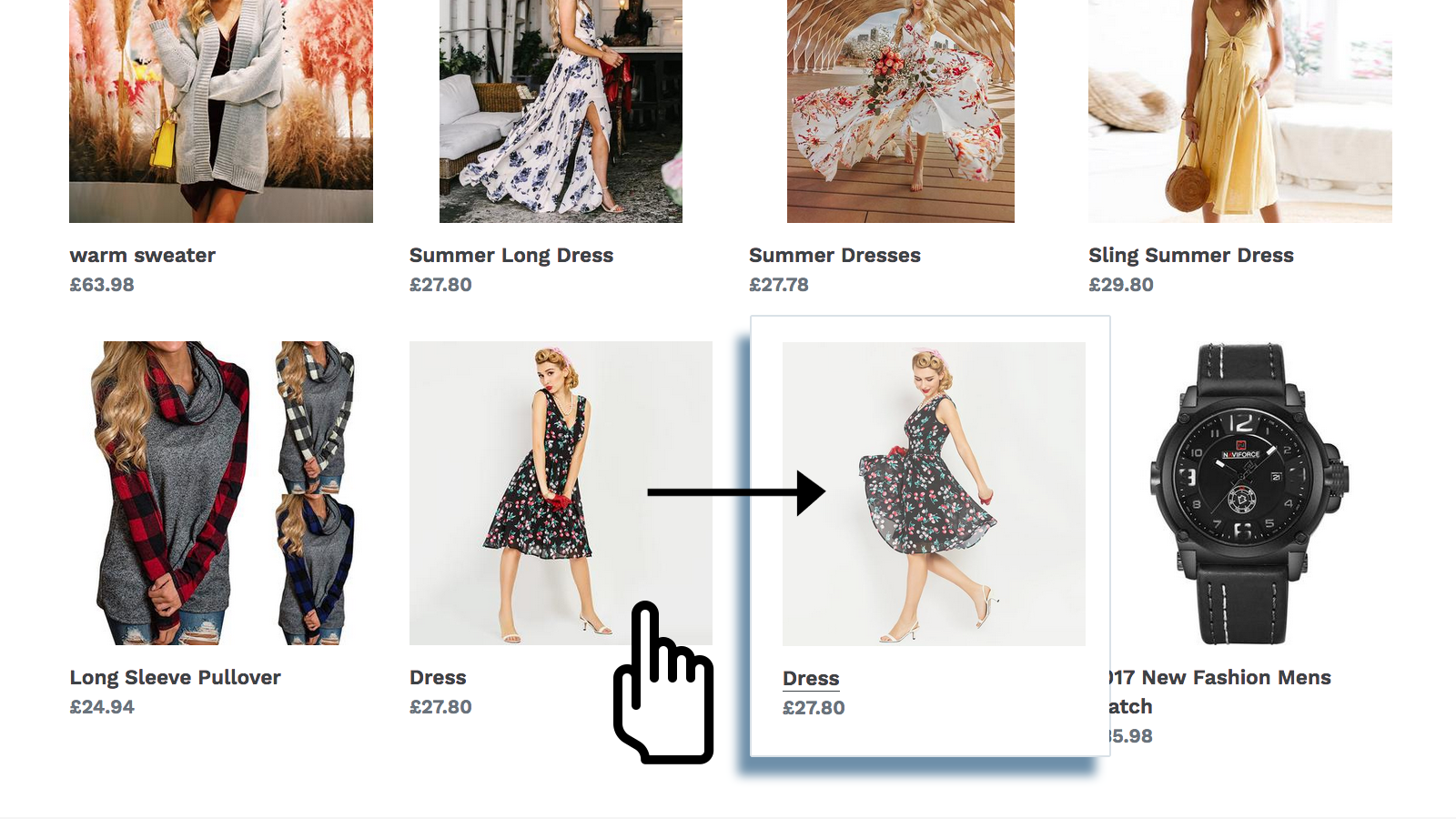
Change Image On Hover Effect doesn’t ask you to possess coding skills, and it can work well with any device. You can also browse the products and add or remove the images displayed.
Customers can freely use the app for 10 days; after that, they will be charged $4.99/month.
3. Fly To Cart Animation Effect
Known as an all-in-one app, Fly To Cart Animation Effect deserves a try with a 7-day free trial followed by a fee of $1.99/month.
Below are four features that make the app increases your sales:
- Fly To Cart Animation Effect: Once customers click on the “Add To Cart” button, they will see a flying animation of the product image from the original image to the small cart or Sticky Cart.
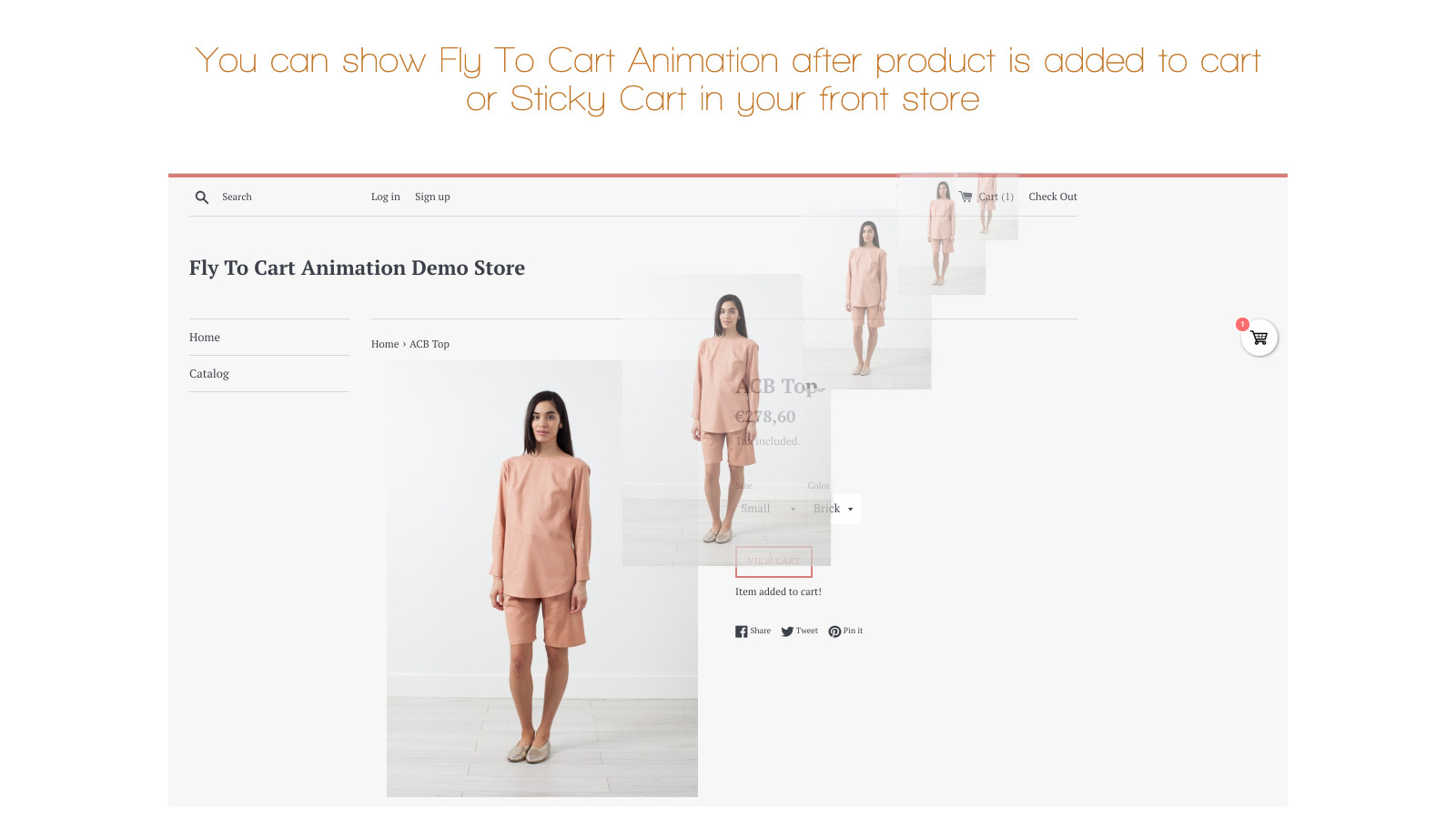
- Sticky Cart: If you set a floating Sticky Cart to appear in your front store, customers will see the number of products added to the cart there. Besides, the system will redirect them to the checkout page once they click on the icon.
- “Add To Cart” Button: You can display this button for every product in the product listing. Thanks to that, customers don’t need to visit product detail pages if they want to purchase and therefore saving lots of time.
- Popup Info Message: This kind of message shows up after customers add products to their cart and can include information like products’ names, prices, variants, and so on. For example, you can write: “Product Blue Joggers was successfully added to the shopping cart”.
4. Custom Falling Images Effect
With a rating of 4.9/5.0 and 29 reviews, this app somehow shares the same function of falling effects with the app Super Effects. The difference lies in the fact that with Custom Falling Images Effect, the effect image is 100% created by yourself. You can also set the falling speed, the time number that the image appears, and the place where the effect will be displayed. Everything is under your control.

The user-friendliness of the Custom Falling Images Effect is demonstrated through the fact that you don’t need any code to show the effect. Instead, it will automatically appear once you install the app.
The product of Effective Apps provides users with a 7-day trial to make use of these utilities. If feeling satisfied, you can continue using it for the fee of $0.99/month.
Together with product effects, reports and statistics also make a major contribution to the success of an online store. Check out the Top 3 Shopify Reporting Apps That Simplify Your Store Management.




