Shopify Unite 2021 has made a lot of announcements about changes for merchants, so what’s about app developers? Of course, Shopify cares about them too, and that’s shown through its lowering the cut-off developer revenue since August 1st!
Check out this article to know what the new revenue share is, how to register for it, and how to calculate app store revenues.
1. What Is New Revenue Share For App Developers?
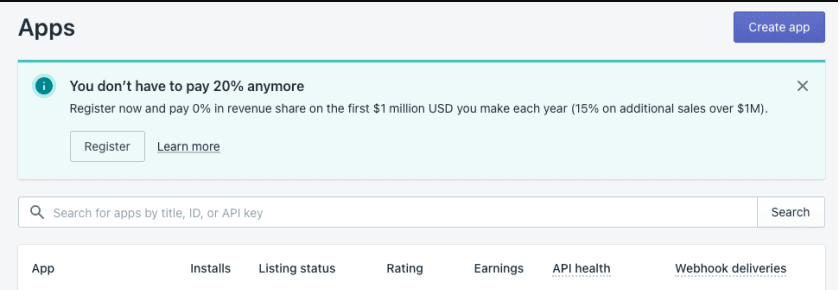
At the Shopify Unite 2021, Shopify claimed that for the first 1,000,000 USD earned annually across Shopify App Store, developers will enjoy a 0% revenue share with Shopify (while the previous number is 20%). For the total revenues exceeding 1,000,000 USD annually, Shopify’s revenue share will be 15%. This benchmark will reset on an annual basis.
It is obvious that this reduction will make Shopify suffer from a drop in their revenue; however, it also encourages developers to devote more attention and money to building apps. This will make e-commerce greater for everyone, and simultaneously turn Shopify App Store into a broader app store market - the advantages seem to outweigh the disadvantages!
2. How To Register For New Revenue Share?
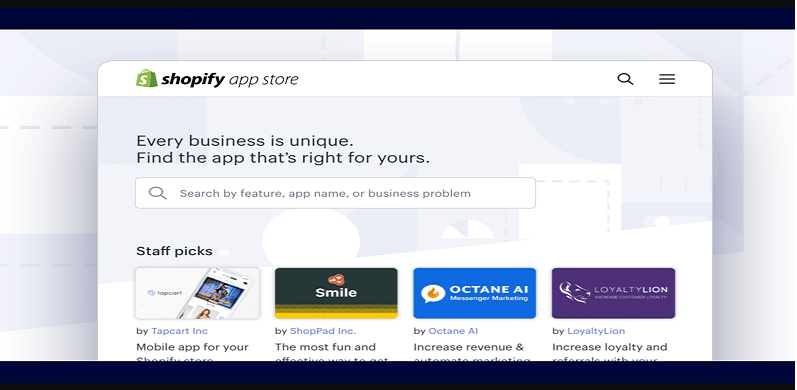
It is a must for every Partner account to complete a one-time registration with the Shopify App Store. If your Partner account is created on or after August 1st, you have to pay $99 as the fee for each account, unless you submit the custom or private apps.
Here is how to register:
Step 1: Go to Partner Dashboard > “Setting”. Look at the “App Store Registration” section, choose “Register Now”.
Step 2: Now you’re on the “Register for the Shopify App Store” page and need to carefully answer:
- whether your account belongs to an entity or an individual;
- whether you have Associated Developer Accounts or not;
- and what’s the owner's email address as well as the business name of each associated account.
Step 3: For those who create a Partner account on or after August 1, click “Add Payment Method” and fill in the payment information.
Step 4: Click on “Register”.
3. How To Calculate App Store Revenues?
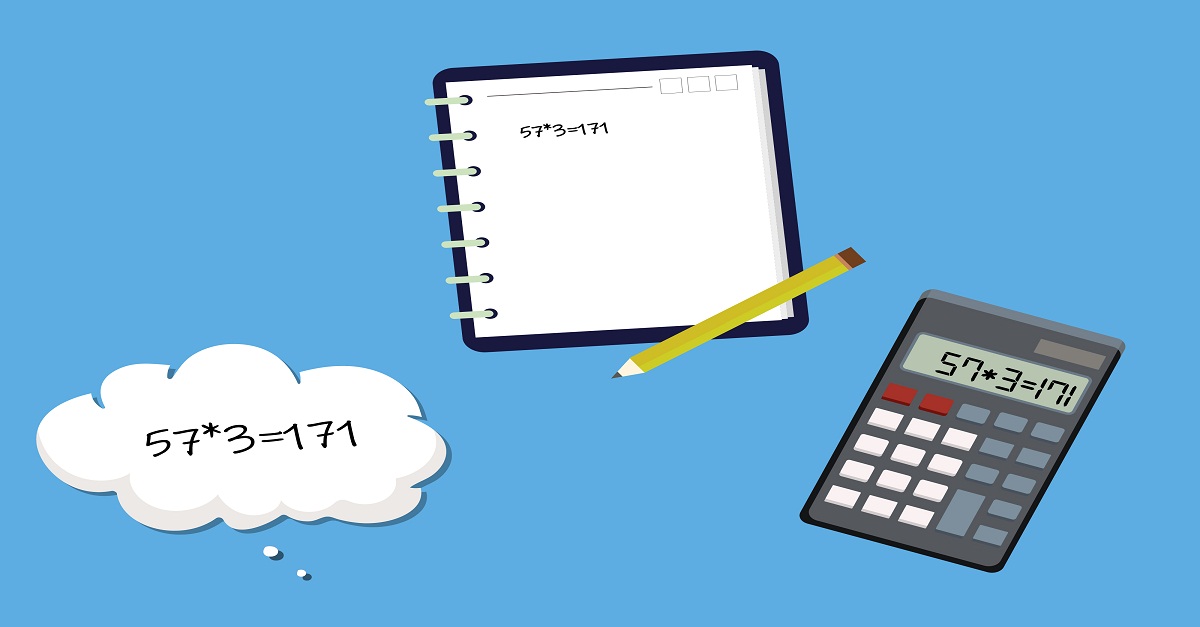
The total app revenues will be determined per-app developer and including any Associated Developer Accounts. There will be a reset every year on January 1st, and your total revenues will back to $0 after that.
There are many circumstances to calculate app store revenues, so let me give you some examples:
- If you earn less than $1,000,000 during a year (for example, $800,000), you pay 0% and receive 100% of the revenue.
- If you earn exactly $1,000,000 or more during a year, (for example, $2,000,000), you pay 0% and receive 100% of the first $1,000,000. For the remaining ($1,000,000), you pay 15% ($150,000) and receive 85% ($850,000) of the revenue.
- If you earn revenue through multiple apps, revenue share will be determined based on the revenues of all apps in total. For example, you earn $700,000 with app A and $400,000 with app B ($1,100,000 in total), then you pay 0% and receive 100% of the first $1,000,000. For the remaining $100, you pay 15% ($15) and receive 85% ($85) of the revenue.
- If you earn revenue through multiple Associated Developer Accounts, revenue share will be determined based on revenues of all accounts in total. The calculation is similar to the situation above.




