Mobile phones have made payment become much more convenient. The same goes for the order management and fulfillment process. Used to be the most tedious and time-consuming process of growing e-commerce business, managing and fulfilling orders are currently much easier thanks to the existence of some mobile apps on Shopify.
In this article, we would like to introduce to you three ways that mobile apps are useful for managing and ordering orders. Check it below!
Using Barcode Scanner for An Accurate Inventory Counting
To successfully fulfill an order, you must know the accurate amount of the inventory. However, the challenge lies in the fact that products might break, be miscounted, or get lost.
If you want to ensure inventory accuracy, you had better conduct stock takes regularly, like once or twice a month on average. Stock takes are one practice of retail management, including checking wall-to-wall the inventory and verifying the item quantity.

When using the Shopify mobile app, you can save a lot of time by scanning the barcode of every product, then updating the quantity from the app. No more walking across your warehouse and checking each shelf, those apps are totally worth a try with just a small amount of money!
Tip: Almost every product has its barcode, especially ones that you select and resell. Shopify can recognize the majority of barcode label standards, so when you scan the barcode, you will be prompted to link the new barcode to the existing one. You don’t even need to set up a barcode!
Following Incoming Orders Whenever You Want
An entrepreneur needs to carry out innumerable duties, so it’s rather difficult for them to keep track of sales and orders 24/7. This is when Shopify mobile apps demonstrate their usefulness and advantages.
When you monitor orders that come in on your phone, you can prioritize your plan more appropriately. For example, a large number of orders will notify that you need to spend more hours working tomorrow; but fewer orders mean that you can be off and wait for more orders to come.
To make it better, you can organize your orders by tagging or adding information about your orders. For example, you can tag a staff who will help you fulfill the orders. You can also prioritize orders based on date (oldest -> newest), location, packaging demand, product type, and so on.
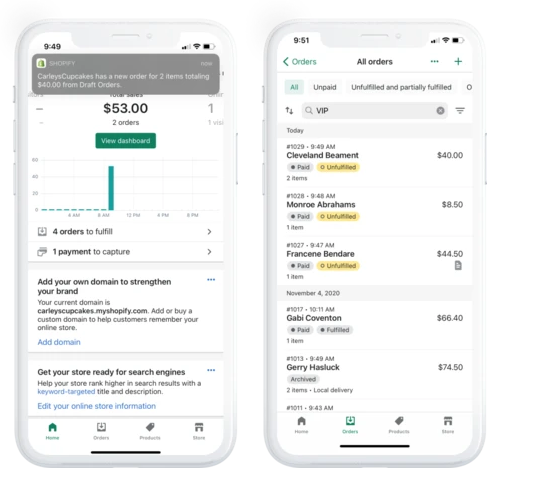
For instance, if an incoming order needs a large box, add the tag “large box”. If the order comes from loyal customers, add the tag “VIP”. If you would like to prioritize new customers, add the tag “first-time purchaser”. Quite convenient, isn’t it?
Bulking Orders From Any Place
After counting and monitoring your inventory, what you need to do next is a physical place to pick, pack and label orders for delivery. Thanks to Shopify mobile apps, you can now fulfill a lot of orders simultaneously.
Once you are ready for a set of orders, use the Shopify app to bulk select the group (not an order) you want to fulfill first. After that, bulk print the slips that include details of the products, then purchase and print the shipping labels.
The final step is creating a line of packing slips, shipping labels, products, and packaging. Now your orders are available to be picked up by the shipping provider!





