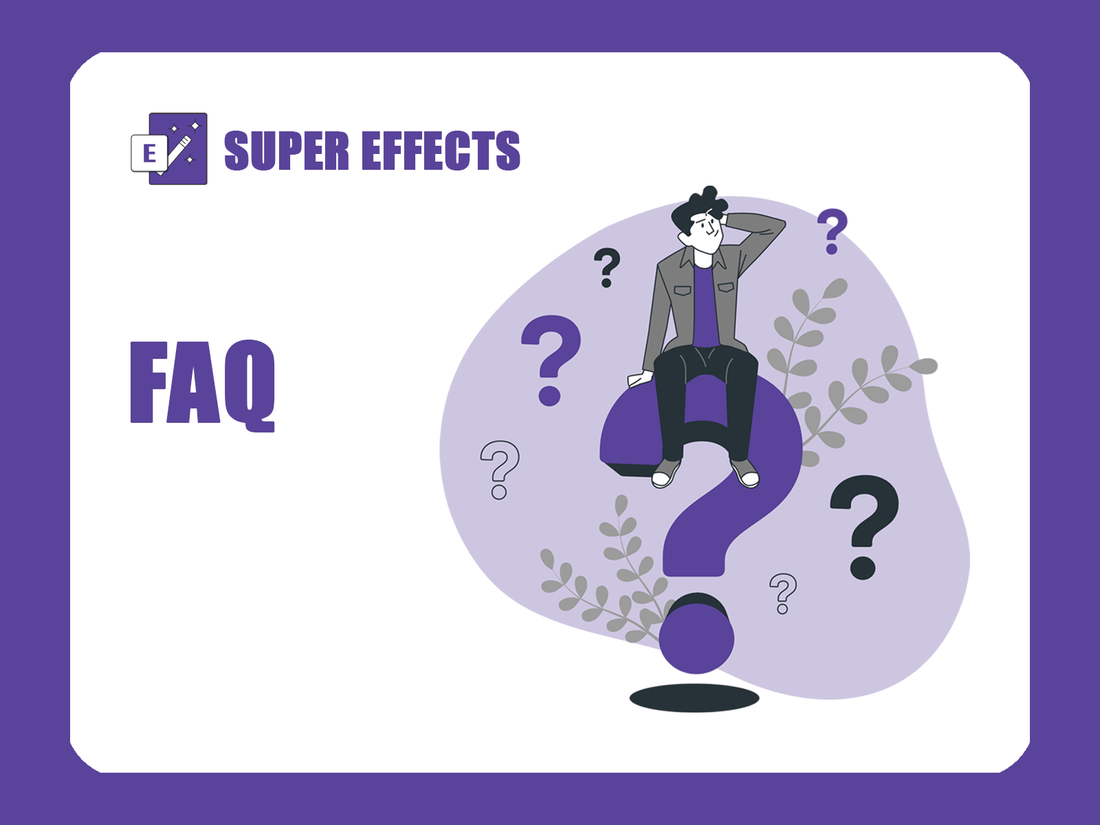What does Super Effects do?
Super Effects is developed as a tool to help you add effects to your Shopify store. You can choose from our library interactive or static effects, season-based, holiday-related ornaments, then add to the store or any page that you want if you use Magic Plan. Hence, you will see a boost in traffic and even be able to insert some holiday keywords that you know customers will search for.
How can I start using Super Effects / start applying an effect?
It’s a piece of cake. On the Super Effects application screen, filter effects by existing tags, such as “weather” or “season”. When you find the effect you wish for, click on the Play button on the top right corner of the effect. That’s all, your store just had a new look now.
Does an effect slow down my site?
Definitely not. Super Effects is a super easy application that does not affect your store at all. If you have problems with the Internet speed, try checking your connection again, or reloading the web page.
How can I apply another effect?
There are a ton of effects to suit each occasion of the year, and they are specially designed for your campaigns. We understand that visual change will catch the eyes of your customers. Changes are great, and we make it incredibly easy for you. Just click on the Play button of another effect, it will be applied to your store immediately.
How can I stop playing / disable an effect?
If you only use the effect on special occasions and want to turn it off at the end of your sales campaign, click on the Pause button on the app screen. The effect will be disabled.
Will my store be affected if I uninstall the application?
Super Effect works completely without compromising the information of your store. If you uninstall the application, your store will not be affected at all.
Can I configure the effect / choose the page I want to add effect on?
Yes. You can configure effects, such as choosing all pages, some pages or one specific page only of your store to add effect on. This feature will be available in Magic Plan.
Can I make a timer to add effect?
Sure. We understand that it is advisable to proactively set timers to add effects to your store, especially on special occasions. Our application allows you to set a time for the effect to apply automatically when you purchase Magic Plan.
What if I cannot find my favorite effect?
We have a Feedback box right within the app interface. Tell us about your effect idea and we will consider making it for you.
What if I have feedback/suggestions for the application?
Wonderful! Your feedback always helps us constantly improve our service. We really appreciate your contributions through feedback or suggestions.
How can I contact you for support?
If there is any support needed, please contact us via the email address support@2-b.io. We are glad to help out.