The saying “Picture is worth a thousand words” is absolutely true when it comes to marketing campaigns, especially for industries like fashion, accessories, furniture, and so on… Before the existence of the Internet, brands used to promote their products through a catalog or lookbook and brilliantly succeeded with that.
If you’re having an online shop in Shopify and would like to create a good lookbook, check this article out! Below is a list of ten apps you could try this 2021 to improve your sales.
Lookbook - Shoppable Galleries
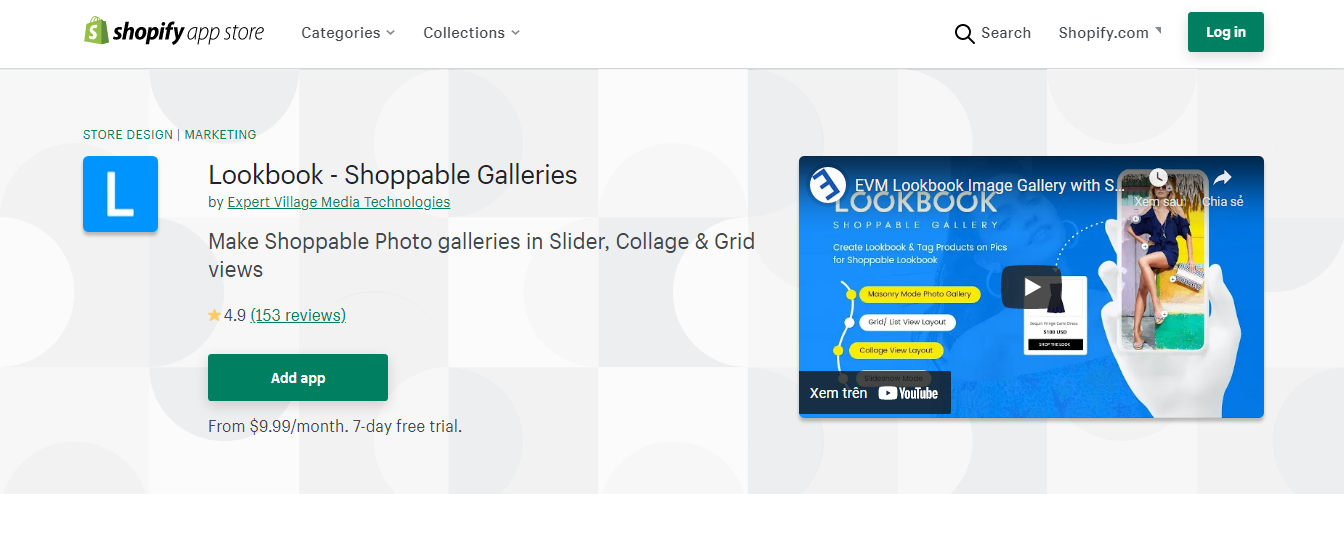
With a simple name, this app can produce the design and complete the lookbook within a few clicks. You can even tag products with images so that if customers catch sight of something they like, they just need to click on the image and will be transferred to the product details immediately. Shopping has never been so easy and that will improve a lot of revenues for your online store!
When designing the lookbook, there are many design choices for you to make, like masonry mode, slider, list, slideshow, grid, and collage view. You can also decide the lookbook’s branding and colors to align most with your brand.
After uploading product images to the gallery, you can arrange the image order by dragging and dropping the images. There is no need to know about coding to run the app, and the app’s responsiveness makes it work well on any device, browser, and screen size.
Image Gallery + Video - EA
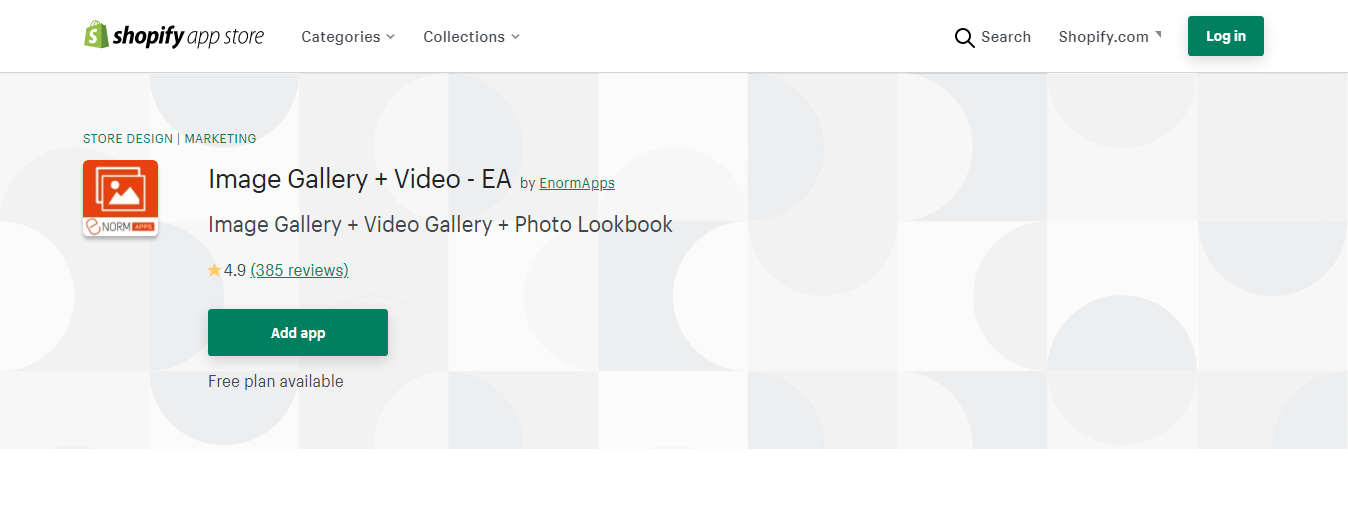
With a rating of 4.9/5.0 and 385 reviews, Image Gallery + Video - EA deserves to be on top of lookbook apps on Shopify. In addition to making customers see the products in one place, this app can build a video wall for products as well so that your website will include more engaging elements.
Image Gallery + Video - EA has all the functions you want. You can build an effective branded document for customers to discover new products. You can upload reviews, blog posts, media images, and more to attract the attention of audiences. You can upload multiple images simultaneously and make changes to the product images. You can also add links to transfer customers to the page, and add titles and alt tags to create an SEO-friendly lookbook.
It’s easy to install the app and configuring the app only takes you several minutes. All images will be loaded fast, therefore your website speed will not be affected significantly.
XO Gallery
Do you want to showcase your products in a visually stunning gallery and impress customers the moment they visit your website? If the answer is yes, then you’d better download the XO Gallery app.
With the XO Gallery app, you can upload unlimited images and embed them into a grid, stack, masonry, carousel, or justified-style layout. The final output is optimized for every kind of device, from mobiles and tablets to desktops and laptops.
XO Gallery includes a feature called “lazy loading” that will improve the website speed for you. With this function, the images are uploaded to the browser only when customers reach that point of the screen. Therefore, customers will enjoy the best experience when shopping in your online store.
Besides adding videos to the lookbook, the app also allows you to link images to a specific page on the website. You can add captions, hover effects, and animations to make the lookbook attractive and captivating.
Lookbook - Shop By Gallery
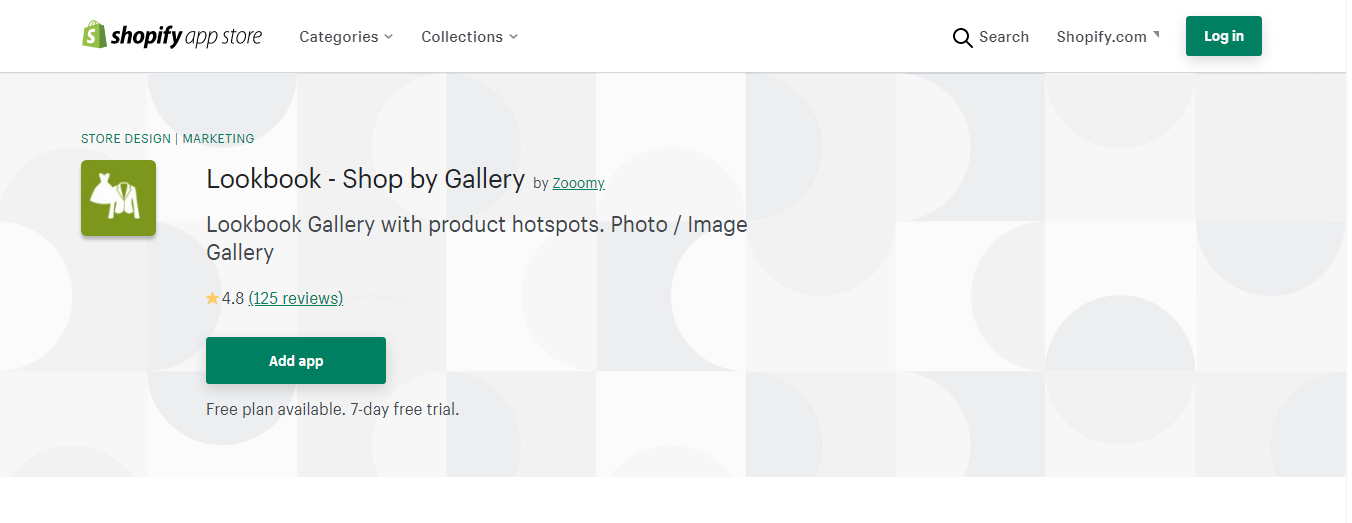
Developed by Zoomy, this app will display your product images most aesthetically. In general, there are four styles of lookbook for you to choose from, and the bulk upload feature will help you create the lookbook without any difficulties.
There is no limit on the number of photos and lookbooks created. You can modify the lookbook by the drag-and-drop feature and use links to direct customers to the product page when they’re visiting your website.
A considerable advantage of the Lookbook - Shop by Gallery is that it can analyze the lookbook’s performance for you. Within a dashboard, there will be a report of how many clicks are created, how many items are added to the carts, and the value of every action that is taken place on the lookbook. Shoppable tags to the website are necessary to support those statistics.
Easy Catalogs v3 ‑ UNLIMITED
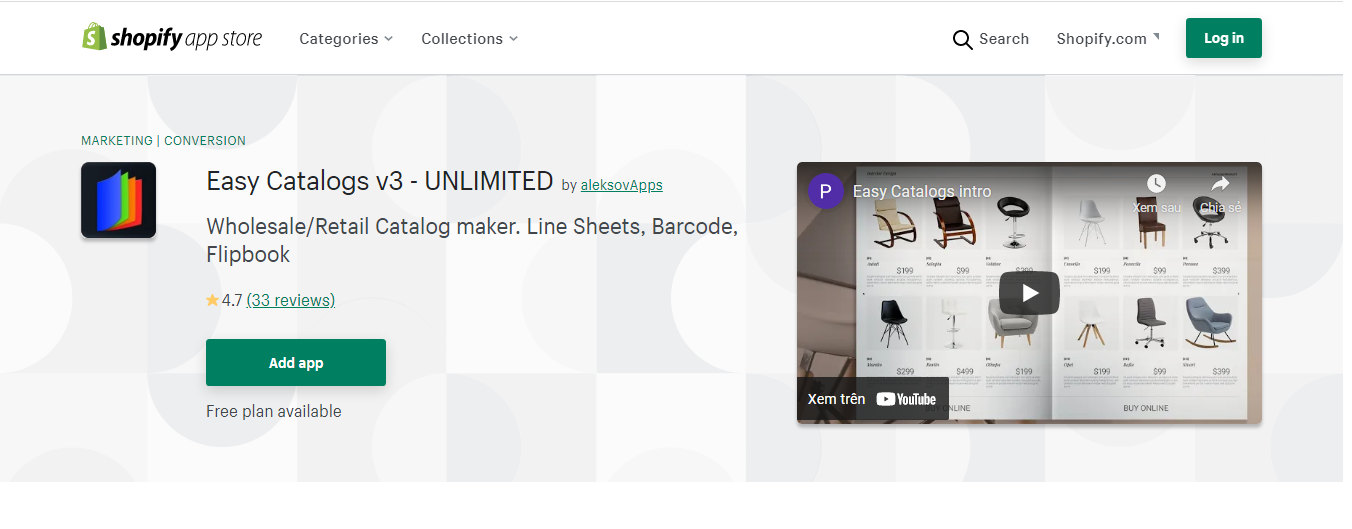
Easy Catalogs v3 - UNLIMITED gives you unlimited PDF catalogs and lets you save them on the cloud. You can share, download or print those catalogs, so they’re not only digital products but also exist in physical versions. This helps a lot if you want to exhibit your items in a trade show or if you have a retail outlet in real life.
There are many product image options and many methods to customize the designs, especially with the drag-and-drop interface. If you want it to be as basic as possible, arrange them in the order of your choice with the sort products feature. You can also add a digital buy button to the document if your catalog is in a digital version.
In addition to thirteen professionally designed templates, the app also has an option for those who want to be more hands-on in designing the catalogs. They will provide a new design tool that will support users from A to Z in making the catalog, and it takes just a minute to create a wonderful PDF for your Shopify store.
Have you ever heard about Shop Pay - the ultimate solution for customers on Shopify? Check out the article to know what it is and how to enable ShopPay on your Shopify store!




