Are you seeking a plugin that will assist you to showcase a prodđduct's discount offer? Then there's no need to seek elsewhere. Let’s check out the excellent badge plugin – Super Watermarks - Badges that allows you to display badges on your products that promote special discounts, decorate your store on holiday and protect intellectual property, eventually resulting in increased product sales.
#1 Huge library of sale stickers, badges and labels

The Super Watermarks – Badges plugin will enable you to display badges on your products, allowing you to promote special offers on your site and, as a result, enhance your site's sales. You may also personalize the badge's content, color, and location, as well as automate badging for your shop, while also easily managing individual products on your site. In particular, there are various choices of badges such as flash sale or discount/sale badges for your discount campaign. The discount stickers are designed creatively and attractively to catch your customer’s attention at the very first glance.
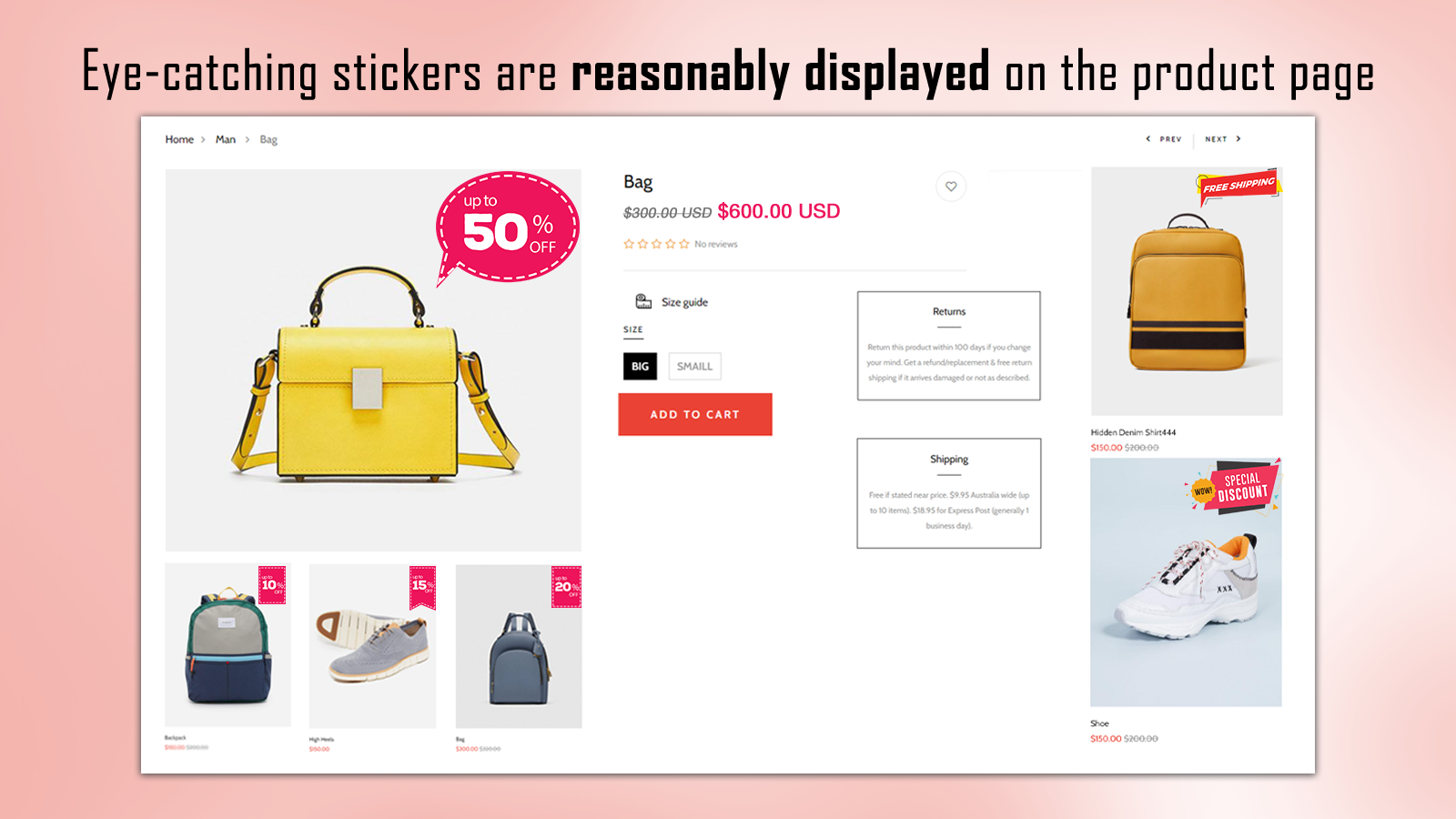
Easy to promote sales with eye-catching stickers
#2 What else Super Watermarks – Badges can offer?
Super Watermarks – Badges app will not only help you to add sale badges to your Shopify offerings but also thousands of other badges, from holiday badges like Christmas, Valentine, Black Friday or Thanksgiving to the highlight badges like authentic badges, best-seller products, free shipping and many more. Additionally, Super Watermarks – Badges app allows you to emphasize exceptional features and new offers on your items, as well as personalize the wording and color of a badge, as well as the size and position. It gives you the option of displaying or hiding the on-sale badge. This plugin also has four distinct picture badge possibilities, among other things.
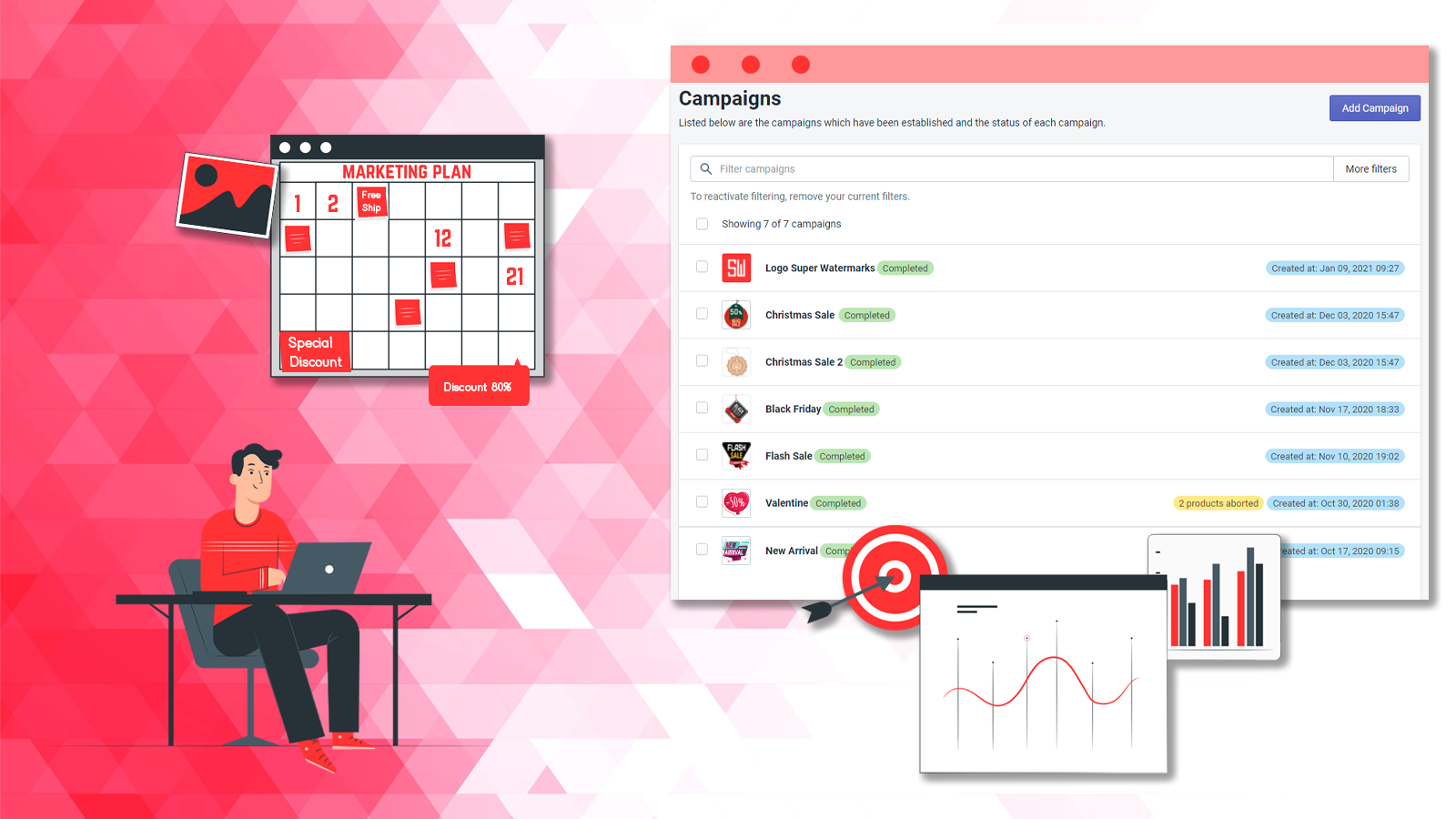
Boost your revenue with the best badges and stickers
#3 the top features and highlights
- 1000+ advanced badges and stickers;
- Fast application in bulk;
- Stickers, badges and functions updated every 2 weeks;
- Running multi campaigns with multi stickers, watermarks and badges at the same time;
- Each product category has its own badge;
- Assign badges to products that have recently been introduced, are on sale, or are featured;
- Your badges can be customized in a variety of ways;
- Remove stickers and restore the originals easily;
- Dedicated customer support;
- Simple setup process.

#4 Prices
There are three plans to take into consideration. If you want to just try how to install and use the app, free plans will reason. It's free, you can run one campaign for five products and then restore it to its original status. The basic plan is appropriate for small stores because Super Watermarks will add stickers for 50 products in a campaign and allow you to run 2 campaigns at a time with $9.99 a month. The last plan is the Pro plan with $19.99 per month, no limitation in products and campaign numbers.
Super Watermarks – Badges app is a necessary tool that can help you to create watermarks for your images as well as prevent copycats and highlight the product’s aspect that you want to promote. Let’s leave a comment below if you have any questions!




