There are certain products such as alcohol, tobacco, e-cigarettes, you must authorize and verify shopper’s ages before allowing them to purchase. This article lists out the top 5 effective Shopify apps that simplify the age verification process.
Age Check + Age Verification by Zooomy
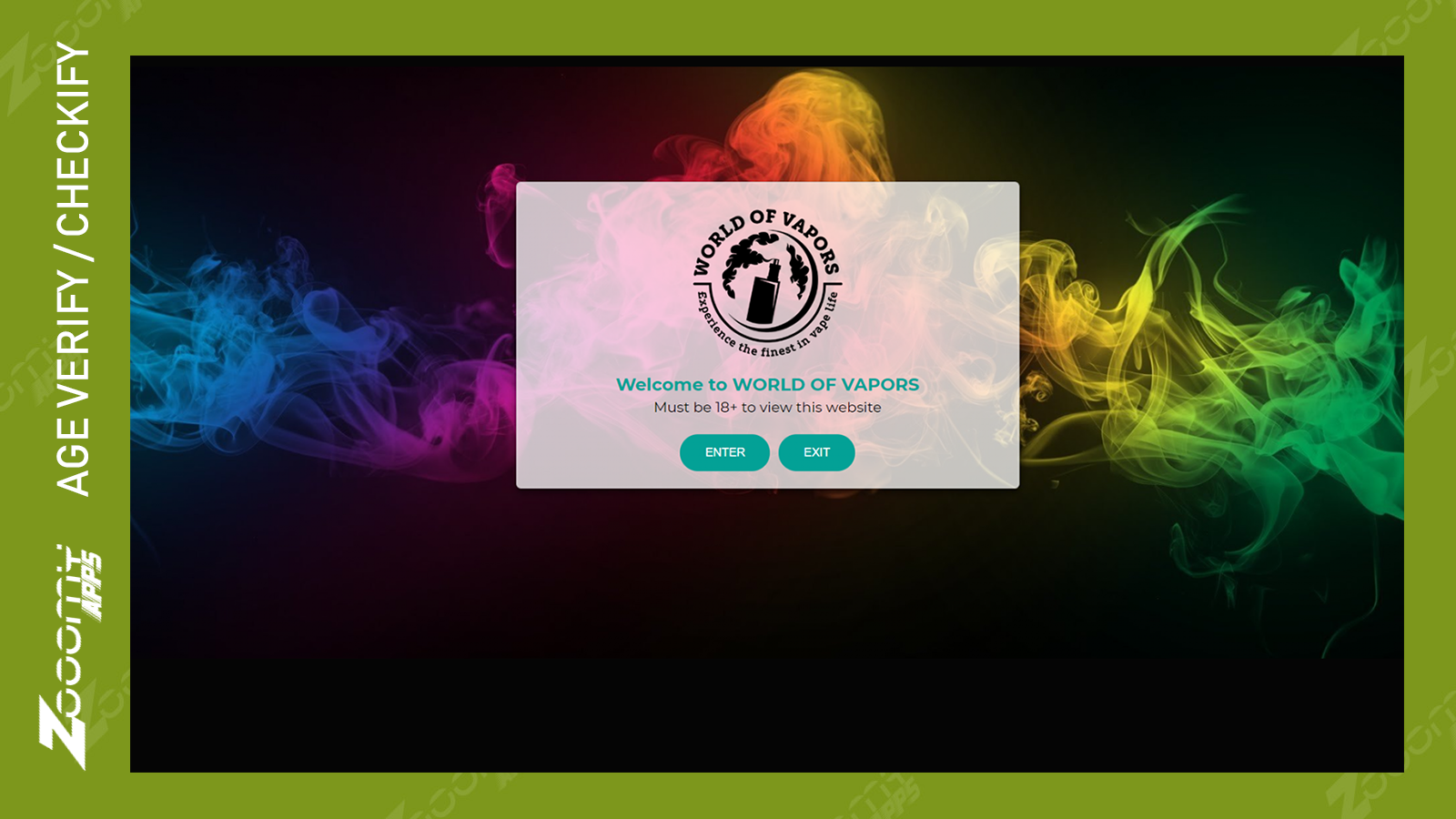
Age Check + Age Verification
Age Check + Age Verification published by Zooomy is one of the top tools for Shopify merchants to limit the customer’s age. You can set the age-restricted items hidden from under-age visitors, set age limitations and assure that your Shopify store is appropriate to defined ages. Popup button added to your store can be inserted with your brand’s logo and fully responsive on all devices. Additionally, the app allows you to customize color, dimension, headline and sub-line to fit your brand design.
Age Check by Lifter Apps
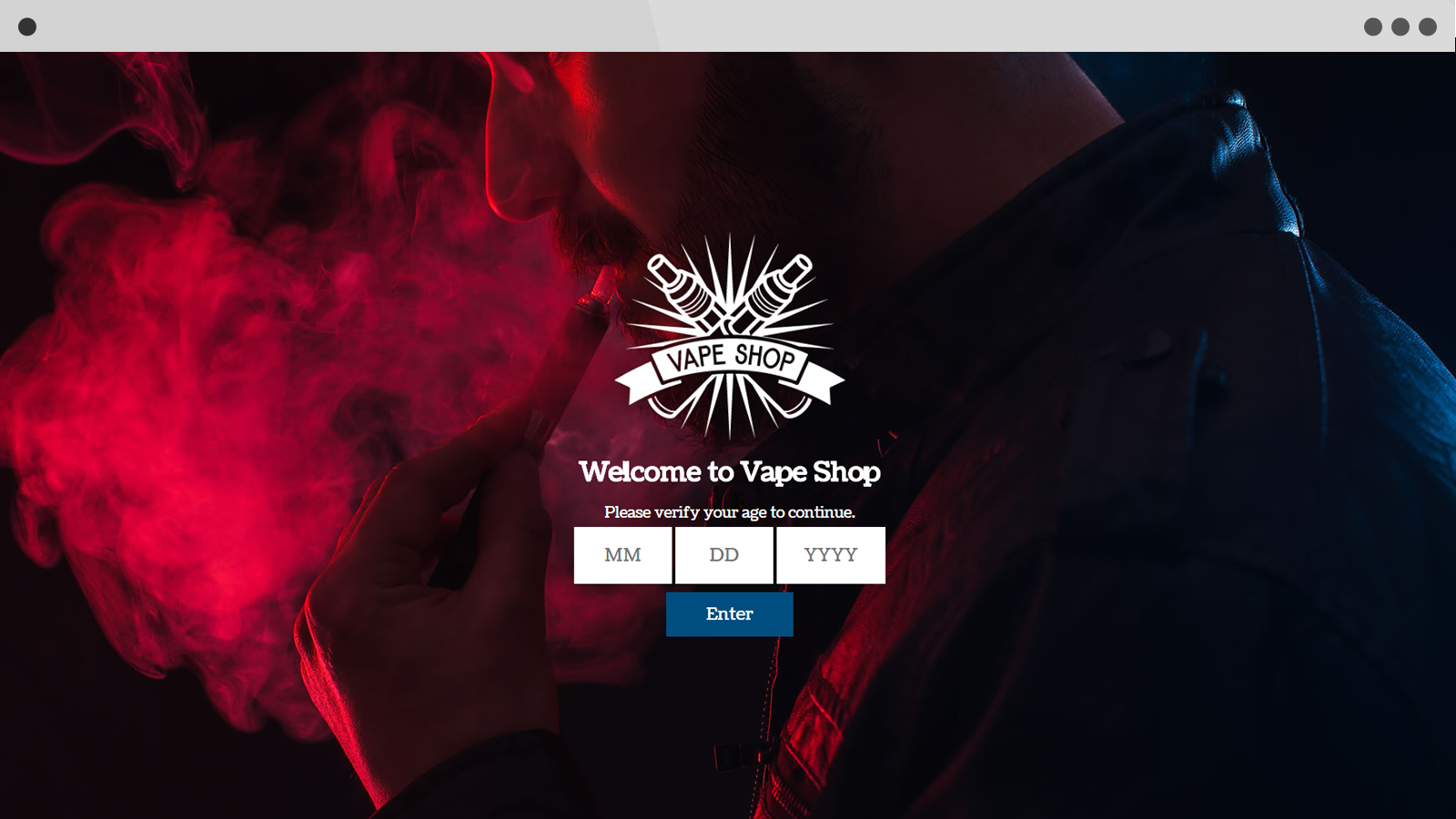
Demo of Age Check interface
Age Check by Lifter Apps will help to process age verification effectively regardless of devices. When your customers access your Shopify store, age verification will pop up to assure that the right products go to the right shoppers. The app enables you to adjust the look of the logo, text and background to fit your general layout and brand’s design. The verification button can be customized in order not to annoy audiences.
Age Verifier and FDA Banner by Metizsoft Solution PVT Ltd
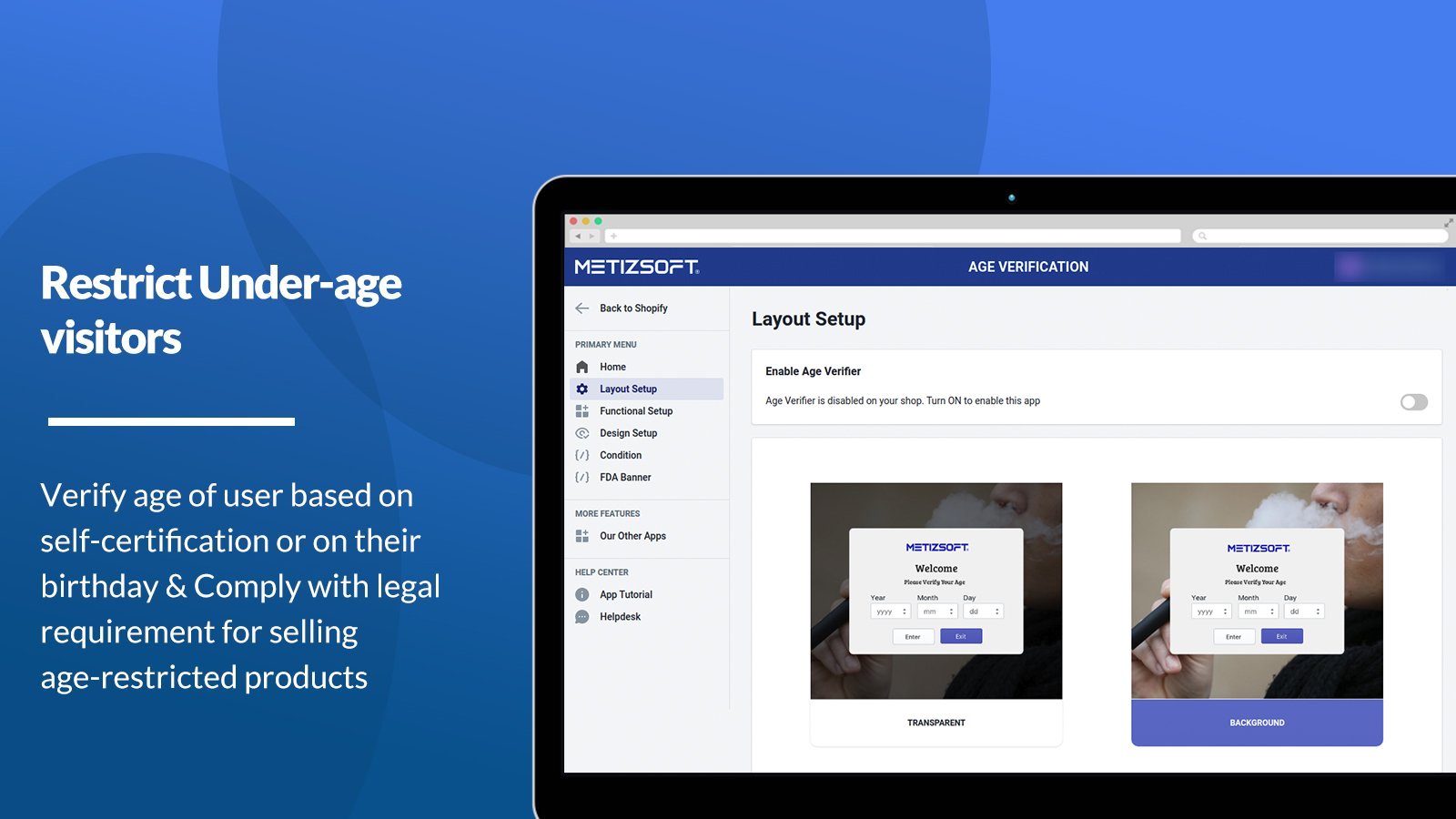
The layout of Age Verifier and FDA Banner
Similar to other age verification apps, this app offers specific advisory and warnings according to your offerings. You can insert FDA banners of nicotine in cigarettes on the top of your website with your logo added. More interestingly, you can use your product’s image as the background, set a specific minimum age, customize Popup, text, headline or color as your desire.
Real ID ‑ Verify Customer IDs by Verdict
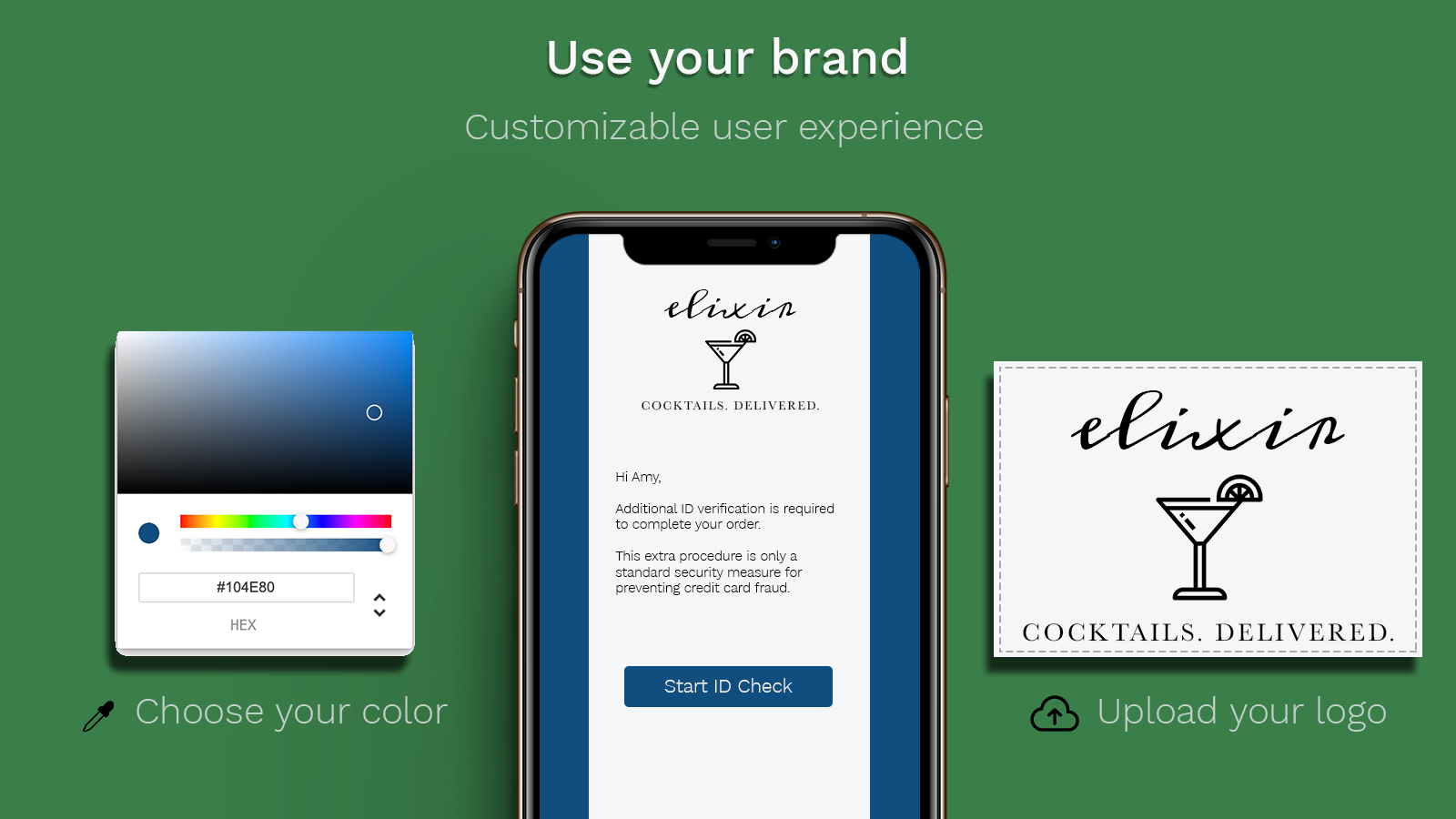
Real ID ‑ Verify Customer IDs
Real ID is such a modern age verification technique that merchants of high-risk products must use. The fraud detection will never fail your expectation of authorizing and validating the customer’s identity. Cutting edge A.I. is applied to verify the authenticity of the customer’s ID, driver's licenses, Visas, Passports, etc and cross-check face on ID and their submitted photo. The app has been performing well in ID verification in many countries, from the US, Canada to orientational countries like China or Japan, etc.
B2B Verify Customers by Singleton Software
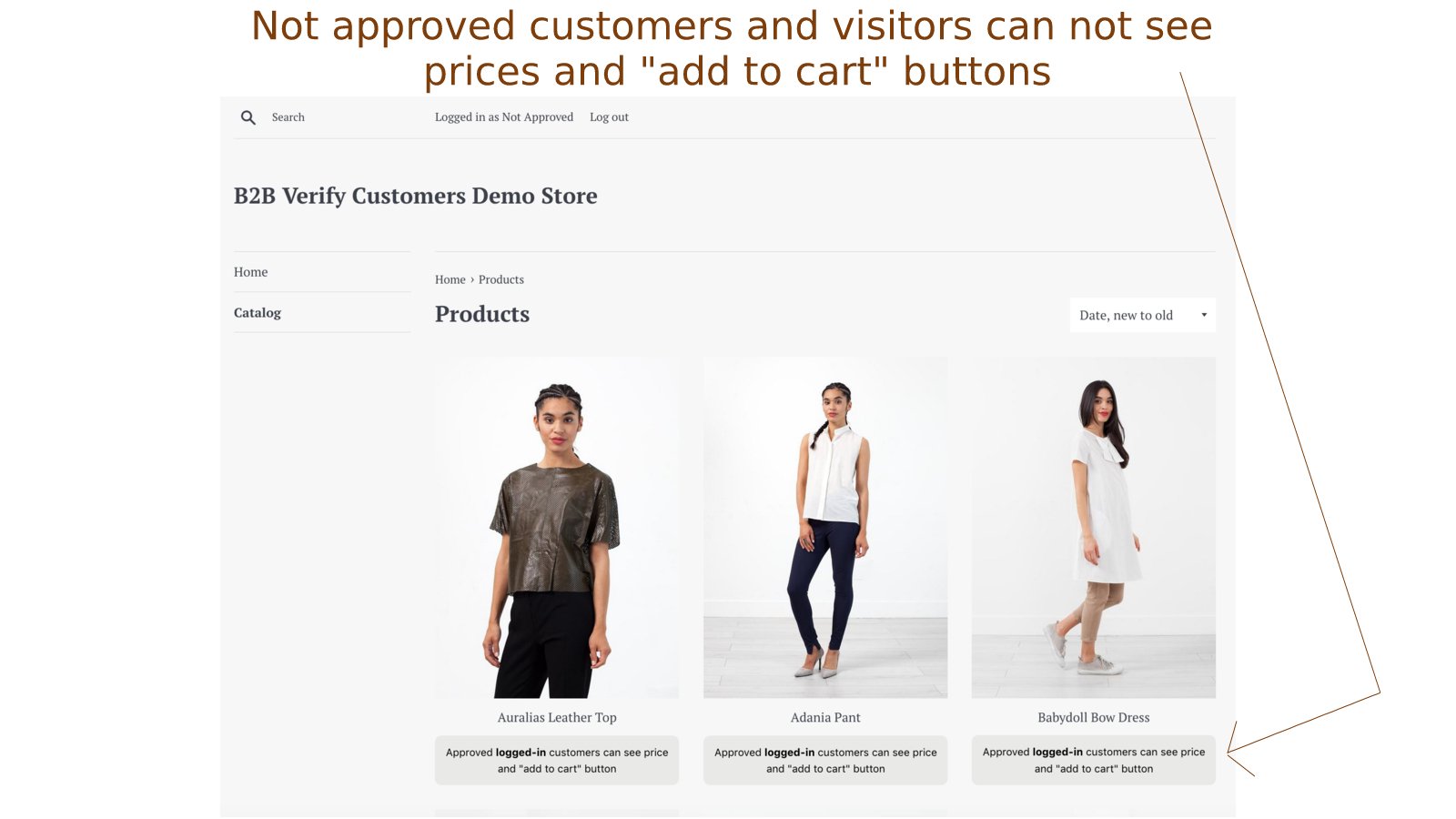
Authorize customers to see price and “add to cart” buttons
Product prices and “Add to cart” buttons will be never shown to the customers until your store administrator approves. After approval, an email will be sent to your customers and redirect them to the target page after registration. The advanced setting of B2B verifies customers allows you to set DOM paths to components, so you can opine to hide contents from disapproved customers and audiences.
We hope that this article has successfully rounded up the best features of each Shopify age verification app. If you desire to discover more, Shopify App Store is always ready to serve.




