It is predicted that between 2020 and 2024, the e-learning market in America will grow by $12.81 billion. Besides, more than 500 million eBooks have been sold in this country, and the growing average rate of the stock photo industry is 5%.
What do these numbers tell us? It means that digital products are a profitable business, and Shopify is a good place for you to start with!
1. What Are Digital Products?
Digital products are intangible assets that could be sold repeatedly online without refilling inventory. Digital products are usually in the form of streamable or downloadable files, such as videos, PDFs, templates, MP3s, and so on…
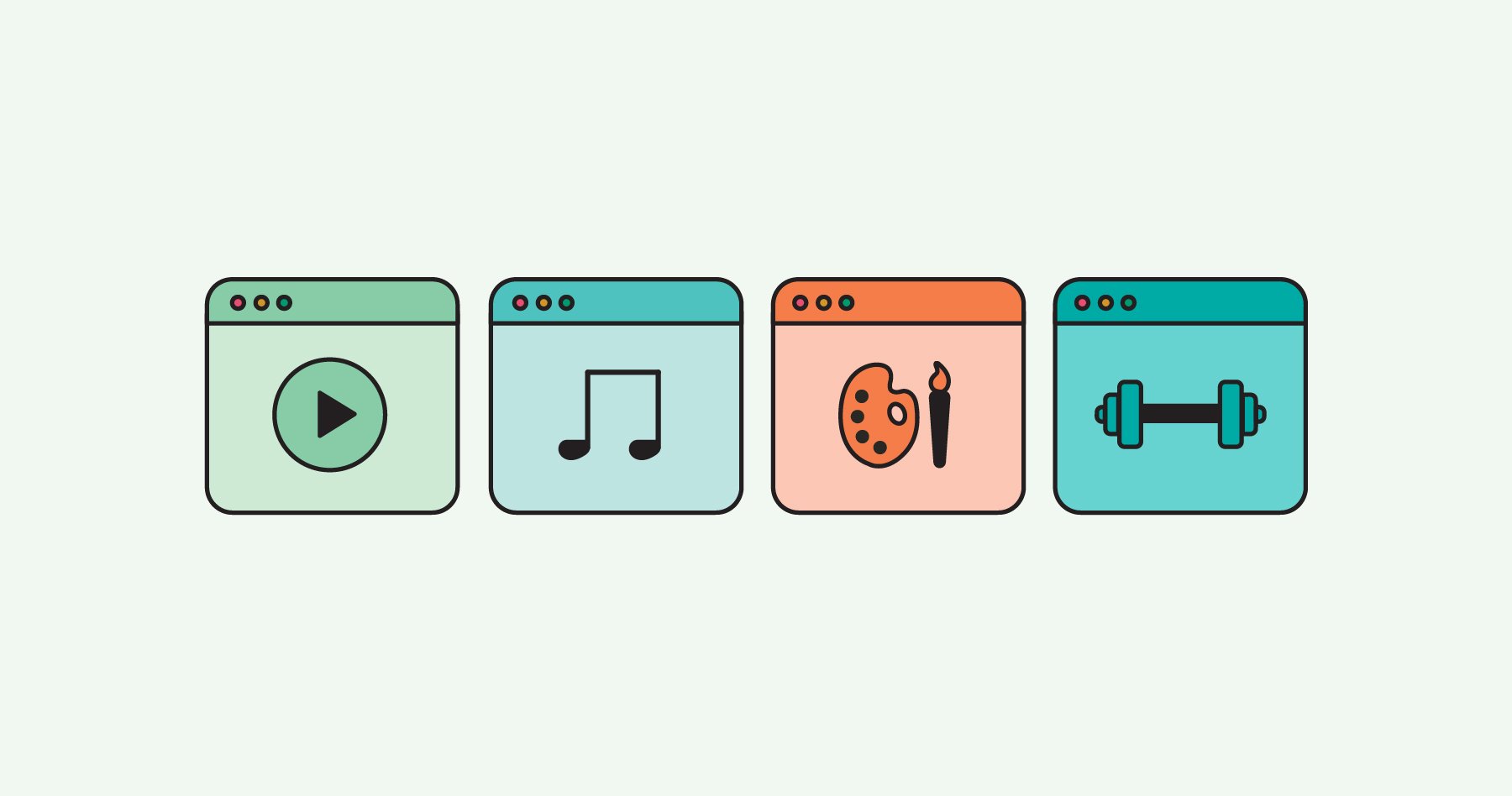
There are many advantages when you choose this kind of goods, such as reduced workload (no fulfillment), low overhead cost (no inventory or shipping charges), and high-profit margin (no recurring costs).
2. What Digital Products Should You Choose?
- Education Products: If you’re good at something, create an online course or eBook and sell it to those who want to learn. You can give away some free content to gain the attention of potential customers first, then start selling products.
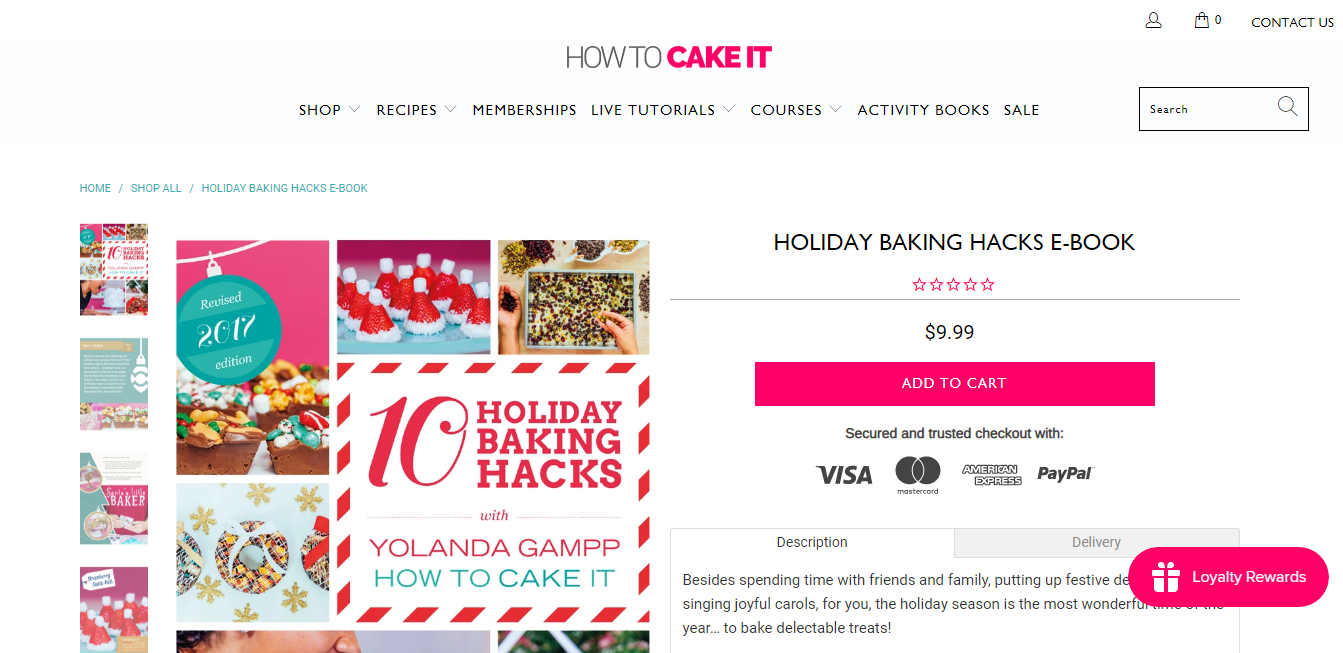
How to Cake It sells cake ebooks
- Services: You can provide online appointment booking (for spas, medical clinics, or clothing shops) or home services (such as pet caring, gardening, and house cleaning services).
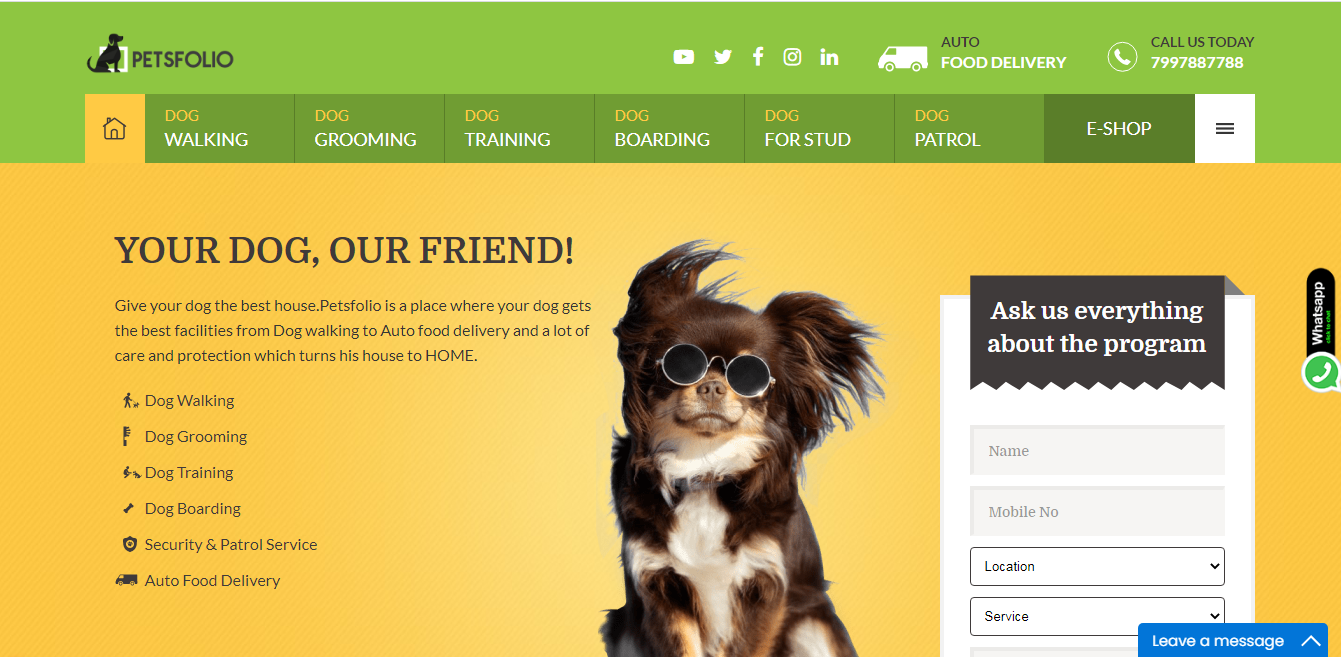
Petsfolio provides pet caring services
- Digital Asset Licenses: Many busy entrepreneurs are looking for high-quality snaps or music for marketing materials, and you can sell the licenses to your products for them. You can charge customers the use of your videos, music, photos… in your own e-store or through online marketplaces with a fee that might come up to 50% of the product price.
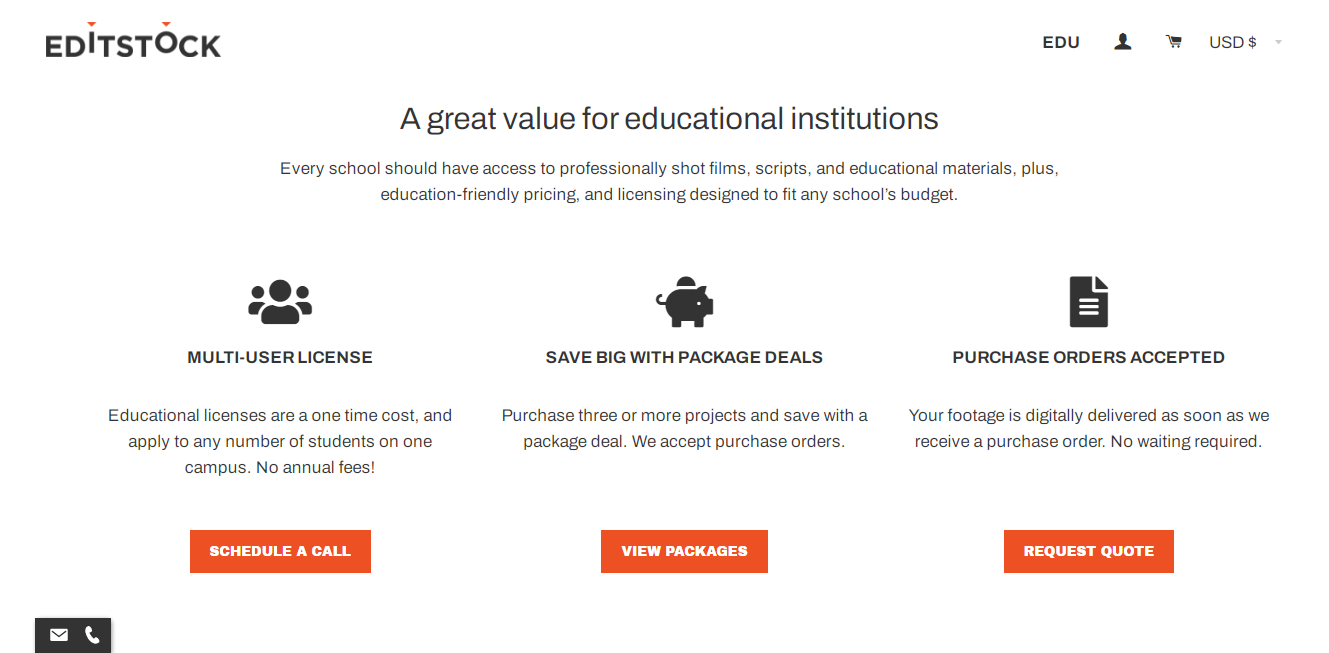
EditStock sells licenses to use its footages
- Membership Sites: If you have lots of materials, packaging them in a membership area is a good idea. Charge visitors a monthly subscription if they want to get exposed to the premium-level content.
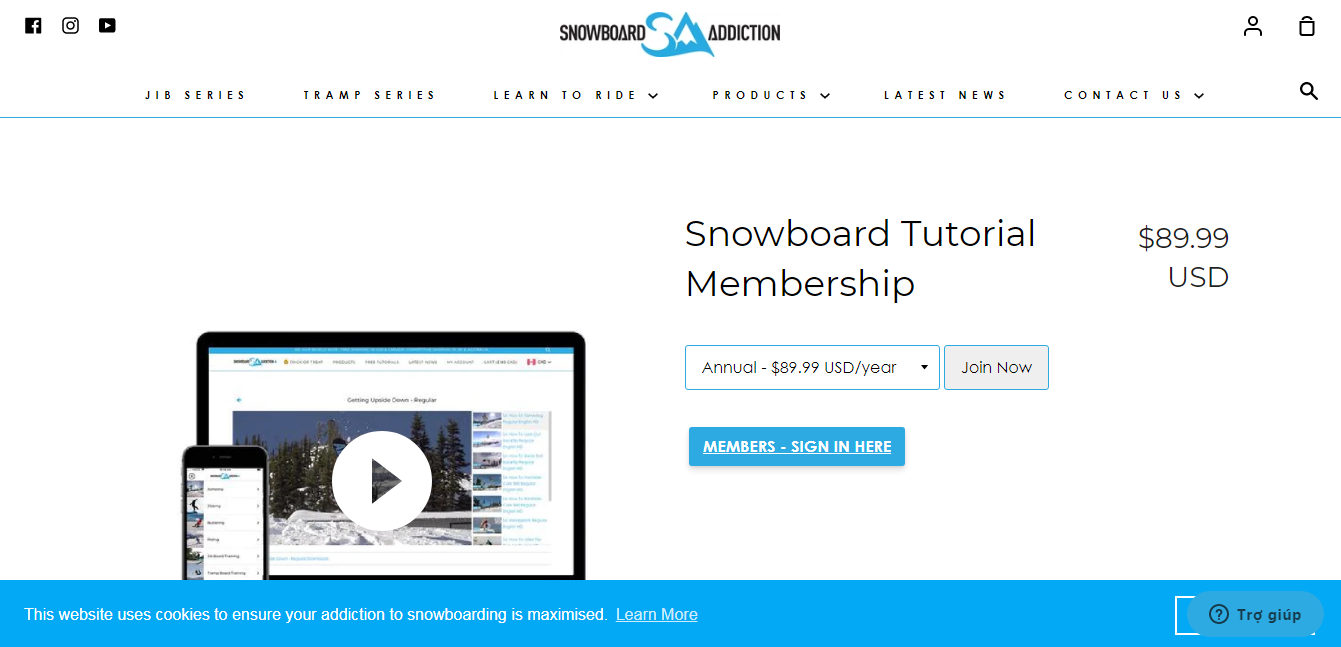
Snowboard Addiction offers a subscription for snowboarders
- Digital Templates: “Digital templates” help customers do tasks that they can’t do or take too much time. For example, you can sell CV templates for job-hunters, animations for web designers, or a diet plan for people who want to lose weight.
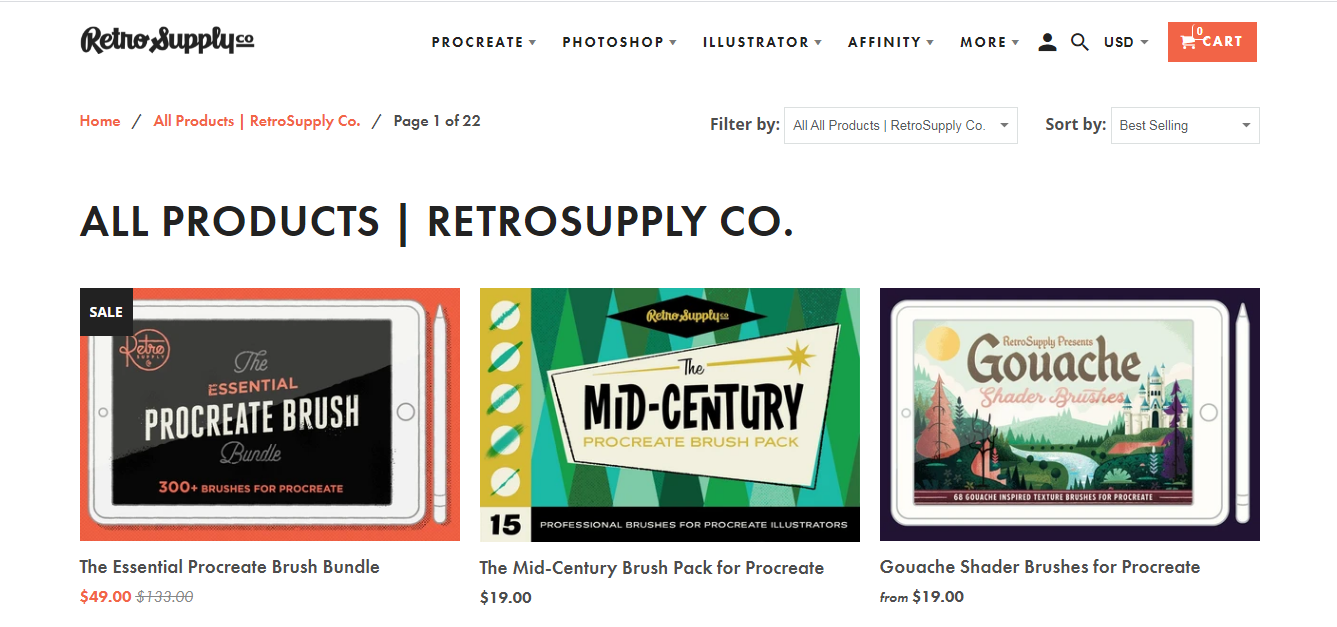
RetroSupply Co. sells digital templates for designers
3. How To Sell Digital Products On Shopify?
a. Disable Shipping for Digital Products
After adding new products, you need to uncheck the shipping checkbox so that Shopify understands that you aren’t selling physical products.
To do that, follow these steps below:
- In the Shopify admin, click on “Products” > “All Products”.
- On the “Products” page, choose a product or add a new product.
- Go to the “Shipping” section, then uncheck “This is a physical product”.
- Choose “Save”.
b. Provide Download Links to Customers
To create download links to customers, you need to download a third-party app from the Shopify App Store. Here we recommend you three tools to use:
- Digital Downloads: Developed by Shopify, this free app provides an easy way to sell digital products. After purchase, customers will download their files and get a link in the email.
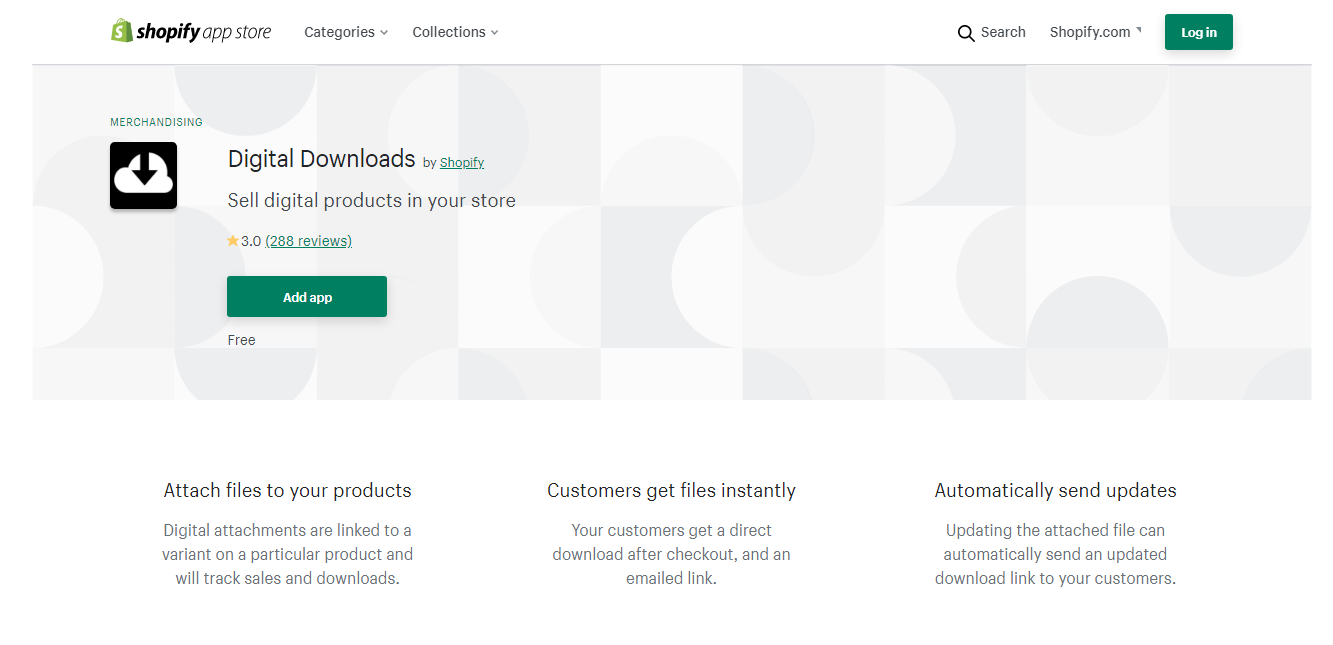
- SendOwl: SendOwl is suitable for businesses with complex digital products, as it offers many features and automation like expiring links, or auto-made license keys…
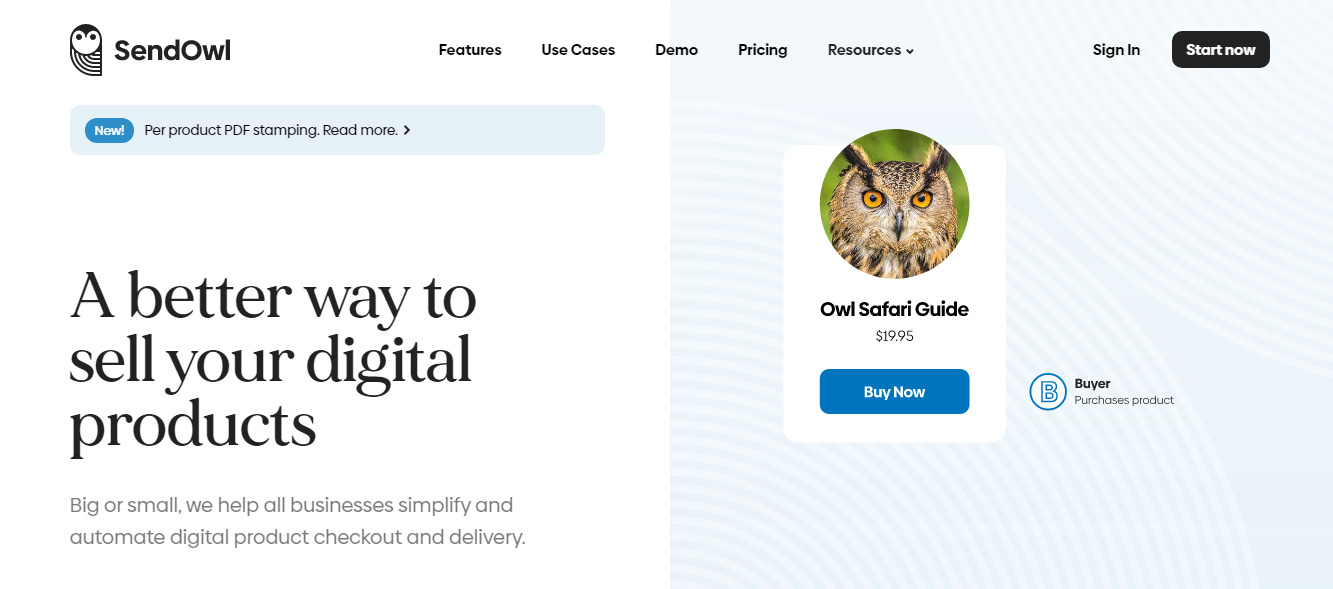
- FetchApp: Despite providing fewer features than SendOwl, FetchApp is still a good choice due to its available free plan and the ability to attach many files to one product.
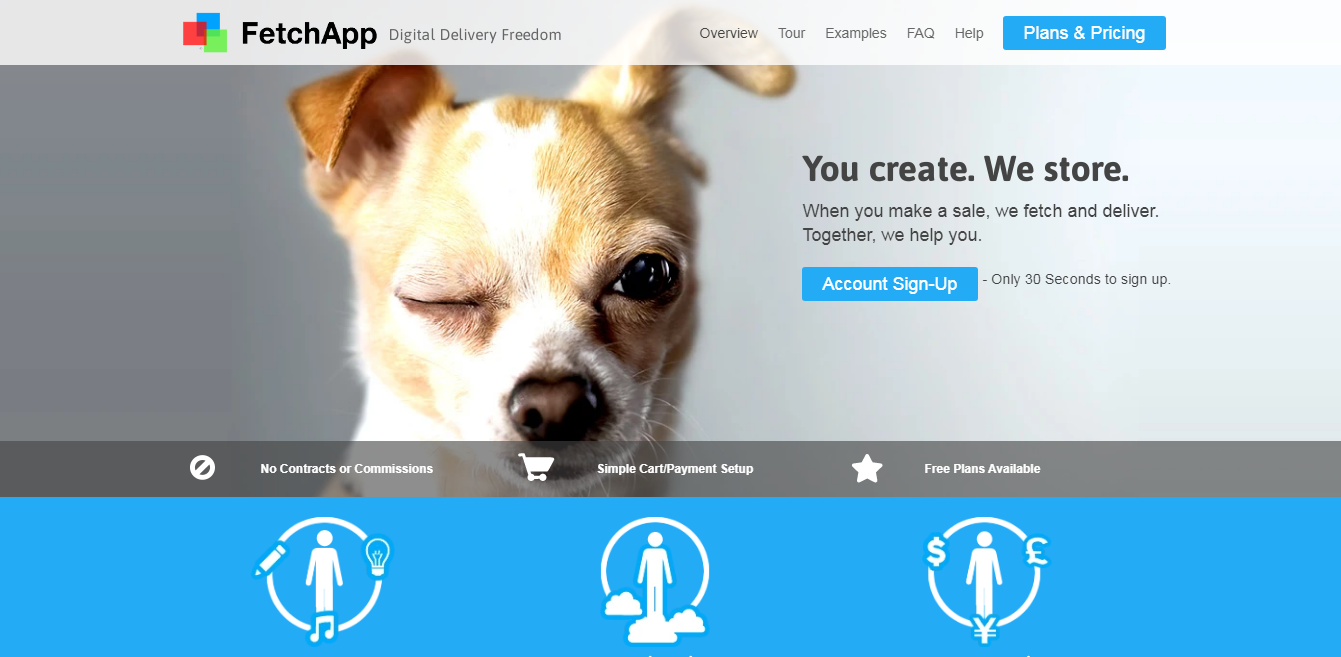
c. Configure Email Template
Last but not least, you need to customize your email template so that it will show customers how they could get access to the purchase. For example, the emails sent by digital download apps will include a download link to customers, while service sellers need to describe how the service operates in the email template.
If your customers come from the EU, remember that they need to pay VAT for digital goods no matter where you are located. As the European Union will make a change to VAT rules this July, check out the article to get prepared and set tax for customers in this area.




