For all e-commerce retailers and Shopify merchants, in particular, the period from Black Friday to Christmas is often the busiest and most profitable. This, combined with the current global climate and a significant increase in e-commerce as a result of Covid-19, implies that this year's holiday season will be the largest and busiest yet. Launchpad, which is exclusively available on Shopify Plus, is like putting your store on autopilot and acts as your personal assistant for organizing and coordinating your online events.
What is Shopify Launchpad?
Launchpad is a Shopify Plus admin integration tool that allows you to configure product visibility, themes, Shopify scripts, and discounts. With the app, you can easily prepare all of your Shopify stores for upcoming events. The app, as you can see, offers automatic sales campaigns, flash sales, and product sales. Furthermore, the app allows you to select specific products to be published for user sales and to update your inventory as needed. You can also set up a discount when your sales start without knowing how to code. The program allows you to create a campaign theme to help you promote your sale items, and themes may be fully tweaked before they go on sale.

Save time with Launchpad from Shopify Plus
You can use Launchpad to:
Changing the price of a product at the beginning and end of an event
Select products to be published to your sales channels at a specific time and date.
Increasing inventory levels before a big event
Organizing creative and theme adjustments to better highlight the event's merchandise
Changing prices and granting discounts at checkout by scheduling line items and shipping scripts.
To create hype and anticipation for an event, lock your online store for a specified period of time prior to the start of the event.
To prevent bots from placing orders, enable Captcha for the duration of the event.
Obtaining information about the event's success.
Four key areas that Launchpad can help Shopify merchants
Merchandising
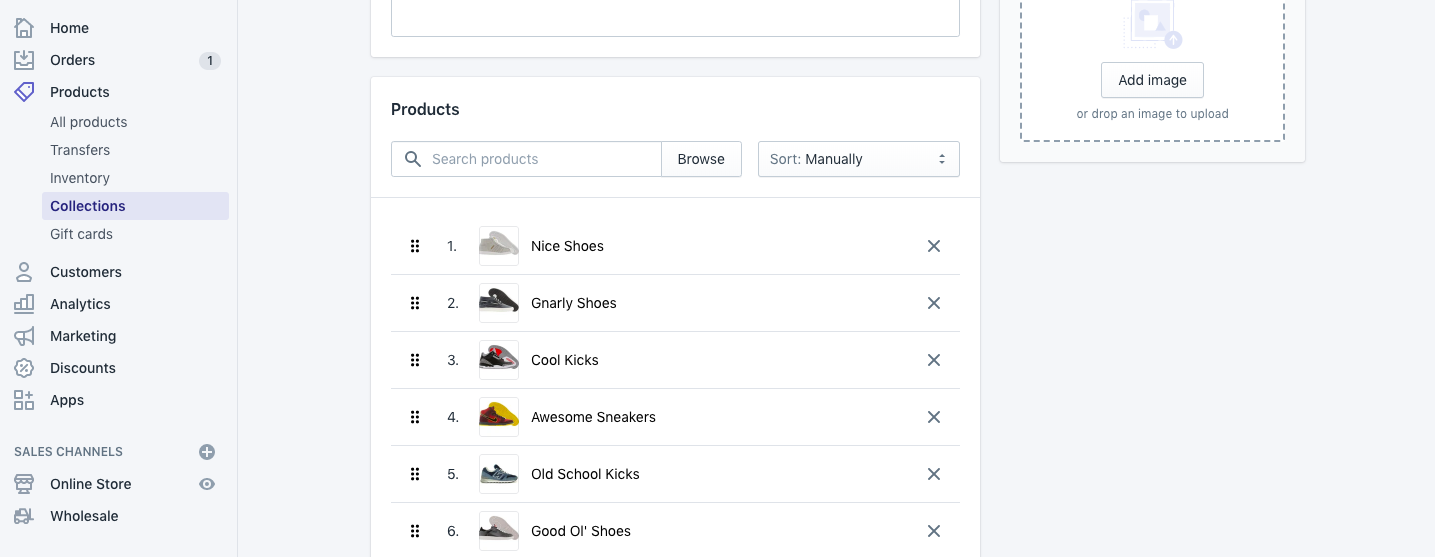
Launchpad can help Shopify Plus merchants to control inventory
The most crucial pre-launch duty for every e-commerce event is product merchandising. If clients can't see the right products, your pricing is off, or your inventory isn't calculated correctly, you could be significantly limiting the effectiveness of your campaign and hurting your revenue during this peak selling season. You can automate the completion of these crucial merchandising duties with Shopify Launchpad. Prior to the start of an event, products can be planned for release at specified times, prices can be changed for a set period of time, and inventory levels can be tweaked. You can even have Launchpad turn on a collection discount at the start of your sale.
Scheduling such important, yet time-consuming, merchandising duties allows you to focus on other aspects of your event's operation. This not only means that everything will go more smoothly, but it also means that you will be able to ensure that you are making the most efficient use of your time during the holiday season rush in order to maximize your store's development and overall earnings.
Scripts
For many internet businesses, the holiday season represents the apex of discounts and sales. Pricing discounts, product bundles, and shipping offers are all examples of customer incentives. Gifts with purchase, free shipping when a consumer spends a certain amount, and tiered discounts based on spending criteria are all popular offerings. But it's not just what these incentives are that matters; it's how they're given that's far more crucial to their success.
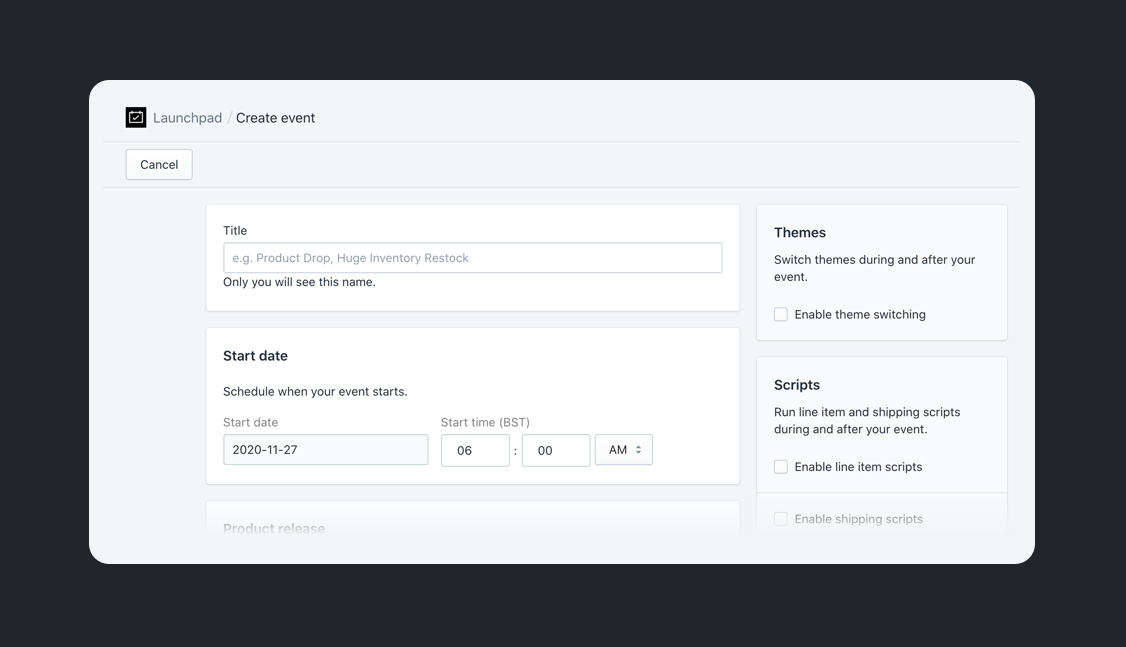
Schedule scripts with Launchpad
Shopify Scripts is another highly useful tool for merchants to improve conversions and raise sales as much as possible during the profitable holiday season by reducing friction throughout the purchase process and automatically implementing these promos and discounts. Not only that but because Shopify's servers scale with scripts, you won't have to worry about support or maintenance during peak periods.
Themes
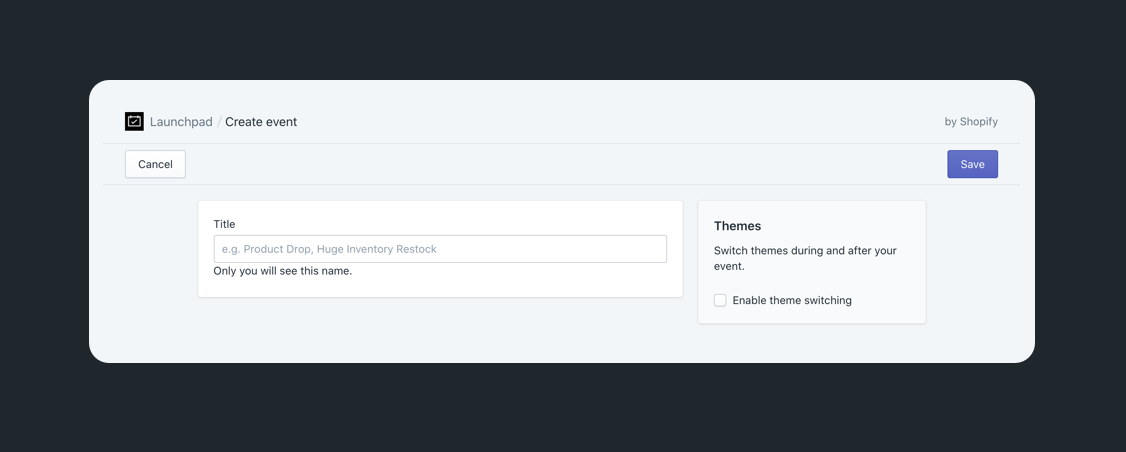
Build a campaign theme to highlight sale product
When making modifications for the Christmas season, your store theme is likely the most dangerous place to manage. Your consumers' whole store experience is dictated by the theme, and a well-designed theme can increase conversions by making the sales process smooth.
Previously, this meant merchants working long, stressful, coffee-fueled hours, releasing and testing theme changes in the dead of night to guarantee any bugs were rectified before customers came online. For individuals on Shopify Plus who use Launchpad, however, this is no longer the case.
Your theme can be set up and tested far in advance of when it has to go live on your site, whether it's a total visual revamp, adding new content blocks, altering messaging throughout your store in accordance with campaigns, or simply changing your hero banner. When you're ready, simply schedule the release to go live at a specific time, and you'll be able to power your online sales while you sleep!
Real-time tracking
Businesses may find it difficult to track sales in real-time, especially for larger-scale sales and releases.
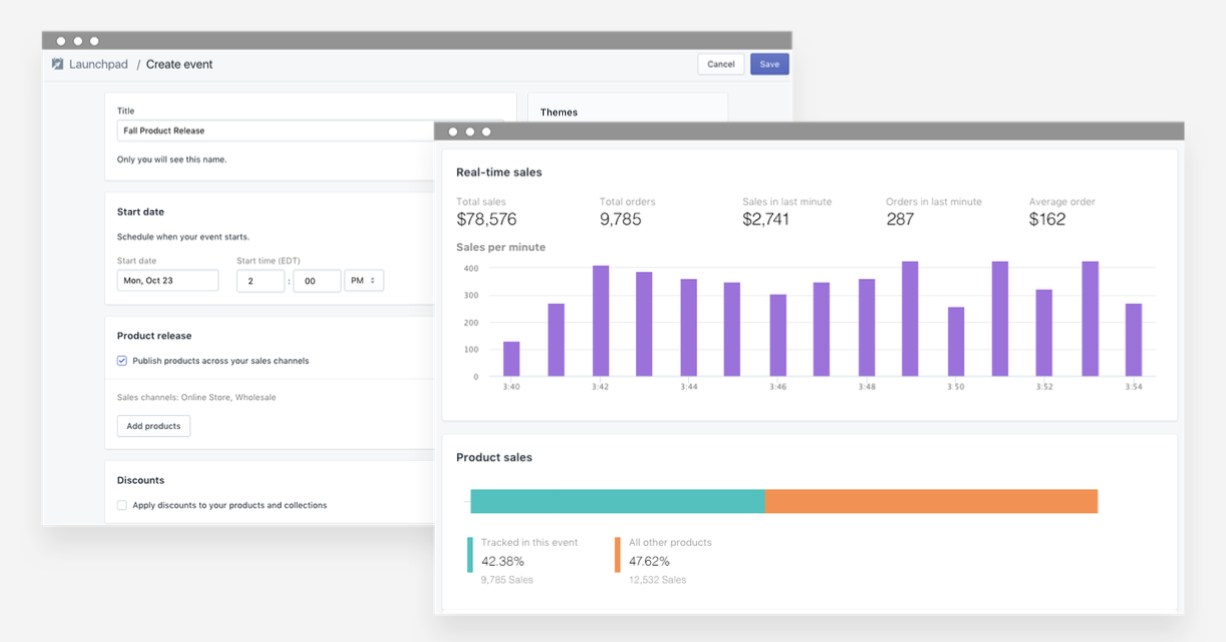
Launchpad’s real-time analytics dashboard
Fortunately, Shopify Plus Launchpad enables businesses to track real-time event results, such as total sales and placed orders, inventory levels, and time-based average order values. All of this is accessible through Launchpad's real-time analytics dashboard.
The dashboard allows retailers to personalize the customer experience depending on the specific consumer behavior of their target demographic while on the road. You may track report data from the start of the sale all the way to the end (note: the dashboard feature is only active for the first four weeks of your event).
Merchants can see the following information on the Shopify Plus Launchpad dashboard:
Data on the sold products
Conversion data of consumers
Let Launchpad at least take some of the stress out of your holiday season so you can get back to singing "It's the loveliest time of the year."




