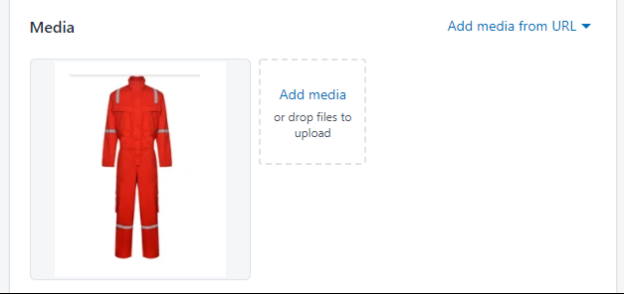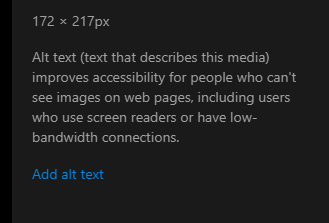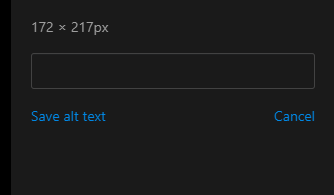To build a comprehensive marketing plan for Shopify stores is always the huge challenge, whether you are the new sellers, who have just created a Shopify website, or the growing brand names. The frequently asked questions might be how to find the effective channels, how to reduce CPC, CPO, how to make the customers return, how to produce the right content, deliver in the right place and the right moment, etc. However, any marketing strategy starts with the foundations of marketing assets. For online retail businesses like Shopify stores, in which the competitions are mostly happening on digital channels, the marketing assets are always the social media accounts, Shopify sites, CRM systems, customer databases, etc. Therefore, at the very beginning, the questions should be answered are how to build up sustainable digital touch points, and how to manage, measure, and optimize them.
Shopify store marketing is not simply pushing paid ads and emails. It is a long term mission with plan and strategy, which are built from reliable digital marketing assets, rather than multiple tasks that need to be done. In order to help both Shopify beginners and growing store owners to develop sales and marketing resources, this article would give the overview of Shopify store marketing channels, detailed guidelines for setup and configuration, as well as the best practices for executing and optimizing marketing campaigns.
Facebook marketing for Shopify stores
The first marketing asset that any online retail business should have is a social media account, and Facebook fan page is always the main channel. Let’s take a quick tour on how to create and optimize your Facebook fan page, as well as go through the overview of Facebook ads executions.
Facebook fan page optimization best practices
Profile picture and cover photo

Profile picture is the very first thing the audiences would see from your fan page on different positions such as Facebook news feed, search bar dropdown, search result items, page suggestions, etc. Therefore, nothing is better than your brand logo on the profile picture, especially when your brand names are similar to some common words or some other brand names. There are more than 500 thousands of Shopify stores which are doing marketing on Facebook, so being recognizable is significant. Some people might remember the visuals better than words, that’s why the brand logo on profile picture would be the wise choice. One thing that should be kept in mind is that Facebook displays profile pictures at 170x170 pixels on desktops, and 128x128 pixels on mobile devices.
Once people land on your fan page, the first impressions will be from the cover photo. First of all, it needs to be relevant with your brand visuals, including the profile picture. Then it should be interactive, for example a short video or a picture of real people. Fan page cover photo displays at 820x312 pixels on desktops, and 640x360 pixels on mobile devices.
You should take a look on the official guidelines from Facebook to make sure your profile picture and cover photo are high-quality.
Add CTA for the fan page homepage
Sellers on Shopify always use Facebook fan pages as a middle channel to drive traffic to their stores, all activities on Facebook should focus on this mission. The main call-to-action button on the fan page would be the same, by prompting people to go to the Shopify stores right away. The “Shop now” or “Go to store” button with the URL to the store homepage is the optimal choice. Otherwise, the button “Send message” with the link to Facebook messenger chat box is also a good option. However, it’s suitable for the Shopify stores that need to consult their customers before the purchases are made. So consider this option carefully because if your customer support team is not ready, this button may kill your page.
Simply click on the “Add a button” box on your fan page, choose the suitable option and insert the URL to create the main CTA. And don’t forget to check Facebook Insights to see the performance of the CTA.
Don’t forget the About section and the pinned post

One of the most serious mistakes is adding poor information on the About section. The store owners should at least put the phone numbers, email addresses, link to Shopify websites, and local store addresses if they have, because customers will never make the purchase decisions if they cannot find enough trust. Don’t let the performances of good branding, engaging content, and impressive product catalogs go in vain due to the untruthful business information. Moreover, if your brand has an interesting story to tell, don’t hesitate to feature it on the About section.
In addition to the About section, the pinned post not only shows that your Facebook fan page is well organized, it also helps you to support your customers even before selling to them. The important posts like discounts, promotions, policies for return, refund, shipping, or new product collection can be pinned on top. Each fan page only has one pinned post in a given time, so make sure that the new information would be updated regularly.
Use short posts with images and videos
Visual content has about 40 times higher chance to be shared, and almost all Shopify stores present the product detail information on the website pages, so there is no reason to post the heavy text content on social media. According to Sprout Social and Post Planner, there are some more data to prove that short posts with good visuals really work:
- Posts with images have 53% more likes, 104% more comments, and 84% click-throughs than other posts.
- Facebook posts with 40 characters have 86% more engagements than the longer ones.
- And posts with 80 characters have 66% more engagements than the longer ones.
Facebook ads overview
Facebook ads objectives
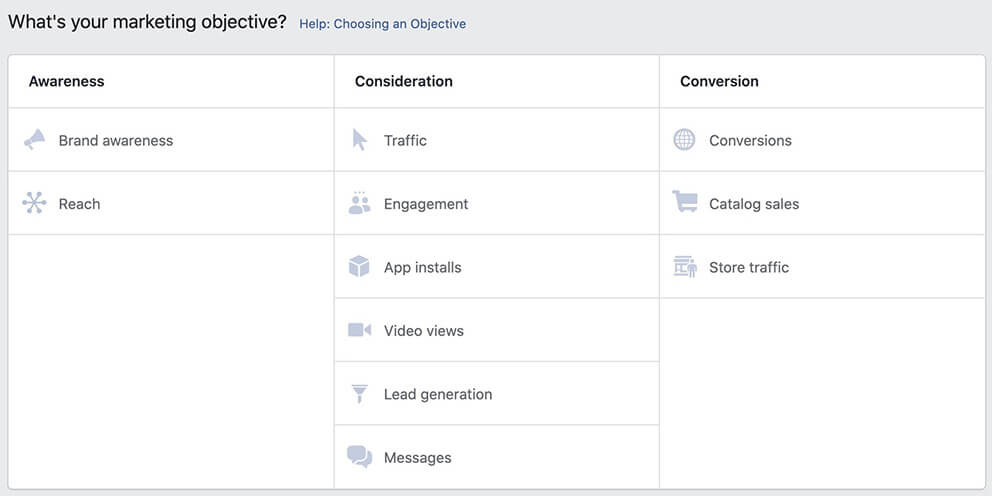
There are three groups of Facebook ads objectives: Awareness, Consideration, and Conversion. Each category generates the specific results that Shopify store owners plan to achieve via ads campaigns.
Awareness - display branding content to gain interests from targeted audiences.
- Brand Awareness: reach to people who are more likely to pay attention to ads content, in order to generate interests from the right audiences.
- Reach: display the ads content to as many people as possible in defined audiences.
The difference between Brand Awareness and Reach is the algorithm for ads display. For Brand Awareness, Facebook’s artificial intelligence has to analyze demographic, interests, and behaviors of users to define who are potential to be the customers of your brand. Reach is much more simple, you have to create your own target audiences by predefined options from Facebook, then your ads will be presented to the maximum number of people who match your targets. Both of these two ads objectives are not recommended for Shopify stores because they cost a lot of money to cover the remarkable amount of people, and conversions are not warranted. However, depending on marketing strategy, Shopify marketers can consider to use the objectives if the products are unique and the target audiences are easy to generate sales.
Consideration - the objectives are focusing on encouraging people to study more about the products and services, and generate attention from people who tentatively have demands. This category covers a wide range of businesses, so we would like to briefly go through the only three main objectives, that we believe Shopify stores will be beneficial most.
- Traffic: This objective is simply to generate visitors for the Shopify websites. What you need to do is execute an ads campaign for a post that is featuring your products, then navigate the audiences to the Shopify product pages to convert to sales.
- Messages: The ads campaign targeting Messages leads people to contacting your store by Facebook Messenger. If you want to consult your customers to help them buy the right products, and your customer support team is ready, this objective is promising because it helps your business to engage more with customers.
- Engagement: The engagement campaign brings more interactions such as likes, comments, shares, etc. It is the right choice if your Shopify store has some new products, and you want to test the reactions of customers to find which are the potential ones that you should spend more ads budget on. Running multiple engagement campaigns with low budgets to find the winning products is the common but effective marketing strategy for Shopify stores.
Conversion - The final stage in the sales funnel which is generating sales from people who are interested in your products. This category is very effective for the remarketing campaigns.
- Conversions: the objective also to get traffic to Shopify product pages, but the KPIs for the campaigns would be calculated by the conversions for place orders, add to carts, make a purchase, etc.
- Catalog sales: this option gives Shopify marketers the dynamic capability to show multiple products by the feature Catalog from Facebook. This type of ads is suitable for remarketing, cross-sales, or up-sales campaigns.
- Store traffic: if you also have local stores, this option would help you to promote the business locations to people who are living nearby.
Facebook ads formats
Format 1: Photo Ads
The most basic ads format on Facebook is Photo Ads, and even when video is always generating more engagements than any type of content, images still have some advantages for Shopify Marketer to leverage their ads:
- Photo Ads is suitable for product catalogs, new collections, etc.
- Producing image content is easier and quicker than video.
- The ads can be loaded with low internet connection.
On Facebook News Feed, the recommended resolution for Photo Ads is at least 1080 x 1080.
Format 2: Video Ads
Video Ads is perfect for describing products on different angles, and it is also effective for promoting local stores. There are six types of video ads:
- Short Videos and GIFs
- Vertical Videos
- Instagram Stories
- Video Carousels
- Video Collections
- In-stream Videos
Videos always have the highest engagement rates, however producing a high quality video is not easy, and the ads cannot be loaded if the Facebook users have low internet connections. So we would like to recommend the following ads format for Shopify marketer who has limited resources to produce video content.
Format 3: Slideshow Ads
Slideshow Ads displays individual images that Facebook users view one after another. This ads format only plays images (not videos), and the ad compiles these images into a slideshow that presents automatically in the form of a video. Slideshow Ads is ideal for Shopify marketer who wants to create similar-video ads quickly with a small budget and show the videos to people who have low internet connections.
Format 4: Stories Ads
Stories Ads is the good option for Shopify stores to reach more audiences or remarketing by pushing the entertaining content on Facebook Stories. This format is placed on Facebook, Messenger, and Instagram, and more optimized for mobile.
Format 5: Messenger Ads
Another option for Shopify stores to do remarketing is Messenger Ads, which displays the sponsored messages in the message list of Messenger users. This ads format is suitable for remarketing because it is the convenient way to interact with audiences who already know about your stores and products.
In the messages you can offer some discounts or promotions to encourage the users to go back to the Shopify stores, or give them some best-seller products that they might have interests in. Don’t forget to prepare some auto answering messages, and be ready to support your customers whenever they reply to your ads messages.
Format 6: Carousel Ads
This ads format delivers a group of images or videos that Facebook users can rotate through one by one. Carousel ads are more optimized for mobile users than photo ads because it has a CTA for each image or video with a link to the Shopify product page individually, which allows you to direct users to the web pages easier. A carousel ads can contain up to 10 images or videos at a time.
Format 7: Collection Ads
Collection Ads brings the buying process directly to Facebook by allowing customers to purchase easily when they see the products on the ads content. This ads format shows an image or a video in the centre, with a collection of four smaller images below. There are four types of Collection Ads, which are Instant Storefront, Instant Lookbook, Instant Customer Acquisition, and Instant Storytelling.
Facebook pixel setup and remarketing
What is Facebook pixel and how to create one
All marketing efforts for Shopify stores would be in vain if you execute Facebook campaigns without any sync-up with the website. That's why we need Facebook pixel, a JavaScript code embedded into a website that helps Facebook to do three main tasks: track visitor’s behaviors, measure performance, and create audiences for ads campaigns.
To know how to create Facebook pixel and install to your Shopify store, check this documentation.
When the visitors take actions on Shopify stores, for example view a page, add to cart, sign up, etc. the Facebook pixels record these actions as events. There are two types of events, which are standard events and custom events. Check this documentation from Facebook to learn more about the two types of events.
How to do remarketing on the audiences who visited your Shopify stores
The only difference between a normal ads campaign and the remarketing ads campaign is you need to create custom audiences based on behaviors of the website visitors, which is recorded by Facebook pixel.
Follow these steps in order to create the remarketing audiences:
- Step 1: From Facebook ads manager, find Audiences then click Create Audience.
- Step 2: Select Custom Audience, then you will see multiple options, select Website Traffic to do remarketing on Shopify store visitors.
- Step 3: Setup conditions for the audience, name the audience, then click Create.
Instagram marketing for Shopify stores
Instagram accounts are also valuable assets for Shopify store marketing, from the Facebook ads manager, Shopify marketers can also create and manage ads campaigns on Instagram by the same process. The differences between the two social channels are from account setup and content formats.
Create and optimize an Instagram account
Initially, we would like to guide you step by step to create and optimize the Instagram account.
- Step 1: Create account name and profile picture that relevant to the Facebook fan page
- Step 2: Add an Instagram bio with no more than 150 characters, using hashtags, which will be covered below, and link to Shopify website
- Step 3: In the Story control of Instagram settings, allow all your followers to see and reply to your stories
- Step 4: Switch your Instagram account to Professional account, which allows you to promote your content and other users will find your account easier. Of course you must have a Facebook business page to use Instagram business profile.
- Step 5: In Comment control, turn on the filter Hide Offensive Comments
Instagram content overview
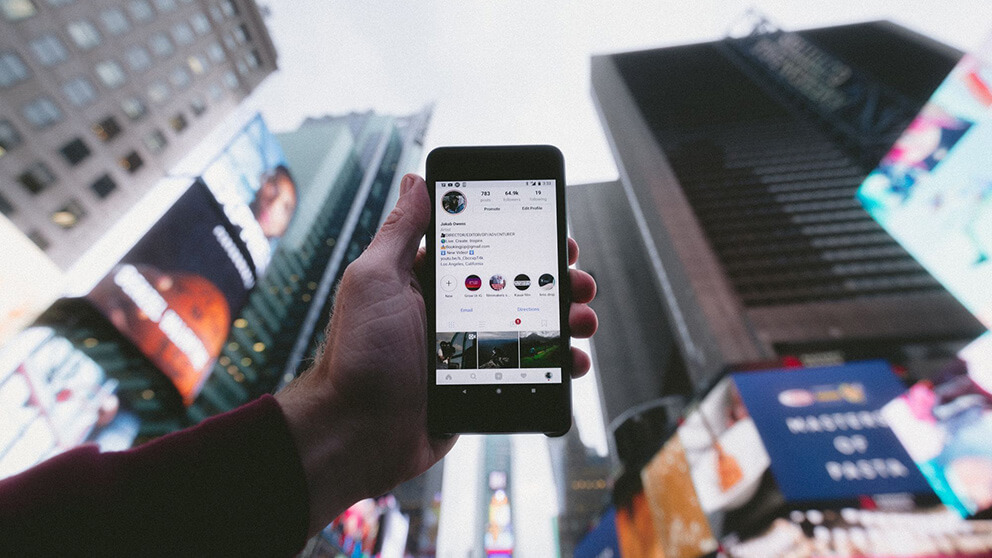
Because Instagram does not provide as many options for ads as Facebook or other platforms, and the ads features on Instagram are quite limited. So doing Shopify store marketing on Instagram is mostly producing content and growing followers, that's why content plays a vital role in Instagram marketing. We would like to give you an overview on all main types of Instagram content and how to utilize them.
Images and videos
Recommended resolution for both image and video on Instagram is 1080x1920 pixels, and the lowest resolution for image is 600x1067 pixels, and for video is 720p. The aspect ratio is 9:16, maximum size for image is 30MB, and for video is 4GB.
The length for videos is less than one minute, and Instagram plays videos without sound by default. So you should prompt the audience to turn on sound or add text in the videos if necessary.
Instagram Stories
Instagram Stories allow Shopify marketers to keep the account being active by posting at a higher frequency but still not spamming on the main feed. The content formats for Instagram Stories are also images and short videos, but they only last for 24 hours. This is a good way to engage more with Instagram audiences by casual content like new product arrival, how your product can be used in daily routines, customer feedback, etc.
Another interesting feature for Instagram Stories is Story Highlights, which makes your account more interactive with your best stories highlighted in the small circles under the Instagram bio. Shopify stores can use it to show current promotions, the short list of best selling products, or simply the most engaged stories in the past.
Instagram Live
Instagram has the option for live streaming to share real time video. When the live video is started, followers will be notified by the app and they can comment on the video via chat feature. This content format is suitable for product unbox video, mini game, or flash sales.
Hashtags
Hashtags collect posts from different Instagram users into a single feed, by adding hashtags in the posts, your content would be found easier when people search a word or phrase. There are four parts of the search result page: Top, Accounts, Tags, and Places. Hashtags are shown in Top, which displays most relevant Instagram accounts, hashtags, and locations that include the keywords, and Tags, which suggests the most popular and relevant hashtags with how many posts using that hashtag.
How Shopify stores can sell products to their Instagram followers
Once a Shopify store generates an amount of followers thanks to the tailored content. Shopify marketer can start to convert the followers into customer by the three main types of Instagram campaigns:
- Promotions: Deals, discounts, giveaways, or other offerings are the fundamental ways to generate sales from Instagram audiences.
- Teasers: Some sneak peek on the upcoming products is the effective way to raise demands before selling the products on Shopify store. Instagram with stories and short videos would be the best platform to execute this kind of campaign.
- Live launches: Product showcases with real time customer support is another advantage from Instagram. Don't forget to add the link to Shopify store to drive traffic and generate sales directly.
SEO and SEM best practices for Shopify websites
The most important asset for Shopify store marketing is always the website. All marketing activities on social media lead to the final goal, which is to generate conversions on the Shopify web pages, and the website also could be the marketing channel itself. Therefore, doing SEO and SEM is mandatory for any Shopify store to develop sustainable acquisitions. Firstly, we would like to start with keyword research, the foundation of all SEO and SEM strategies.
Keyword research for Shopify website
Keyword classification
Shopify websites always have three main kinds of pages, which are: category pages, product pages, and blog articles. So the keywords for Shopify stores would be divided into the same three groups: category, product, and blog topic.
The category keywords are assigned for category pages, which indicate specific product categories, for example man shoes, woman shoes, running shoes, sneakers, etc.
The product keywords are assigned for product pages, which are more specific than category keywords with the variations for colors, brand names, styles, product names, product models, etc. for example “Reebok classic leather men’s shoes”.
Most organic traffic for Shopify stores comes from category and product keywords. But some Shopify websites also have the section for blog articles, it is a good source that contributes additional organic traffic if the sites are capable of delivering high-quality content. Blog topic keywords are fundamental for developing blog articles. For example, your Shopify store is selling shoes, some blog topics that you can think of are “how to choose the best running shoes”, “which sneaker styles that all men must have”, etc. The keywords for these topics should be “the best running shoes”, “sneaker styles”, “must have men sneakers”, etc.
Keyword research
For all three types of keywords for Shopify stores, the keyword research process needs to go through four main steps:
Step 1 - Keyword idea gathering
The ideas for category and product keywords come from your product catalog, make the list of products then find the synonyms or related search terms to build the keyword list. Meanwhile, keywords for blogs come from the topics that you are planning to write, make a list of topics, then fill in those topic buckets with keywords by brainstorming what are the related keyword phrases that people might search for.
Step 2 - Check keyword data by keyword planner tools
There are some powerful tools that help you to check keyword data such as search volume, difficulty, Adwords bidding, etc. We highly recommend Google Keyword Planner, the tool allows you to use full functionality when you spend a small amount of budget for Adwords.
Step 3 - Clean up keyword list
Keyword data would show which keywords are potential to generate traffic to your Shopify store, and the keywords with low potential should be removed from the list. There are two main criteria to define promising keywords, which are monthly search volume and difficulty. The keywords with high search volume and low difficulty would definitely be in the plan.
Step 4 - Keyword mapping
According to the keyword classification, the keywords should be mapped to the right landing pages. The keyword mapping would be the foundation for the page content, especially for meta descriptions and meta titles.
SEO On-page optimization for Shopify website
Shopify provides a strong eCommerce platform that has really good SEO performance, so the website backend gives store owners very limited options to configure SEO. However, Shopify marketers still can do extra optimizations via third-party apps, which could be found on the section Marketing SEO of Shopify App Store. In this part of the article, we would like to walk you through the important SEO items that need to be done for a Shopify website.
Domain and URL optimization
Domain:
It would be great if the website domain contains the main keyword related to your products, but if not, your brand name is totally fine to be a website domain.
URL:
The URL should contain the keywords related to the product on that page, and keep the URL short by using maximum two slashes, for example “domain.com/products/product-name". The long URL like “domain.com/products/men-shoes/running-classic-men-shoes” will reduce the indexability, it is not SEO friendly at all.
You can edit the page URL easily from the Shopify backend.
- For product pages: Go to the section Products => Find and click on the product that you want to edit => Scroll to the bottom, then click on Edit Website SEO
- For other pages: Go to the section Online Store => Click on Pages => Find and click on the page that you want to edit => Scroll to the bottom, then click on Edit Website SEO
Content optimization
Meta title and description:
Meta title presents the main idea of what the page is about, so it should contain the main keywords related to the products featured on the Shopify page. The length of a page title should be from 50 to 60 characters.
Meta description displays on the Google search results page under the title, so it should provide brief information about the product on the Shopify page, and encourage the viewers to click to go to the page when they see it on the search page. The length of a page description should be from 150 to 160 characters.
Heading and Text:
Headings show the outline of the page content, so there should be only one H1 (First Heading), which is the title of the most important part of the page. Then, the page might have multiple H2 (Second Headings) to be the titles of the smaller parts on the page, which are the narrowed-down sections of H1. And so on for H3, H4, etc. Containing main keywords is mandatory for H1, and optional from H2 and so on.
Text content also should contain main keywords in the first 100 words, and the keyword density should be average one keyword for every 5 to 7 lines. However, the text content should be natural and user-friendly, so the keyword density can be flexible.
Images:
Keep in mind that the size of images on the Shopify website should be no more than 500KB for the best SEO performance. Shopify stores have a lot of product images, so make sure all these images are resized before uploading on the website.
Another important SEO factor for images is the Alt tag. Follow these steps below to edit the Alt tag on the Shopify product page:
-
Click on the image of the product page
-
On the top right corner of the image, click on “Add alt text”
-
Fill in the alt text and click “Save alt text”
Google Adwords best practices for Shopify website
In addition to the SEO efforts to generate traffic from Google, Shopify stores need to spend budget on Google Ads if their products have remarkable amounts of monthly search volume. In this article, we would like to highlight some principles of Google Adwords and Google Shopping Ads, which are necessary for Shopify store marketing.
How to setup Google Adwords campaign
1. In the Google Ads account, open the page menu on the left, click Campaigns.
2. Click the big blue plus button then select New campaign.
3. Select campaign goal, there are three types of goals:
- Sales: drive conversions for purchase action on the Shopify stores
- Leads: encourage visitors to sign up for newsletter or leave their contact information
- Web traffic: drive potential customers to your Shopify stores
4. Select a campaign type, then configure your campaign settings. On the campaign setting panel, you will be able to edit campaign name, select what networks that your ads will be displayed, select targeted devices, locations, and languages, choose bidding and budget, include Ads extensions and some more additional settings.
5. Click Save and continue to add keywords and create content for your ads
How to setup Google Shopping ads
1. Create a Google ads campaign, in the campaign type, select Google Shopping.
2. Configure your campaign with the following settings
- Campaign name: enter a name for the campaign.
- Merchant: select the Merchant Center account that contains the products you are going to promote. The merchant cannot be changed after the campaign is created. You need to link the Merchant Center account and the Google Ads account, follow this guide to link these two accounts.
- Country of sale: select the country where your Shopify stores can sell products. You also need to check product data in the selected Merchant Center account to make sure it is available for the selected country, and use the right language and currency.
- Inventory filter: configure this setting if you want to limit the number of products in the Google Shopping campaign.
- Bidding and Daily budget: choose which type of bidding and how much you want to pay daily in your Google Shopping campaign.
- Campaign priority: use this setting when you are promoting the same product in different Google Shopping campaigns for the same country of sale.
- Networks: select the networks that you want your ads to display.
- Devices: select targeted devices.
3. There are two kinds of ads group, which are Product Shopping and Showcase Shopping, choose the one that you want to create:
- Product Shopping: this ads group is recommended if you don’t have experience with Google Shopping Ads. These will be individual product ads, which are created automatically from the information of your Merchant Center account.
- Showcase Shopping: These will be multiple related products in a single ad. If you want to use this kind of ads group, follow this guide to create a Showcase Shopping ad.
4. Create your first Google Shopping ads group by naming and entering the bid for the ads group.
Shopify CRM and Email marketing
The last valuable Shopify marketing asset that we would like to cover in this article is CRM, which helps you to utilize the customer database generated from all other sales and marketing campaigns.
How to use CRM for a Shopify store
On the backend panel of Shopify website, the section Customers is actually a basic form of a CRM, it allows store owners to manage customer information and their purchase history. There are some frequently used features that Shopify marketers need to know to leverage your Shopify CRM:
Import and export customers
Import/Export customers:
1. From the Shopify admin, go to Customers.
2. Click Import/Export customers.
In order to import customers:
Click Choose file, and then select your customer CSV file. If you want to update the existing list of customers, click Overwrite existing customers that have the same email. Then click Import customers.
In order to export customers:
Click one of the following options:
1. Current page to export the customers showing in your store admin.
2. All customers to export all your store's customers.
3. Selected customers to export customers you have selected.
4. Current Search to export a filtered list of customers.
Select the format that you want to export, then click export.
Edit customers in bulk
1. From the Shopify admin, go to Customers.
2. Select each of the customer profiles that you want to edit.
3. Click More actions.
4. From here you can add tags, remove tags, add and edit data fields
Sort and filter customers
From the Shopify admin, you can sort the customer lists by:
- Last update
- Amount spent
- Number of orders
- Date added as a customer
In addition, filtering allows store owners to see the customers who match one or more criteria. From the Shopify admin, customer profiles can be filtered by:
- Email marketing opt-in
- Tags
- Status of customer account
- Amount spent
- Number of orders
- Date of last order
- Date added as customer
- Date of abandoned checkouts
- Location by country
Email marketing campaigns for Shopify stores
There are three types of email campaigns mostly used for Shopify marketing.
Transactional emails: this kind of email campaign is used to send checkout and other purchasing actions. In addition, this category also contains order confirmation, receipts, and order-shipped emails.
Promotional emails: the email designed to deliver a message about a specific deal, discount, or promotion.
Life-cycle emails: these emails should be triggered by specific conditions based on what action a customer took and where that customer is in the journeys. For example, a cart abandonment email only sends when a customer leaves the page after adding products in the shopping cart.