What does Super Watermarks do?
Super Watermarks is an advanced and easy-to-use watermark bulk editing application for your product images. It allows you to add highly configurable watermarks, logos, stickers, labels, badges, and frames to your Shopify product images.
At the moment, the application is available on Shopify only.
How do Super Watermarks protect my images?
The watermarks which you add will be applied directly to your product images. You can apply your logo or text to your product images, so no one can use your store's images.
If you want to retrieve the original images, you click on the campaign, then choose "Remove watermark".
How can I apply more than one Sticker?
On Super Watermarks, one campaign just applies one sticker. In case you want to apply two stickers or more, please create 2 campaigns or more. You can run campaigns at the same time.
How do I start using Super Watermarks?
Firstly, click the “Add Campaign” button to create a campaign.
Second, upload your logo or product badge from our library, then configure it.
Next, click the “Add Products” button to pick the products you want the badge/ watermark to apply to.
Last, click "Apply watermark" to start adding watermark.
We recommend you to read our User Manual to get full advantages of Super Watermarks.
When I have applied the watermark to product images, can I restore them to original images?
Yes, you can restore to original images with some simple steps.
Click on your campaign you want to remove the watermark.
Click the "Remove campaign" button.
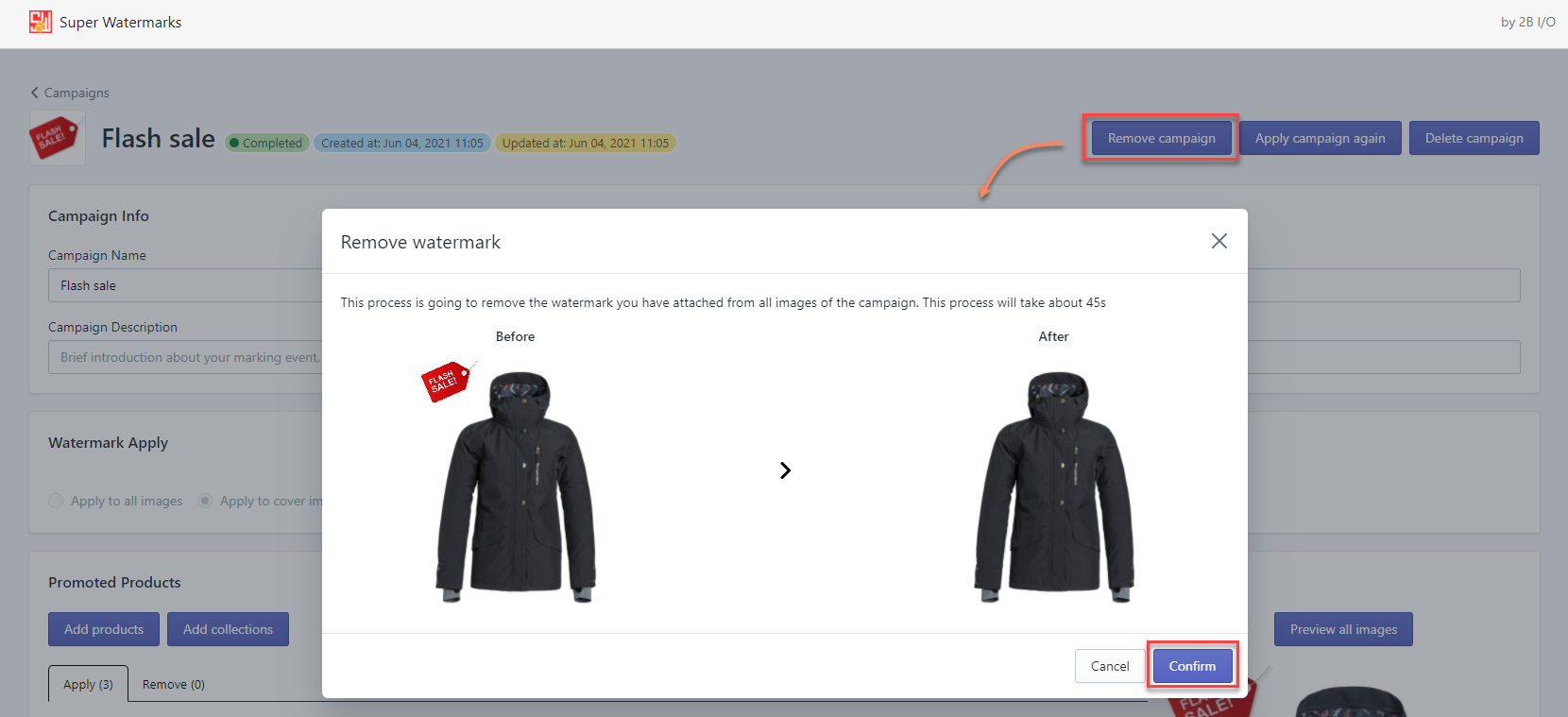
Can I Try Super Watermarks For Free?
Yes, you can. Super Watermarks has a free plan, allowing you to apply 5 products/1 campaign, so you can experiment with how your store looks.
What about different image formats?
Super Watermarks works with ALL product image formats. Images get updated in their original formats. This works even if you have multiple formats in your store.
BUT when you upload your own logo or badges, we just support PNG formats.
There are “aborted” products after my campaign finishes applying. What are they? How do I fix them?
Sometimes there is an error when applying watermarks to product images in a campaign. The reasons may be:
-
The products are deleted
-
There is a bad connection between our servers and Shopify servers
To fix it, please press on “Apply campaign again”. This feature will automatically help you with the “aborted” products.

Can I edit/add new or remove products in a completed campaign?
You can only add new products or remove old products in the completed campaigns. You can NOT edit configuration and sticker in completed campaigns.
You can modify the products in a completed campaign. Just follow these steps:
1. Click the “Add products” or "Add collections" button to add new products that you want to apply watermark to.

2. Select the products you no longer want the watermark applied to. Then click on the "Remove" button

3. Click the “Apply campaign again” button to apply your changes

What is the clone campaign button for? why does Super Watermarks need it?
Clone campaign makes it easier for you to apply more than a sticker to product images. It helps you create a campaign with the same configurations and products as the old campaign. Therefore, you just need to change the sticker
When I uninstall your application, will my product images be restored?
Technically, when you uninstall our application, you revoke our permission to modify your store’s images. In this case, the application cannot restore your images anymore.
You should remove all campaigns before uninstallation Super Watermarks app. Please contact us if you have any problem in use. Our support team will do their best to help you.
How do I contact for support?
Please use the Chat Box in the bottom right corner of the application. We usually respond within a few minutes. Further, please reach out to us at support@2-b.io.
What if I have feedback/suggestions for the application?
Wonderful! Your feedback always helps us constantly improve our service. We really appreciate your contributions through feedback or suggestions. Leave feedback here.
Feel free to reach us via our email (support@2-b.io) or chat with us via Chatbox.

