If you've been working with Shopify for a while, you're probably familiar with terms like application programming interface. The Shopify API is a powerful tool that allows you to provide better Shopify solutions to your customers. Learn how to utilize the Shopify API wisely and successfully with articles that emphasize key insights and practical suggestions for getting the most out of it. It enables developers to connect to the platform in a variety of ways. The method for creating it is determined by the application's goal.
1. What is API?
The Shopify API is a platform that enables software developers to get data from Shopify-based online businesses and utilize it for their own purposes.
Few words about API: The API works with HTTP queries like GET, POST, PUT, and DELETE and supports both XML and JSON. The methods supplied by the Shopify API are an intriguing topic worth considering. It supports a variety of techniques, including Category, Customer, Order, Product, and so forth (you can find all of them in the API Reference section at the left bottom of the documentation). Each method contains a set of attributes and may be used for a certain purpose. The Shopify Storefront API allows e-commerce store owners complete creative control over their online business. As you may be aware, Shopify is an e-commerce platform builder that allows users to create their own store by selecting and customizing a template and adding all of the necessary parts.

Shopify API
However, what Shopify allows you to do with a certain template isn't always enough to declare your online business finished. The Shopify Sto0refront API can help with that.
2. API Integration
The process of integrating any SaaS application with the Shopify e-commerce platform is known as Shopify API integration. It's crucial for software vendors that want to pitch their services to online shops that use Shopify to sell their wares.
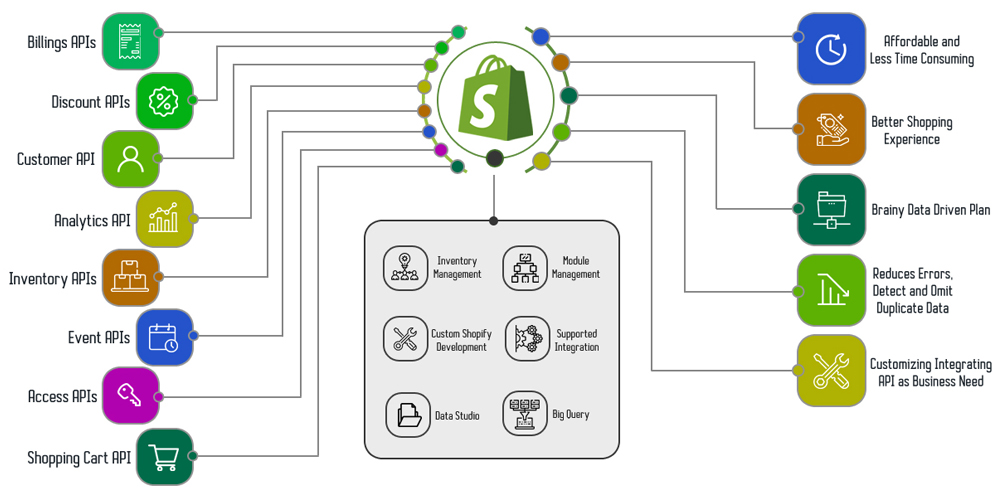
Shopify API Integration
Software suppliers cannot assist e-store owners in organizing and automating their e-commerce process unless they establish a trustworthy Shopify API interface.
For instance, if you run e-commerce shipping software and want to import orders from Shopify-based companies, you must first establish a link between your solution and this platform. You won't be able to filter orders based on their parameters, generate shipments, or amend order statuses unless you do so. Integration with the Shopify API can provide a slew of advantages for e-commerce software providers. It enables them to approach a larger number of e-store operators with their services. It also allows them to significantly increase their market share, as Shopify is widely used across the world. Furthermore, it enables software vendors to improve the functionality of their systems while also increasing their revenue.
3. How to connect APIs to Shopify?
The integration of the Shopify API is a difficult and technologically sophisticated operation. It is difficult to execute without months of research. You must also be prepared to maintain and improve it after it has been developed.
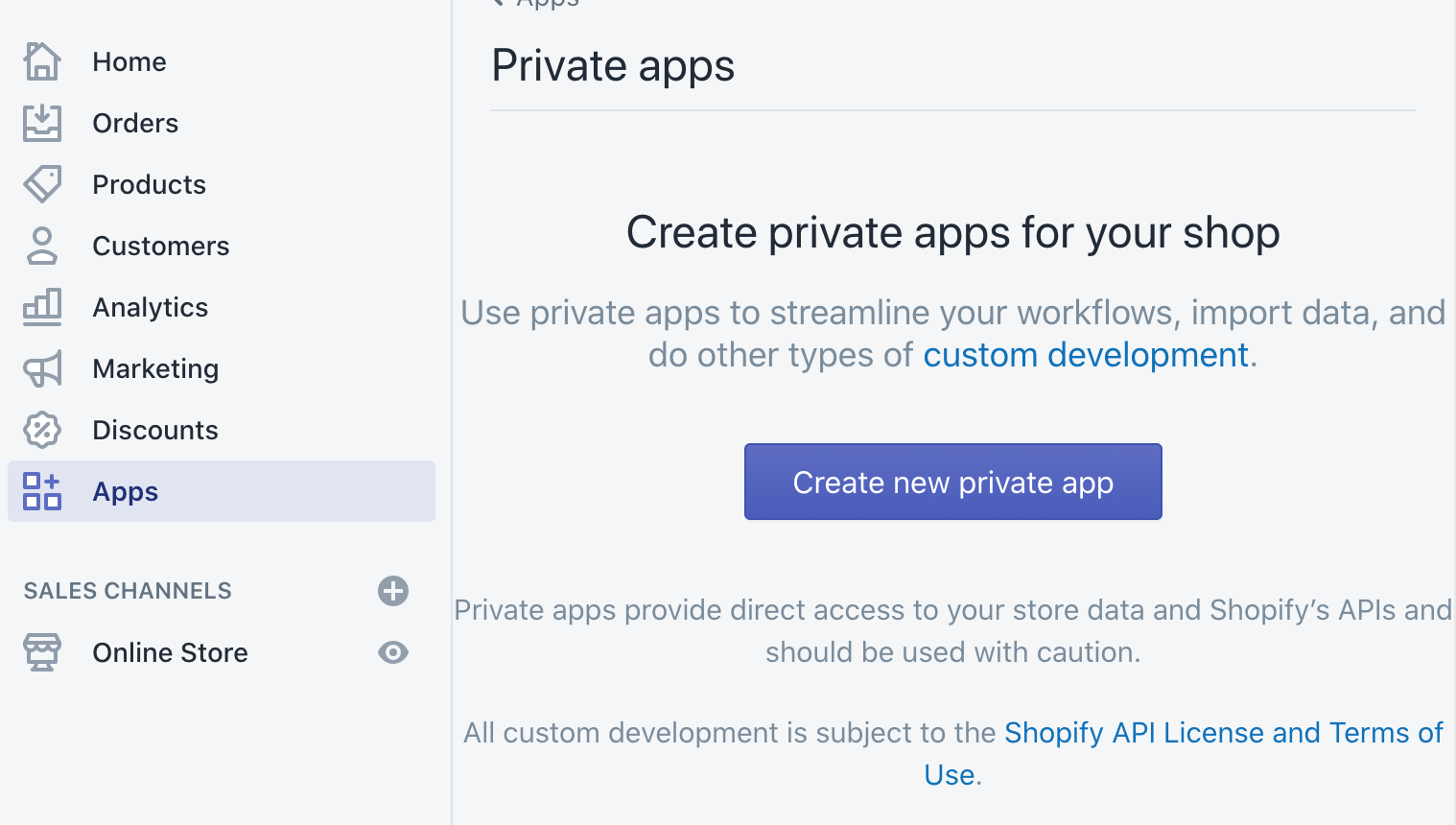
How to get API from Shopify?
Here's how to get started with the Storefront API.
#1. Authentication of the Storefront API
You must get a Storefront access token with the unauthenticated access scopes in order to authenticate. The token for private applications may be retrieved when the app is created in the Shopify admin.
If it's a public app, you'll need to retrieve the token via OAuth, which is an authentication mechanism.
#2. Submit your first request
You can begin performing API queries after you've obtained the Storefront access token. Here's some information you'll probably want to get: Products\Collection\Variants. Create a shopping cart and send it to Shopify.
Some data is available, while some are not. To be certain, you should consult Shopify's official API documentation.
#3. Create a one-of-a-kind storefront
After you've made your first API call, you can start using the information you've gathered to construct your web app, taking care of everything from the user interface to the app's functionality, and creating customer experiences that lead to purchases.
This is a simple overview of the process; however, if you want to learn more, you can do so for free by visiting Shopify's Storefront API reference page, or by using their Storefront GraphQL API explorer, which allows you to test it out on a sample store.
4. When do you need API?
The Storefront API is not something that everyone has to be aware of or concerned about. It's particularly handy when you wish to do the following:
Sell items from a Shopify store on a non-Shopify website;
Sell products using Unity games or applications;
Create a single-merchant app while keeping Shopify as your primary e-commerce platform.

Create private API with Shopify
So, if all you want is a solid shop with a product catalog, an add-to-cart button, and other fundamental Shopify features, you won't need the special Storefront API. However, if your ideas extend beyond that, you'll need to familiarize yourself with the Shopify custom API. When you require more than what Shopify offers to offer in terms of templates, the Storefront API comes in handy. When your company's demands are more complex than the templates, but you still want to sell through Shopify to reap the benefits, you may create bespoke storefronts.

