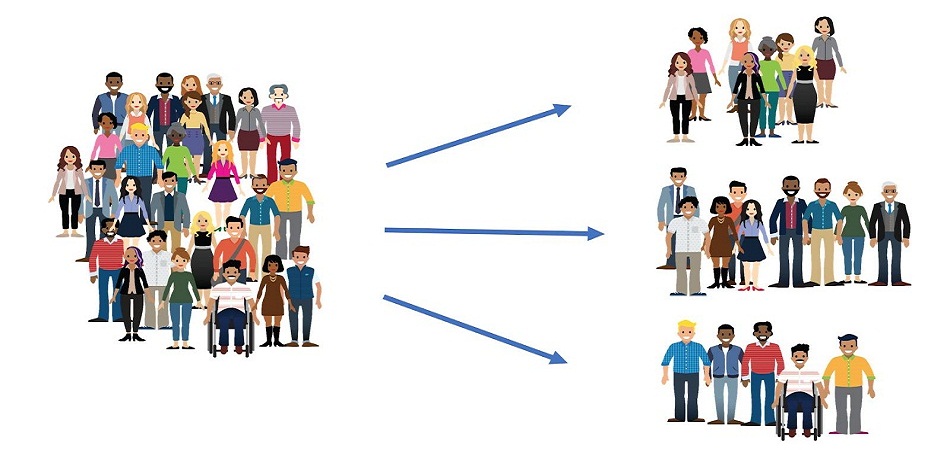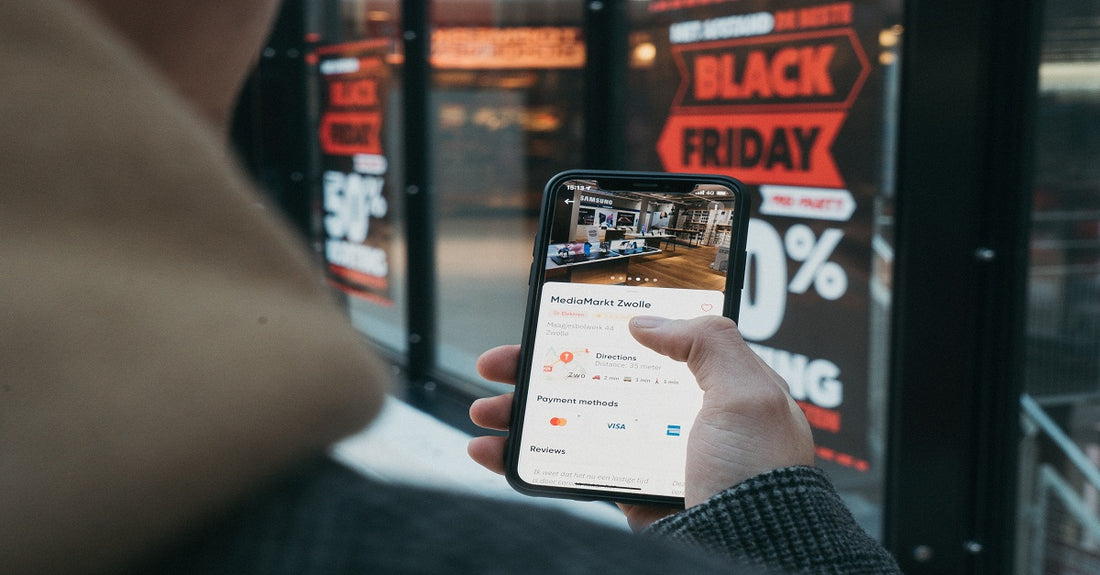Unbelievable as it is, 2021 is going to end in just the next three months. It also means that December is coming soon - the worldwide holiday season is coming soon, with many people taking days off, spending time with family and friends, going shopping, and gifting - obviously.
For retail and e-commerce businesses, this is a great time to boost revenues for their store. Let’s make your store ready with the nine tips below!
Tip 1: Have An Announcement Banner
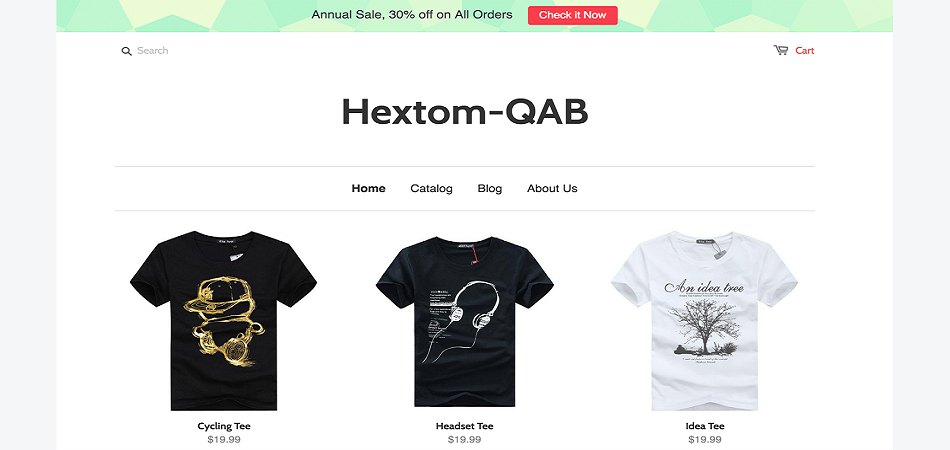
An announcement banner is an excellent way to promote your holiday collection, inform shoppers of special deals, or let them know that you’re offering gift wrapping. You can even change the color of the banner so that it can match the holiday theme of your Shopify store.
If you don’t know how to add an announcement banner, here is the most detailed instruction that you can follow without difficulty.
Tip 2: Have A Holiday Discounts Program
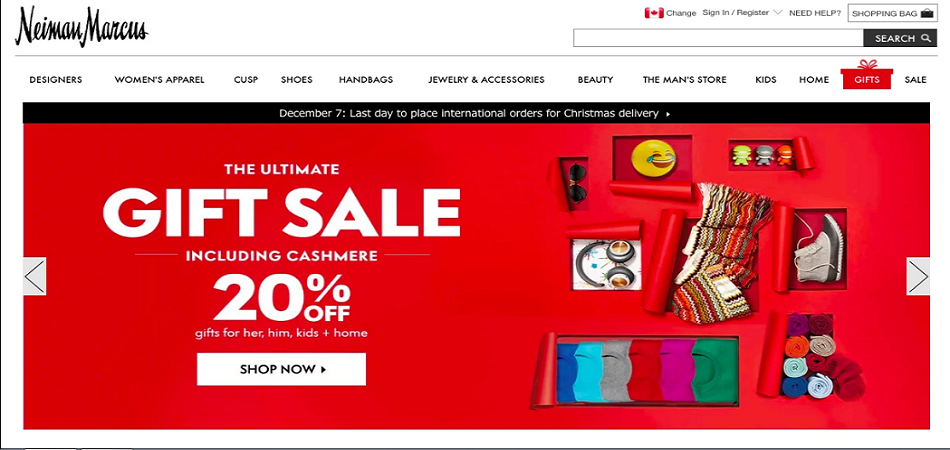
Because discounts greatly encourage people to make a purchase, they deserve a spotlight on your online site. You can showcase those discounts within the announcement banner, in the center of the store, or with stickers around the products.
It’s also important to inform subscribers of the special deals by sending promotion letters via email, SMS, or any marketing channels that are favored and frequently used by visitors.
Tip 3: Handwritten Notes & Gift Wrapping
How could online shops still survive while there are so many big e-commerce platforms outside, like Shopify, Amazon, or WooCommerce? The secret lies in the personalized experience that they provide. Those merchants let customers choose their favorite wrapping papers and how the gifts would be wrapped, not to mention a small note inside which sends their love to receivers.
This won’t cost you much time, especially with the assistance of an awesome note-writing app like IgnitePOST.
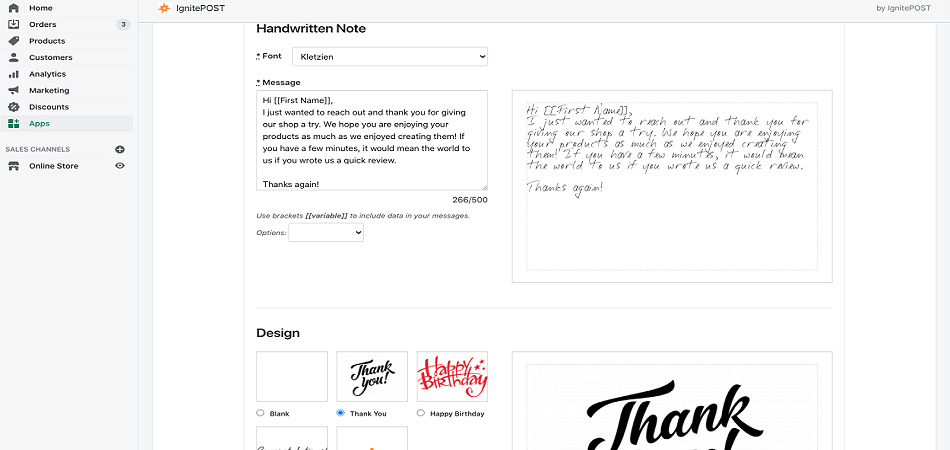
Tip 4: A festive-themed Makeover
With a festive makeover, visitors will find your page much lively and want to stay there longer. Sometimes, an intriguing cover can raise the mood of buying, therefore increasing sales and traffic for your Shopify store.
Super Effects (by 2B I/O) is such an app. With 60+ eye-catching effects in most of the holiday season, Super Effects makes your store stand out from the crowd and bring the greatest shopping experience to your customers. Let’s have a look at one example of BFCM effects in the app:

Feel interested? You can find more BFCM effects through this article.
Tip 5: Live Chat for Support
Live chat makes you engage with and support customers much quicker. According to a study, 63% of visitors claim that they would come back to a website that has live chat on it. Try to set up one with Tidio Live Chat - it won’t disappoint you, we promise.
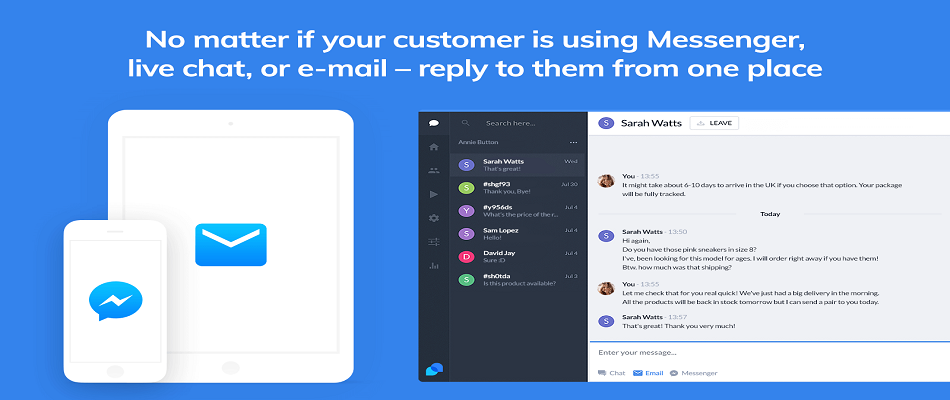
Tip 6: Smart Checkout
Now your customers have added some items into their shopping cart. Great! But there still exists a problem at this stage: Cart abandonment. In order to avoid that situation, make the checkout faster and more convertible with the following tips:
- Limit the checkout on one page only, which includes payments, address, and reviews.
- Add a countdown to create trigger urgency.
- Allow guests to checkout without registration.
- Add multiple payment options so that customers can pick the payment method they want.
Check out this article for deeper tips related to reducing cart abandonment.
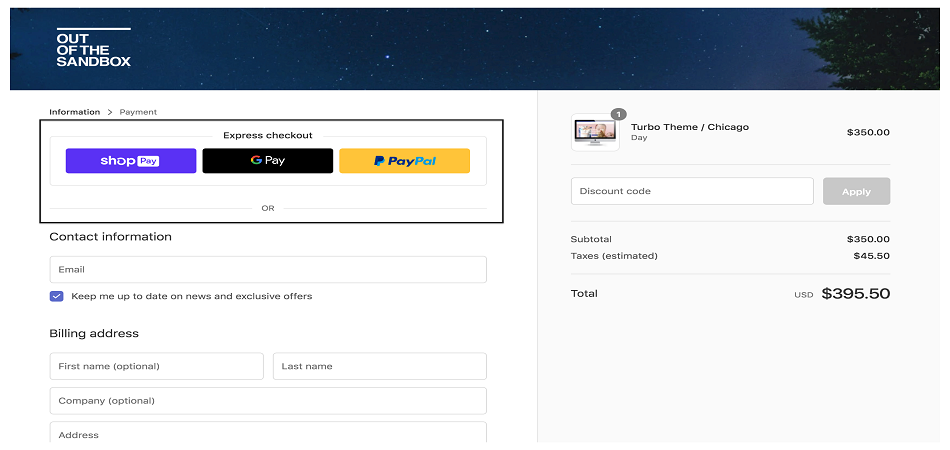
Tip 7: On-point Search
If you want your page to become search-friendly, try optimizing all of the product titles and descriptions. You can mention the most minor product detail or use particular keywords to describe product type, such as “skirt” or “belt”. Another tip is setting up collections in a structured manner and allowing visitors to navigate by product type.
More conveniently, shoppers can now use a reference image to search for items they want. Visual Search is a great choice if you like visual search for your Shopify store.
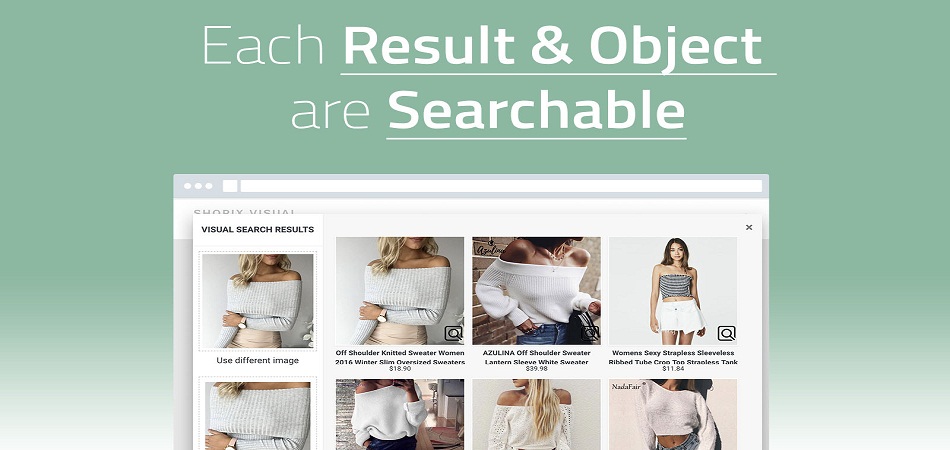
Tip 8: Wishlisting
The wishlist helps sellers keep track of the product they’re keen on and turn them into real customers. Use some apps like Wishlist Plus to set this function for your store and facilitate shoppers’ tracking of their favorite items.
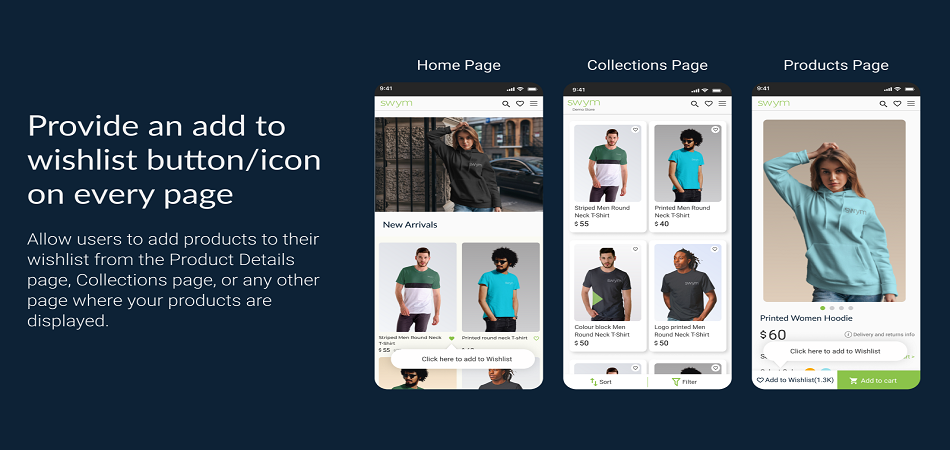
Tip 9: Audience Segmentation
No matter what you sell, your store always has different customers of different ages, genders, interests, and so on. Therefore, sending the same promotion to everyone is not working anymore - you need to divide customers into different groups, then send them specific promotions catering to their interests.
For this kind of email marketing, you can try Spently - a well-rated Shopify app that helps you send emails to shoppers based on their browsing or purchase history.