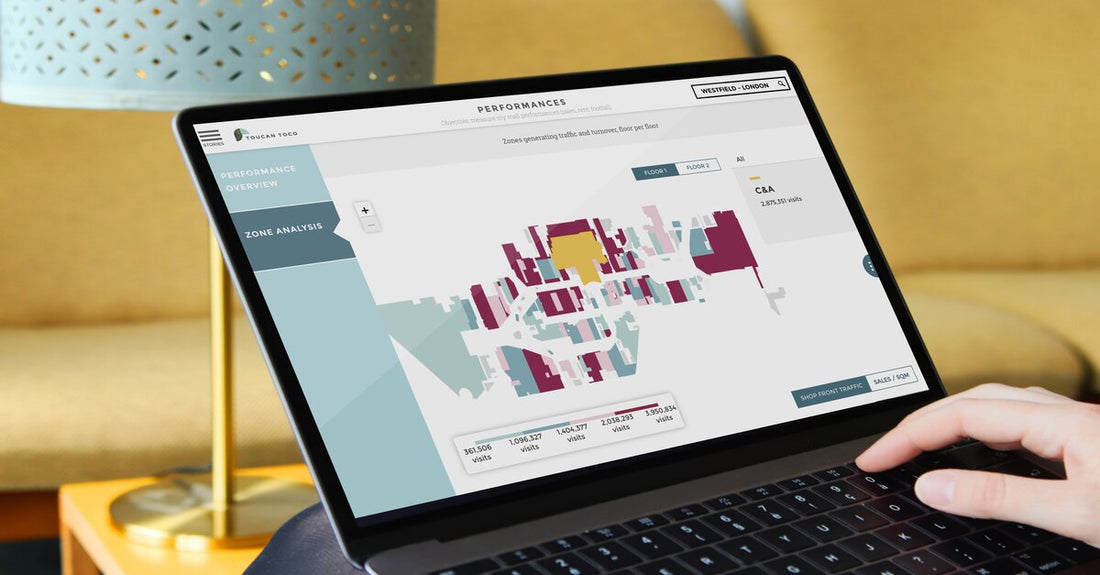When you run an online store, you are bombarded with numbers and statistics. It can be difficult to distill them all down to the real facts and grasp what they represent for your company. We've compiled a brief collection of fantastic Shopify apps that can assist you in creating and analyzing sales reports.
“When you want to increase your sales, keep an eye on Shopify reports.”
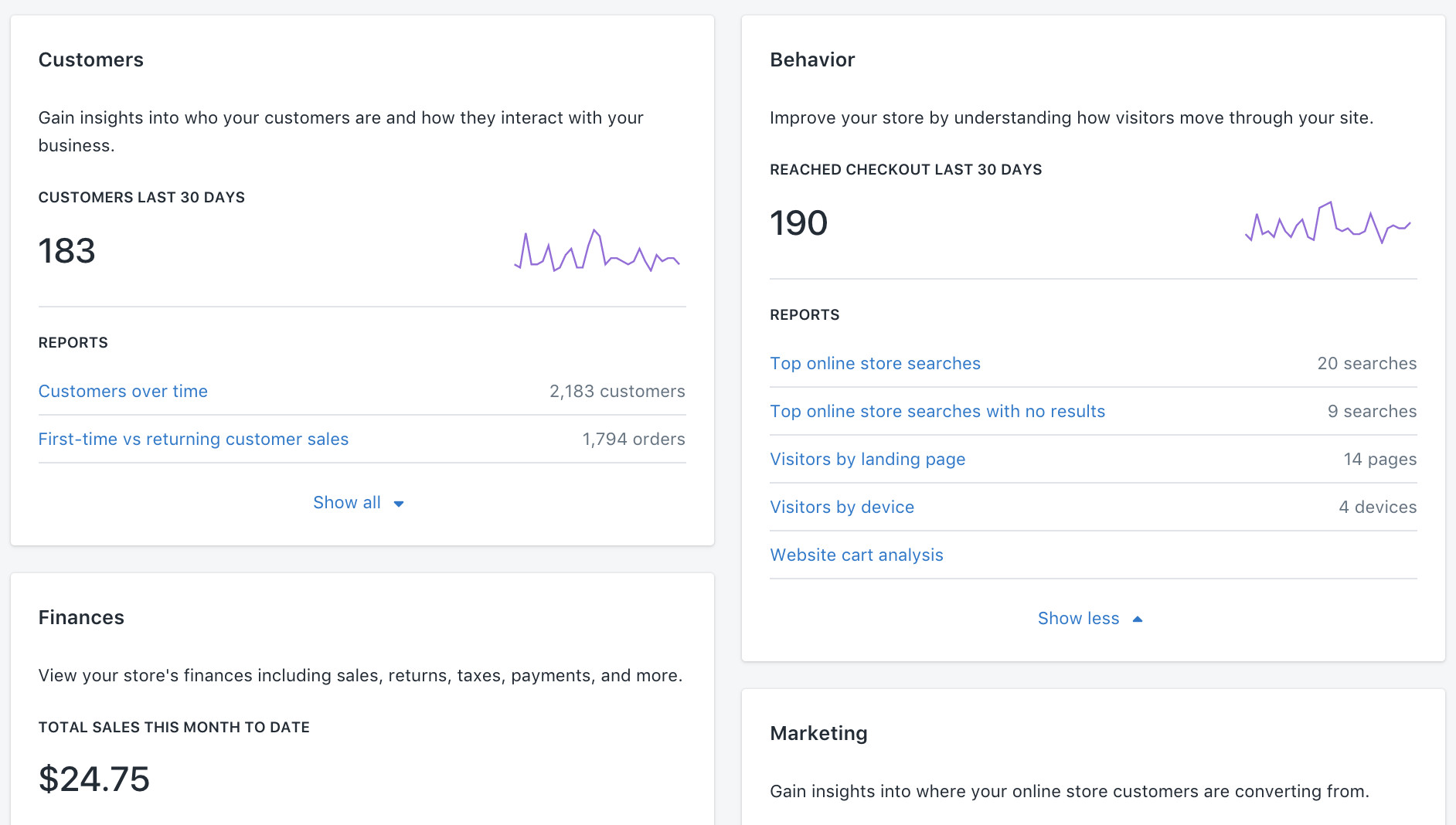
Shopify Guidance for Reports and Analytics
Modern platforms are so intelligent that even default reporting choices can reveal so much information that it's easy to become overwhelmed. As a result, you must understand which eCommerce reports (e.g.: shipping report, inventory report, conversion rate report, payout report, abandoned cart report, returns report, refund report, product sales report, etc.) are critical to your organization and which can be ignored.
What report apps can be found on Shopify store?
There are thousand report apps available on the Shopify App Store, we’d like to recommend one outstanding app with an excellent and functional app at a very affordable cost – Super Reports – Auto Export.

Super Reports – Auto Export helps you manage your Shopify better
The Super Reports app is an excellent solution for Shopify sellers who want to keep track of key indicators with just a few mouse clicks. Super Reports – Auto Exports automatically synchronizes all of the store's data with your time zone, giving you a visual representation of the store's business state over time. Reports can be exported in a variety of formats, including csv, pdf, excel, and Google Drive.
Sales reports
Shopify sales statistics are the next big thing. It gives useful information about sales and items, as well as consumer purchasing behaviors. Those conclusions are based on criteria that are important to you. The following are examples of Shopify sales reports: Shopify POS reports, sales over time, sales by product, vendor, etc.
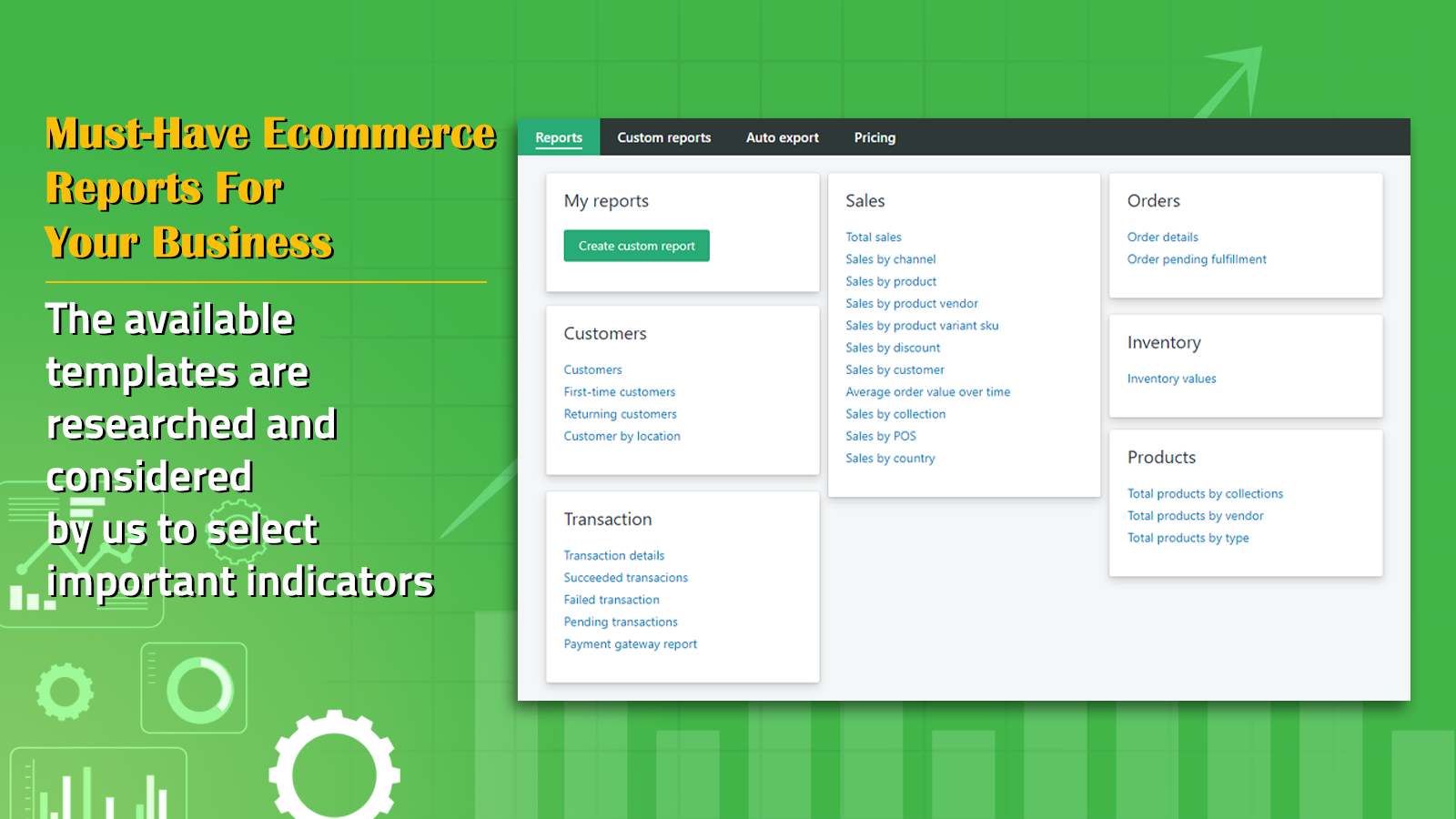
Numerous types of reports to choose
You may look at the orders that were placed on a specific month, day, or week, which will help you spot seasonal sales trends and adjust your promotional campaigns accordingly.
Financial reports
Profit margins and Shopify financial reports are the last two types of reporting. They are primarily meant for accountants and members of the finance team. This collection of reports from Super Reports – Auto Exports provides details on related costs, liabilities, earnings, sales, and more, making planning and investing decisions easier.
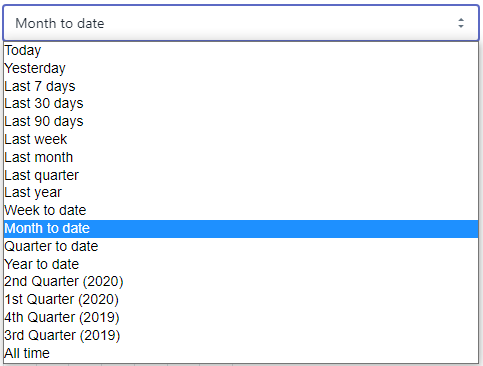
Super Reports can help you track data by selected period
Financial reports exported from Super Reports – Auto Exports will provide you with crucial information such as: Products with high sales and low-profit margins, cost per item, gross profit, total sales, POS sales average order value, order quantity, and return quantity, and so on.
One of the ultimate goals of any eCommerce operation is to boost sales. Only a small percentage of modern businesses rely on luck; the majority track all available data and metrics to improve sales and marketing activities. Hope that the Super Reports – Auto Exports app addressed in this article can let you get all fundamental reports for your upcoming strategic decision.
Best Shopify Themes That You Should Consider For Your Valentine Campaign