Pinterest – the huge visual discovery site has been integrated with Shopify – the leading e-commerce platform to attract new customers and boost sales. You can find a Pinterest app in the Shopify store and install it easily, however, how to properly market your Shopify products on Pinterest? We have summed up several marketing tips that you can apply when operating on Pinterest.
Buyable Pins and Product Pins
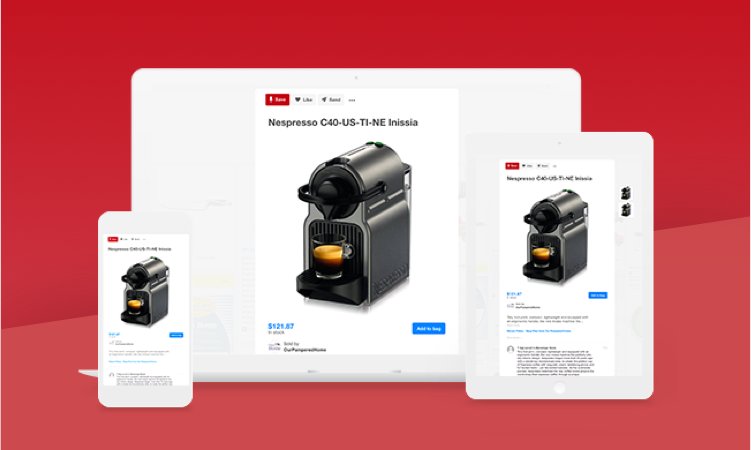
Products Pins and Buyable Pins
Pinterest allows visitors to click on Buyable Pin and directly access your Shopify store. To apply this, you have to create your Pinterest business account, the personal account can be upgraded with no fee. The Buyable Pins will be shown after Pinterest approves the application; later, the customers can click on it to visit your website. There is another option called Product Pins which is very new and available in the US only.
Infographics
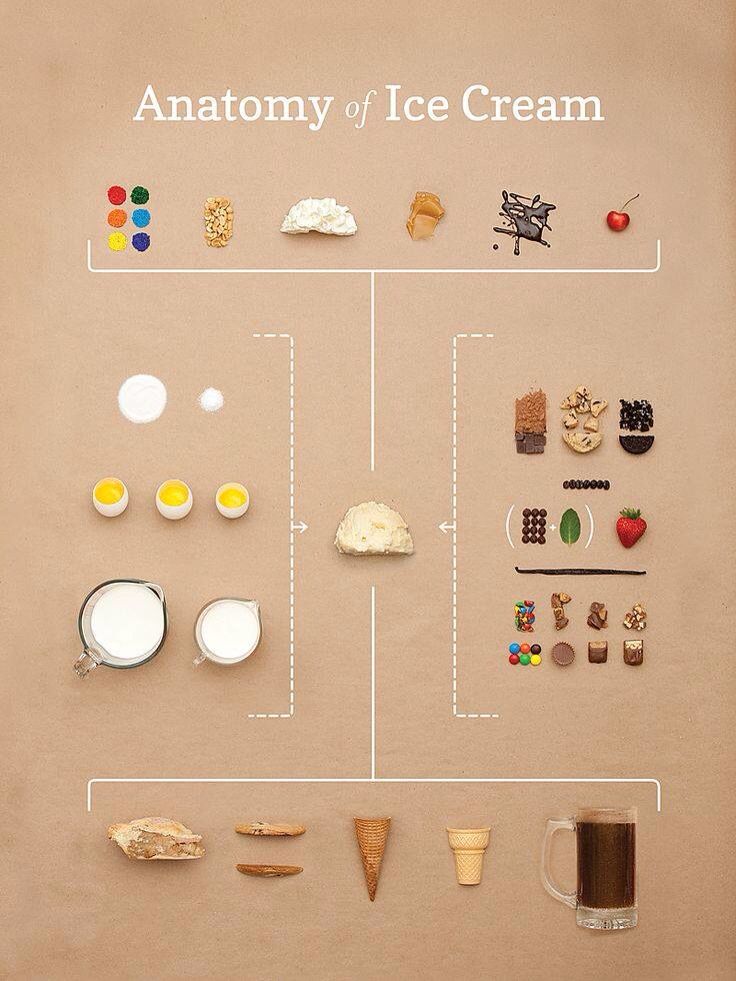
Example of Infographic
Pinterest is the perfect place to transfer your information visually. You don’t need to write two pages of long and boring description; information can be input in an attractive and professional infographic picture. But your infographic must be quality enough for the visitors to read when zooming out.
Blog post

Blog post sample
Blog posts are a good way to keep in touch with the customers and engage new customers. You can make use of tools such as Canva to have an attractive description that is worth the audience’s time.
Business Account
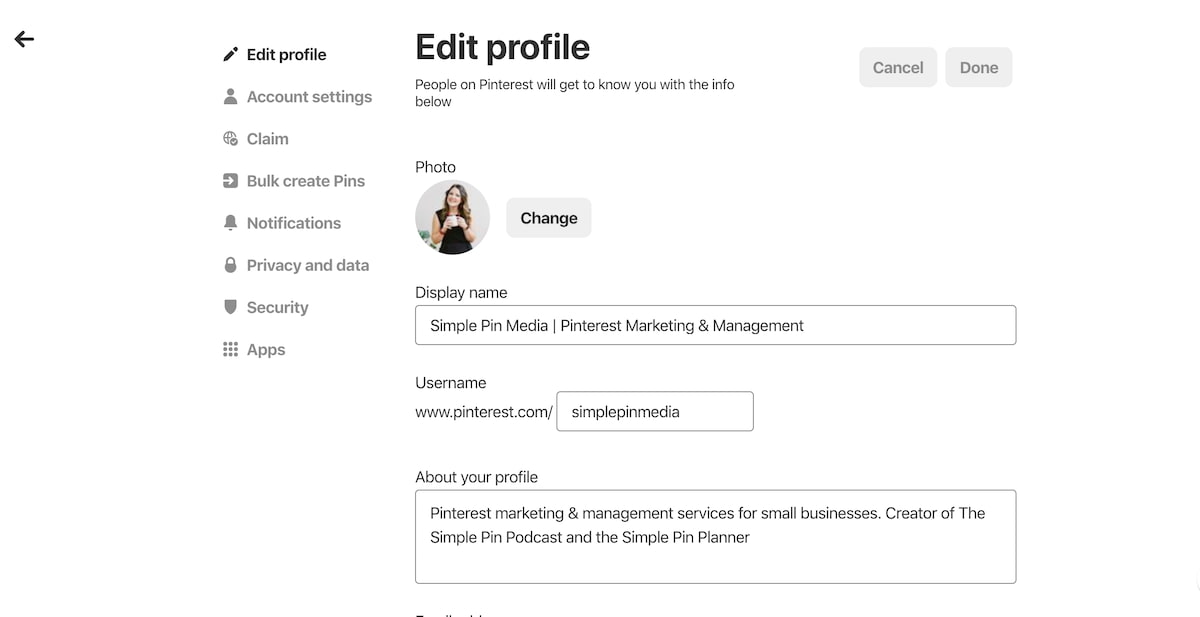
Prepare professional bio on Pinterest
Firstly, to market Shopify products on Pinterest, you must have a business account. Product Pin needs a business account to link with your Shopify store. Furthermore, you can have insight into the performance of pins, traffic, customer’s behavior and the products favored by customers to promptly adjust your business plan. Additionally, remember to input crucial information on your profile.
Rich Pin
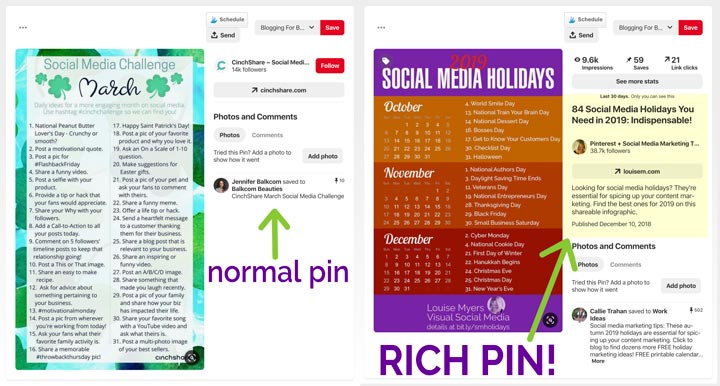
Example of Rich pin
Rich Pin is the extra text to make the pictures stand out so customers can find out easily. People who save your Rich Pin will receive updated product prices by email without registering an email campaign. Well, Rich Pin is only for improving traffic and saves, sales are not processed right away. Since your audiences will receive notice of price change, you should review to have a discount program to generate more sales.
Contest
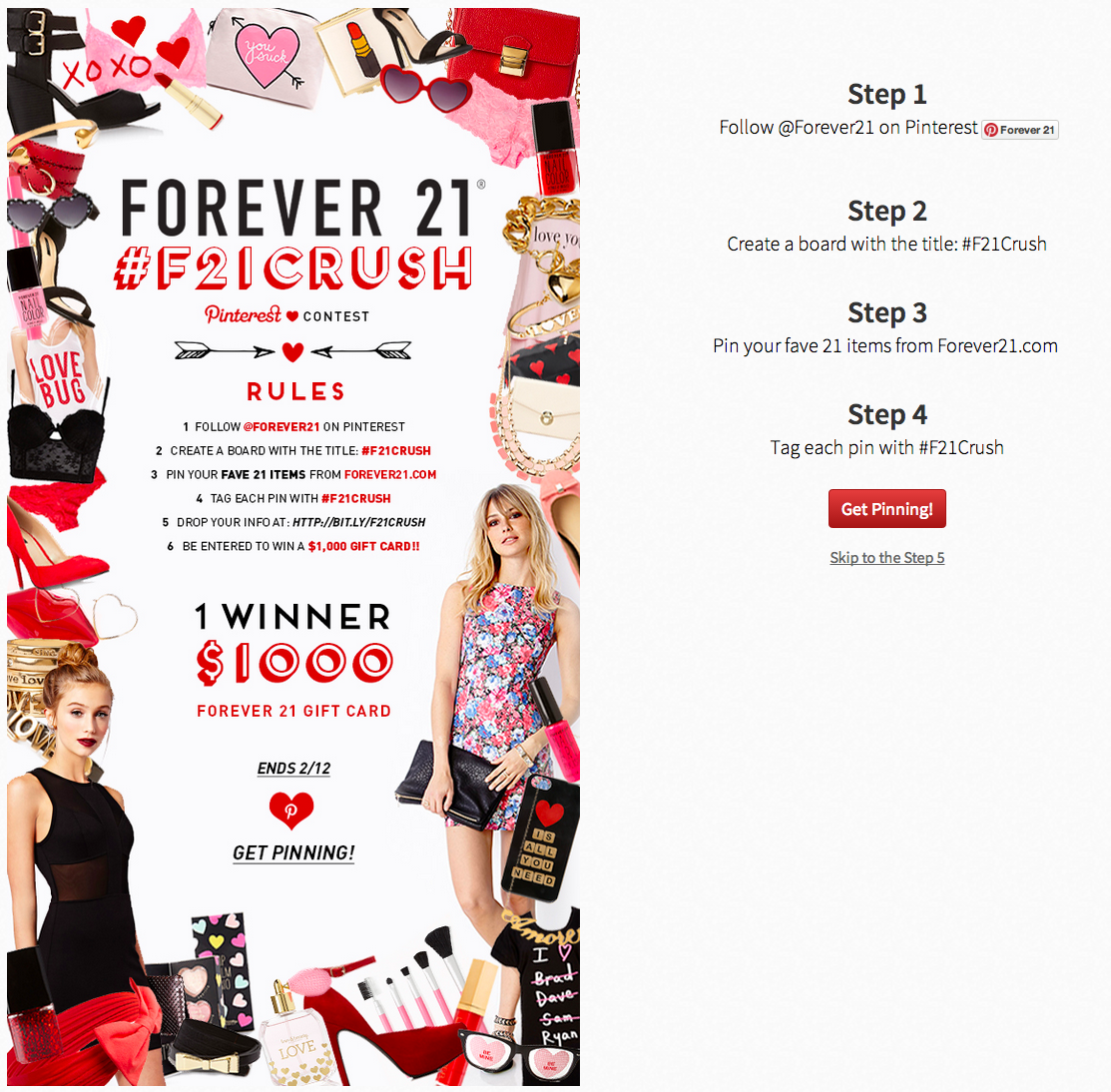
Run a Contest to generate more traffic
Pinterest is an open place to host contests. Promoting a giveaway contest on Pinterest is much easier than on other platforms. You can set the rules such as comment on your pin, hashtag, or create a Pinterest board with your brand name, this will help to boost traffic insanely.
The above functions and strategies might significantly improve your website traffic and possibly increase sales values. To fully utilize the power of Pinterest, you should prepare for yourself a thorough understanding of business account profiles, group boards, pins, posts, etc, ensure that everything is as professional and stunning as your brand.
Check out the article Upselling And Tips To Improve Revenues For Shopify Store.




