With more than 40 million users, Shop Pay is the ultimate solution for every customer on Shopify. If you are looking for a seamless checkout process, Shop Pay will be the best place for you to trust in.
1. What Is Shop Pay?
As an accelerated checkout, Shop Pay allows customers to save their email address, credit card, shipping information, and other data so that they will process payment faster next time they buy. Together with Shop Pay, customers can also choose the local delivery option during checkout (with condition that the store offers this service).
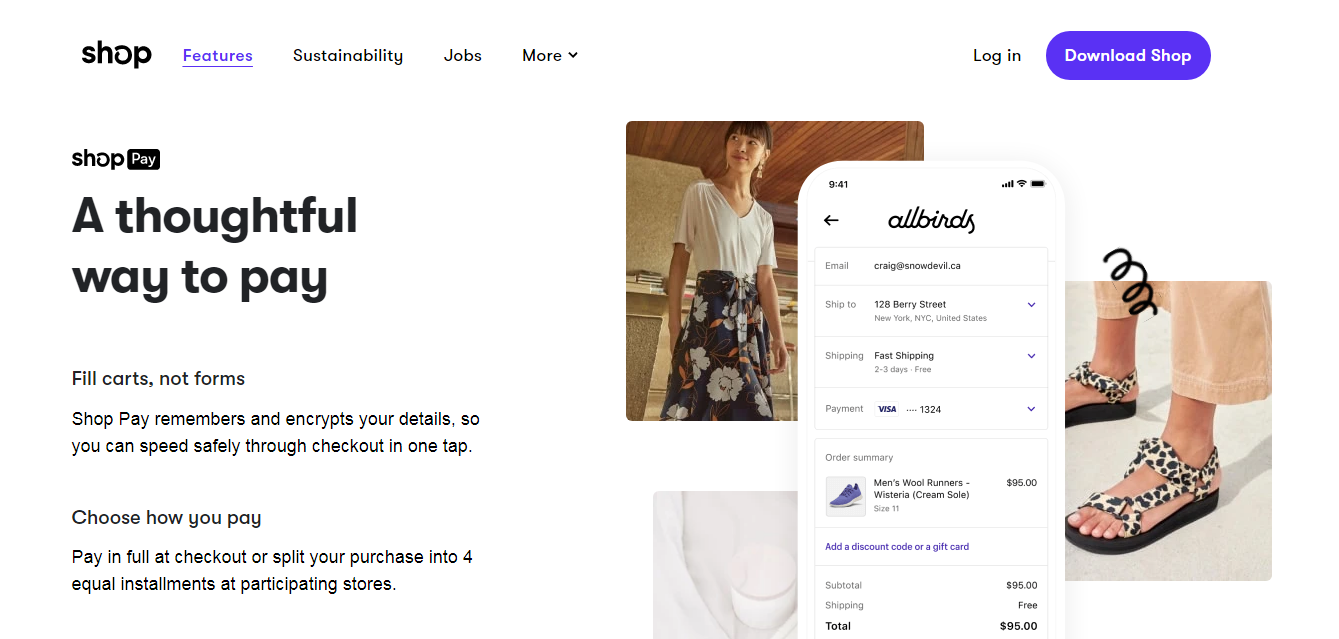
2. How Does It Work?
When customers check out, they need to enter their credit card, shipping, and billing information. After entering phone numbers and linking the account they want to save, they’re qualified for faster checkout next time.
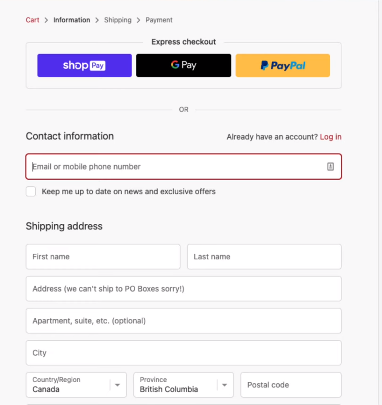
If customers come back to your store, they will be taken to the order review page. After clicking on “Authorize Purchase”, there will be a text message including a 6-digit code for customers to authorize their payments. Entering the code on the checkout page and the order will be processed successfully.
If customers use the same device as the one they registered with, they don’t even need an SMS confirmation. They will be redirected to Shop Pay during checkout to verify information, then return to checkout to complete their purchase.
Once customers have opted into Shop Pay and completed the SMS verification, their saved information can be used on every checkout with the Shop Pay feature. They don’t have to verify themselves again.
In case customers want to change their account information, they need to use their current registered email to sign in to Shop Pay, then update their information. Shop Pay allows customers to opt out of it whenever they like.
3. Why Should You Choose Shop Pay?
As a shop owner, you should choose Shop Pay due to its many great advantages:
Increase Conversion Rate: Shop Pay makes the checkout speed 4x faster, and a study of Shopify showed that checkouts with Shop Pay have a conversion rate as high as 1.72 times those with regular checkout. This helps a lot in decreasing the abandoned cart rate and encouraging future sales.
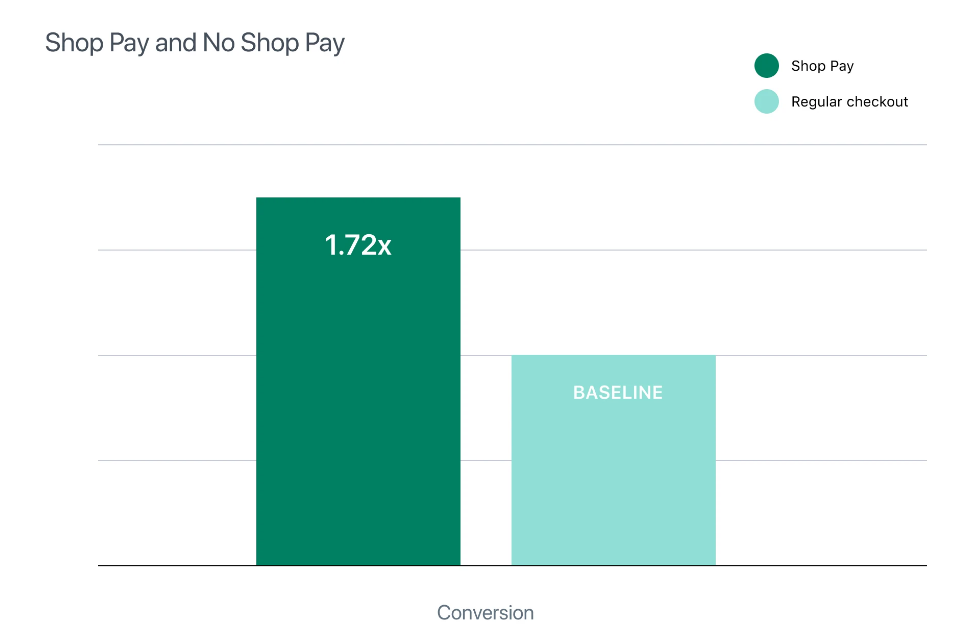
Offset Carbon Emissions: Once you choose Shop Pay, you let your customers know that you truly care for the environment. Shop Pay says that for every order made with Shop Pay, the Shopify team will get information from carriers to calculate emissions produced by delivery, then offset them by planting or protecting new trees. Up to now, Shop Pay has protected about 7M trees to make up for 6000 tons of carbon emissions.
Provide High Security: Instead of staying in your store, customers’ billing and shipping information is saved on Shopify’s PCI-ready servers and only shared with you if they make an order. Besides, SMS text verification gives another layer of security, making shoppers feel safer when they buy items in an online store.
4. How To Enable Shop Pay?
In order to enable Shop Pay, you need to follow the following steps:
Step 1: From your Shopify admin, click on “Settings” > “Payments” > “Manage”.
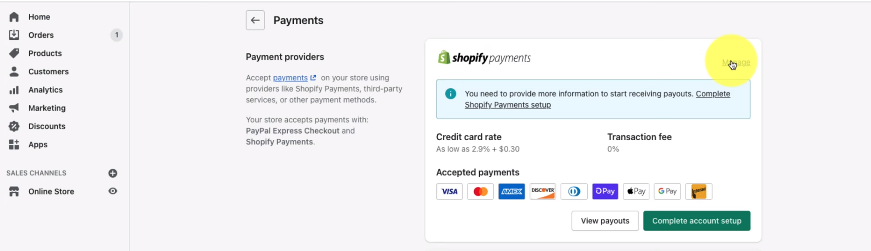
Step 2: Scroll down and check on the “Shop Pay” box.
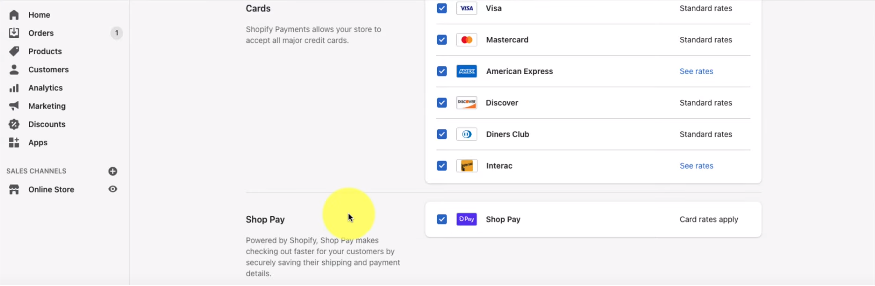
Step 3: Click “Save”.
If you have tried Shop Pay but think it’s not suitable for your store, just uncheck the “Shop Pay” checkbox and save the change.
Besides Shop Pay, Shopify's dynamic checkout button is another way to make the checkout process easier and more convenient. Check out the article to know about what it is, and tips to enable or customize the button.




