Shopify, for example, is a terrific method to set up a business without having to worry about maintaining and updating software. Store owners, on the other hand, must maintain a high level of security for their establishment. So, the big question is how to protect your Shopify store from hackers?
1. Strong password
The best defense against unwanted access to your store is to use a strong password. Long random passwords, on the other hand, are nearly impossible to remember. The majority of people use a simple, easy-to-guess password.

The power of a strong password
Fortunately, there are plenty of applications available to assist you with password management. The firms that create these apps place a strong emphasis on security and encryption. The biggest advantage of using a password manager is that it allows you to save all of your safety information in one convenient location. However, there are several inherent advantages to utilizing a password manager: you can make your passwords more difficult by using special letters and numbers because you are no longer needed to recall them. In addition, most password managers integrate with your browser and include an auto-fill feature, which saves you time.
2. Limit apps
Allowing applications access to your store should always be done with caution. At Rewind, we've seen several instances when a bug has been put into these programs, resulting in the unintentional deletion of a complete product catalog.
Not only should you read reviews and conduct research on programs before putting them in your store, but you should also be wary of the rights you offer them.
3. Access Limits
Despite the fact that we all spend time and effort hiring and training personnel to teach them how to use the online shop platform, mistakes can happen. You can ensure that only a specific person has access to certain information by putting restrictions in your software. This prevents employees from misusing a function they are unfamiliar with, causing mayhem in your store.
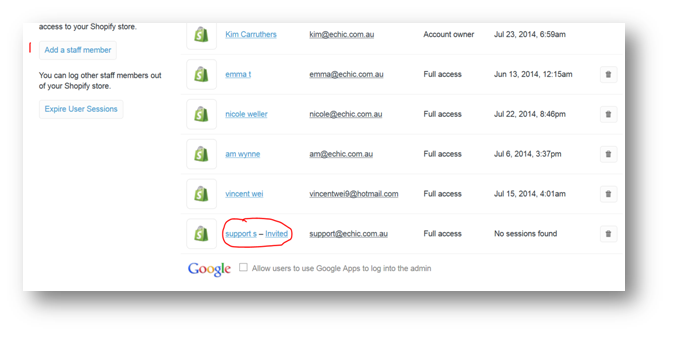
Limit user access in Shopify
Permissions can be set in Shopify's admin section under Settings > Account > Staff Members. To limit the permissions of a staff member, first, add them and then click on their name. In their help center, Shopify provides a good overview on how to set up and configure employee accounts. It's better to follow the "least privilege" security philosophy, which means giving them no access at first and gradually increasing access to only what they need to execute their job.
4. Two-factor authentication

Two-factor authentication
The first step in securing your Shopify store is to enable two-factor authentication, which is a security feature that acts as an additional "layer" of protection against hackers. The first tier of authentication is your standard login and password, while the second layer is something only the store owner knows. This is usually a randomly generated code that only you have access to, created by your phone. Stores are substantially more secure against hackers when this second element of authentication is added.
5. Back up content
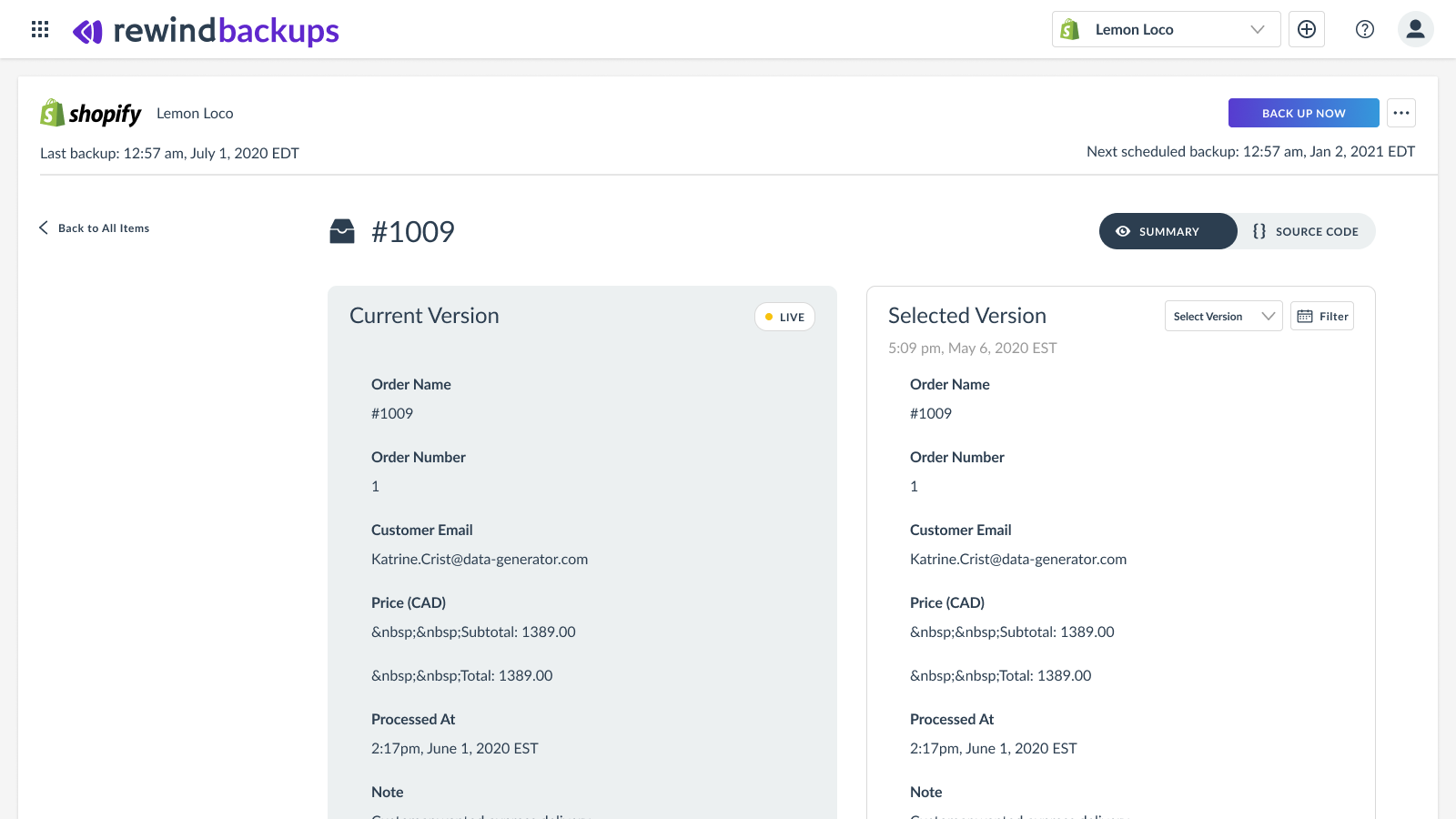
Rewind Backup – Best ways to backup contents
Many store owners feel that because their store is hosted in the cloud, they will be safe if something is lost. Regrettably, this is not the case. When you delete an item from Shopify, it's gone for good. And, while Shopify can import backed-up data such as CSV files for products, when a product is deleted, the photographs associated with it are also lost, rendering the CSV file images meaningless.
6. IP Block

Shopify offers App to block countries
Many attacks do not originate in the United States. According to research, China is responsible for nearly a third of all attacks. As a result, geo-location apps can be used to ban IP addresses in that region. You may utilize the apps to further protect your store by only allowing traffic to your website who you want to sell to. This might also help to increase the speed and conversion rate of your website.
Use the three simple techniques above to protect your Shopify store from hackers. Make sure you're well-versed on the subject of security. While Shopify is a secure platform, nothing is completely infallible, so you must do your part to keep your store safe.

