In 2019, Walmart Marketplace was officially launched and soon played an important role in developing the omnichannel strategy of this leading retail corporation. Since then, Walmart.com has kept finding collaboration opportunities with as many sellers and e-commerce platforms as possible, one of which is the Shopify platform.
To understand how to sell on Walmart with Shopify, check this article right away!
1. e-Walmart Overview
Established in 1952, Walmart is a giant name in the global retail business with nearly 12,000 stores in more than 28 countries. It enjoys particular favor from American merchants due to the strong logistics service, perfectly reasonable price, and effective supply chain management that can satisfy the most difficult customers.

The appearance of the Walmart marketplace (Walmart.com) has allowed third-party sellers to list the products on the website, not to mention the Walmart Innovative Program that includes branding support, logistics, and financial aid for participating sellers. Up to now, the assistance of Walmart Marketplace has made it possible for 50,000+ sellers to get access to 120 million visitors around the world.
2. Walmart and Shopify Integration

Walmart - Shopify partnership announcement was made in March 2020, when the coronavirus pandemic reached its climax and many countries had to enter a nationwide lockdown, leading to the fact that the global economy became weaker day by day. However, it was also the time when we witnessed a dramatic increase in the number of customers who shopped online. The integration, therefore, not only helps Shopify-based foreign sellers but also makes Walmart capture a higher market share outside the US.
3. Sell on Walmart with Shopify
Step 1: Create a store on the Walmart Marketplace
To create a store on the Walmart Marketplace, you need to access the website https://marketplace-apply.walmart.com. After that, click on the “Request to Sell Application” to start the registration process which includes five steps.
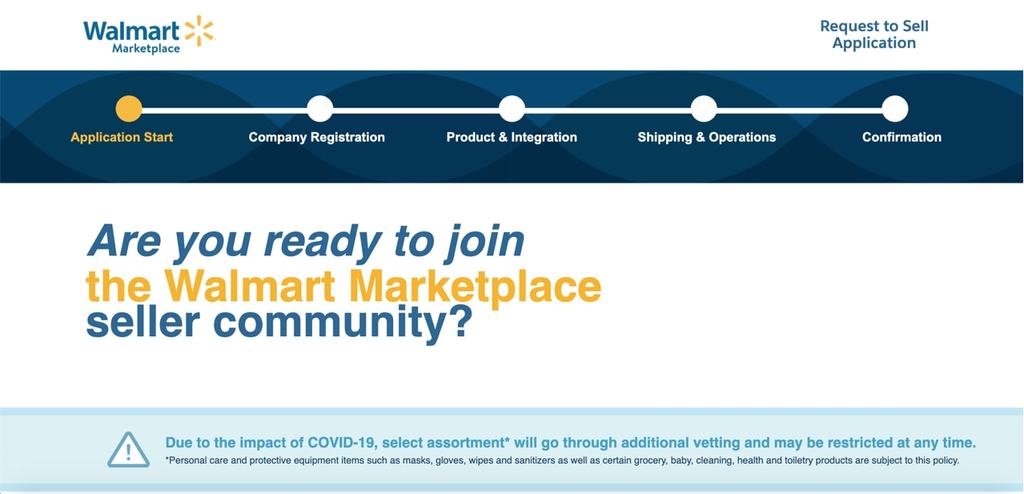
If you apply for the company registration, remember that there are several requirements for international merchants, such as:
(1) You need to have a US entity (including a US W9 tax ID + mailing address)
(2) You can ship from a US warehouse
(3) You need to have an international return address.
(4) There exist product identifiers (they won’t accept your product if the barcode is invalid, missing, or a duplicate).
After filling in details in the “Company Registration”, go towards the “Product and Integration”, finish the “Shipping and Operations”, and go to the last step “Confirmation”. After that, wait for one week to obtain approval from Walmart Marketplace.
Step 2: Download the Walmart Marketplace App (AWM) on Shopify
Click on here to download the Walmart Marketplace App for your Shopify store. After finishing the registration process with Client Secret and Client ID, you can import products to Walmart anytime you like.
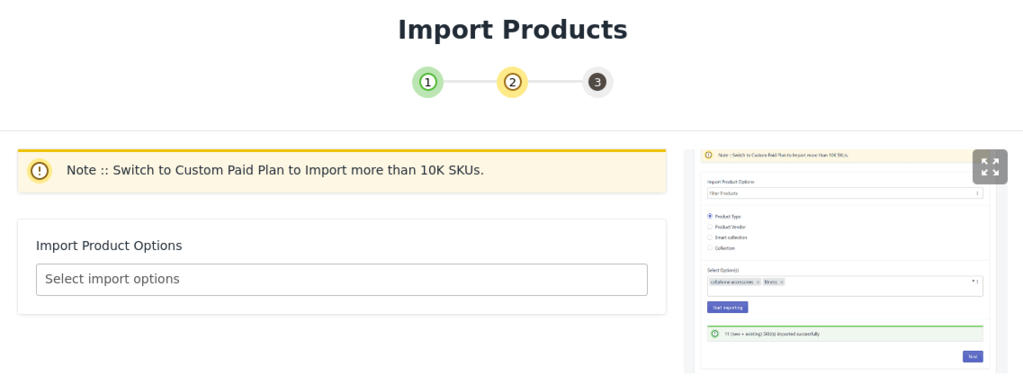
There are three options for you to import the products:
(1) All Items (import every item on your Shopify store)
(2) Published Products (import items that are accessible at the Shopify retail end)
(3) Filter Products (import items based on Product Vendor, Product Type, Collection, or Smart Collection).
Step 3: Complete the Walmart dashboard components
A dashboard is easy to set up but extremely useful for your business management process.
To ensure your business’s legitimacy, complete the form in the “Profiling” section, then pay attention to “Product and Order Management”. Here you can perform many tasks in the product section, such as View Products, Filter Products, Retire Products, Update Price, and so on...
From the Walmart Integration App, it is also possible for you to do lots of things for the orders, like Update the status, Cancel orders or Synchronize every order with the Shopify store…
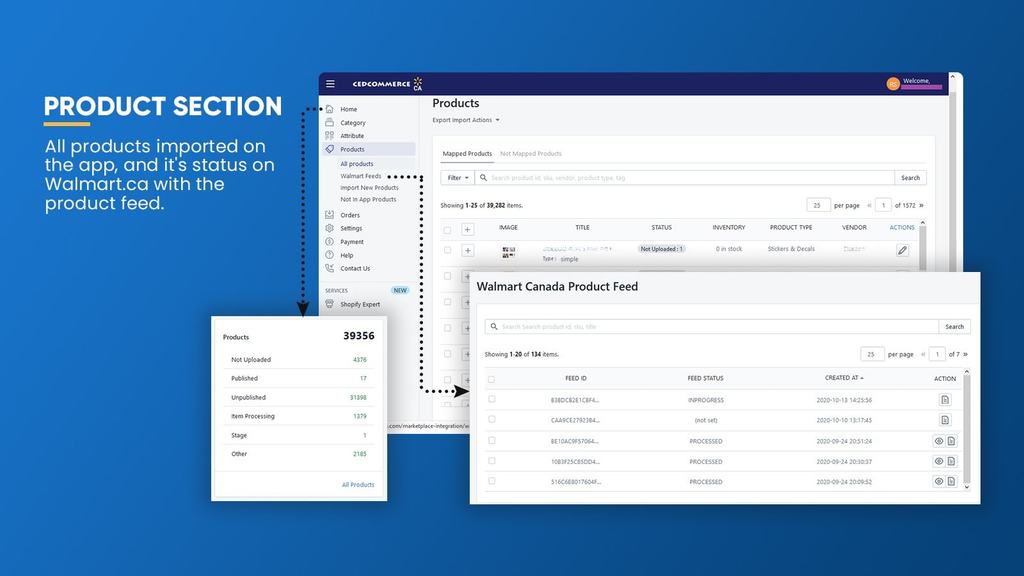
Now that you’ve understood about Walmart - Shopify integration and how to sell on Walmart with Shopify, don’t forget that reports are essential as well! Our Super Reports are launching a new discount code (30% off) for new users, so check it below and don’t miss out on this wonderful opportunity!

