E-commerce is flourishing and the customers are overwhelmed by dozens of text lines and thousand of pictures. How can your product’s image impress them and keep them at your site long enough to make a purchase? We are here to offer you one of the most functional apps - Super Watermarks - Badges to mesmerize your Shopify audiences with beautiful stickers and boost your brand recognition.
What can Super Watermarks offer?
Super Watermarks - Badges is a feature-rich watermarking program trusted by many e-commerce merchants. You can use text, signatures, QR codes, logos, copyright, trademarks, and other elements to add a watermark to your images to protect them. In addition to advanced watermarking capabilities, Super Watermarks allows you to batch watermark an unlimited number of images with a single tap.

Library of 3,000 fun-filled stickers
Within the program, you can also use editing controls. Super Watermarks application has a library of badges, logos, stickers and frames, as well as choices for adjusting opacity, auto-alignment, and other features. Super Watermarks is simple to use and gives a friendly user interface with a quick and easy way to apply watermarks to your images. Super Watermarks app allows you to import photographs (PNG formats) from your computer and it also has incredible exporting capabilities, allowing users to share their watermarked photos on any social networking platform they can think of.
Why do you need to add badges to your images?
|
Protect your intellectual property It is assumed that the watermark solution is designed for those with high education. Badges and logos on the images will distinguish your products and brand from the other. |
Tell your story Your latest information on promotion campaigns or the bestselling products will be highlighted with eye-catching badges. |
|
Décor with holiday spirit The stunning labels and stickers for holidays added to your product images will be a warm greeting to your customers during holidays. |
Build customer’s trust Products with trust badges or brand logos will concrete the customer’s trust in the product sources.
|
How to use Super Watermarks?
-
Create a campaign: Super Watermarks allows you to add and remove badges by the campaign. Firstly, let’s create a new campaign with an “Add campaign” button, name the campaign and write some short sentences as a description of the campaign. The list, processing time and status of each campaign will be shown for tracking.
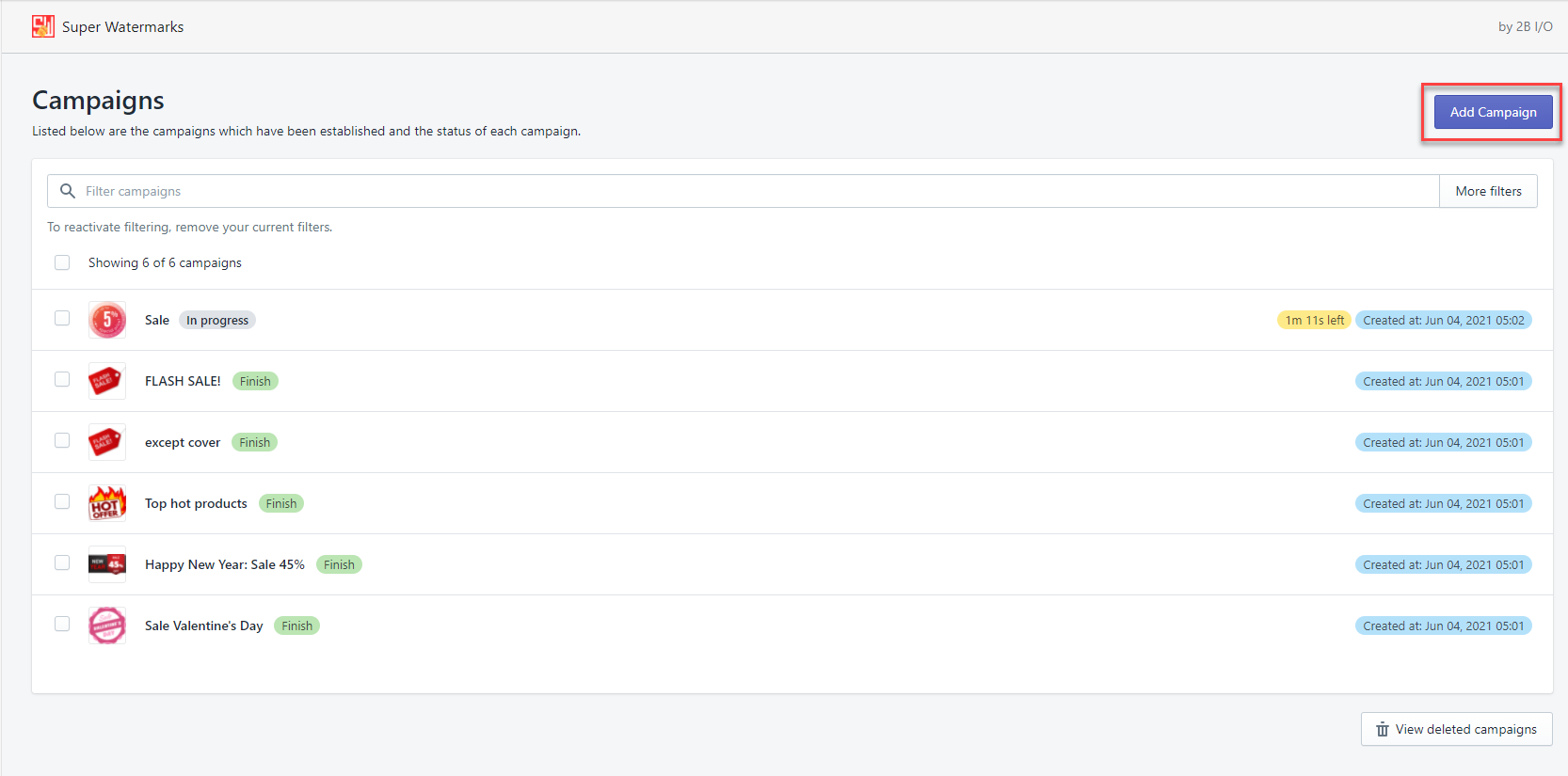
-
Add watermark: You can select the images from your Shopify store to apply badges, for example, “Apply to all images”, “Apply for all images except cover image” or “Apply to cover image”;
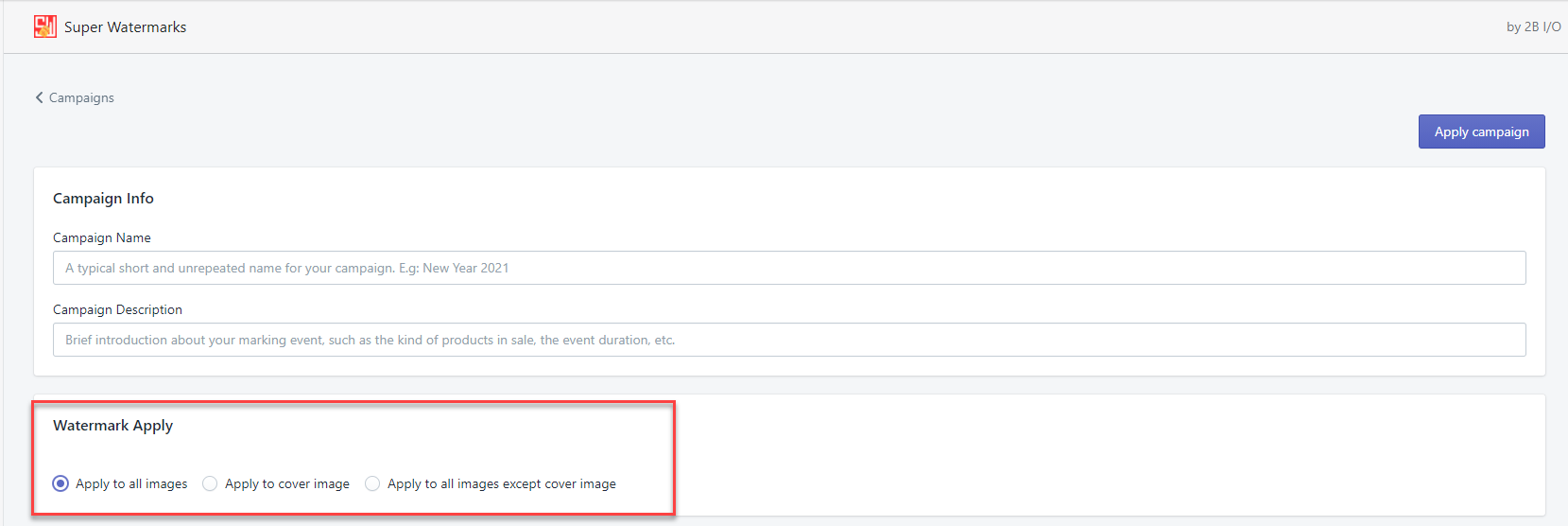
-
Add the products or collections you want to add badges to the campaign;
-
Choose the badges/logos/stickers: Super Watermarks app has a library of more than 3,000 badges and stickers or you can upload your own ones from your computer. Particularly, you can change the position, opacity or even size of the badges and preview
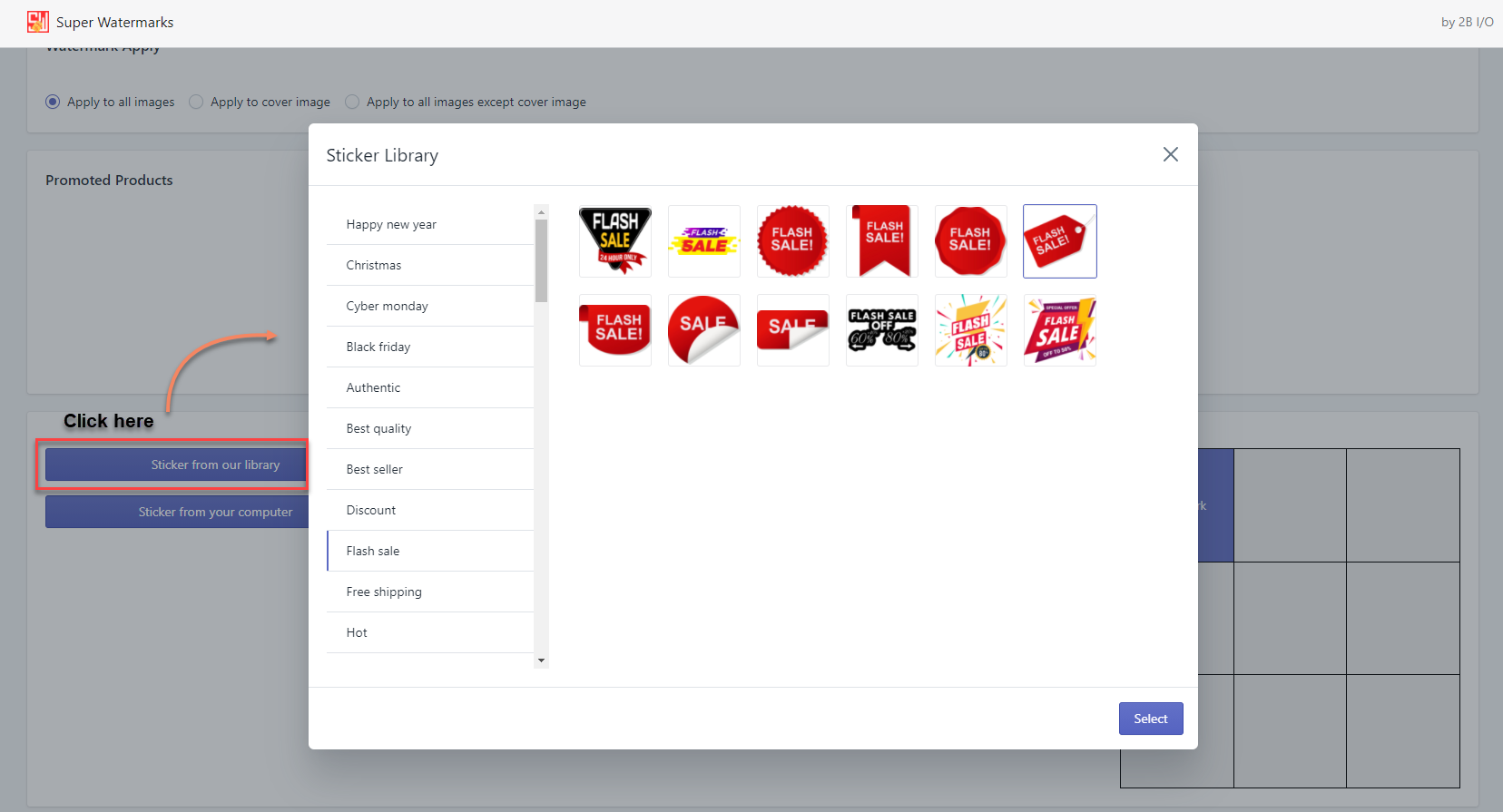
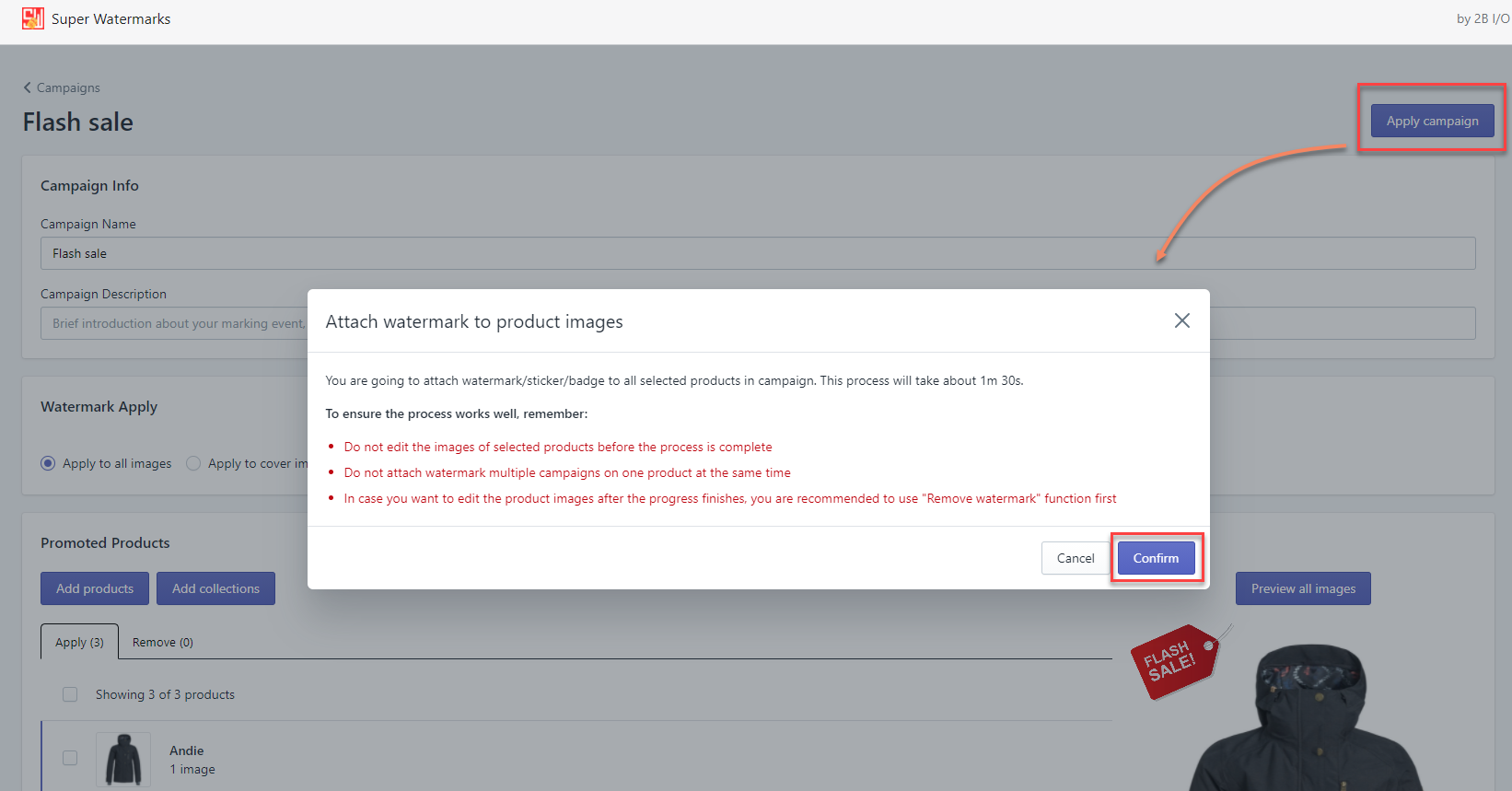
-
Remove watermarks: click on the campaign that you want to omit and just hit the “Remove campaign” button.
Especially, Super Watermarks app offers a free plan with stickers for 5 products and of course, you can access a full store of stickers library and restore to the original status if you want to quit.
Super Watermarks – Badges app shall protect your wonderful product images from being advertised on your rival’s store and seamlessly décor your Shopify store with the exciting holiday vibe.




