After a full year of launch (from September 2020) Super Reports application has been fortunate to be trusted and used by many customers, as evidenced by three times reaching the top of trending applications on our app store. Shopify. It is the result of the efforts of the development team and the contributions of the customers who are using the application.
This month, Super Reports launched a new voucher code feature to thank all customers and also aim to help the application grow stronger in the future. Help more store owners save time and effort in creating reports for their stores.
Enter the discount code SR-3430391663-SEPT - 30% off the first month's cost (valid until the end of September 2021)
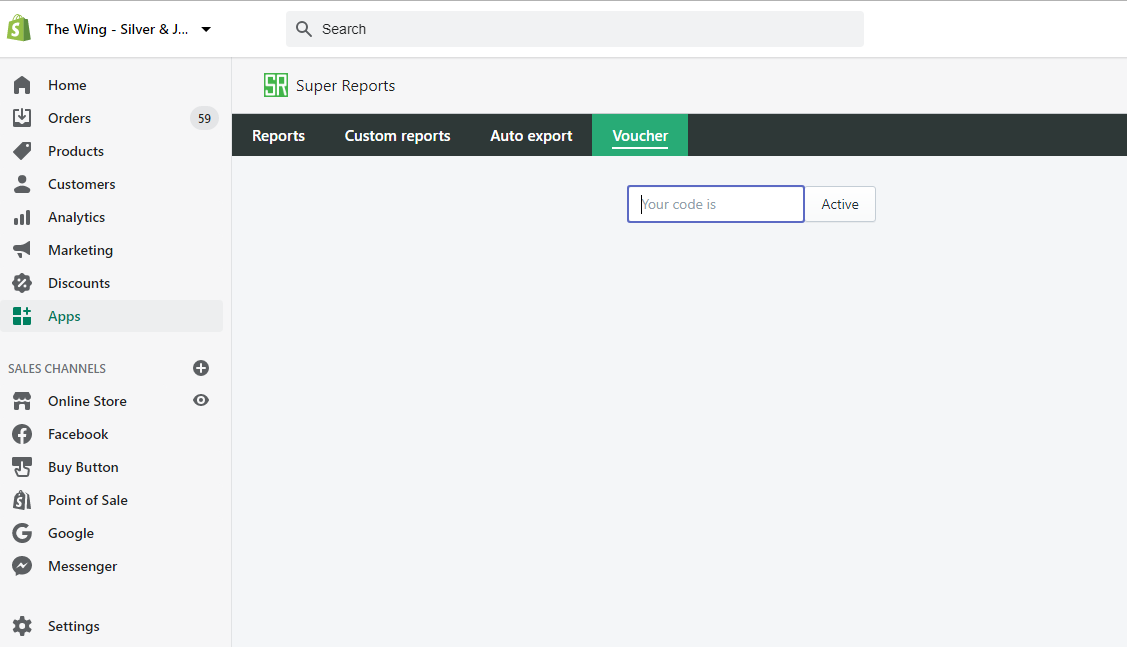
Super Reports application's Voucher has two types: discount codes for partners who introduce the application and discount codes issued by the application to users on specific occasions (Black Friday, Christmas, Easter,...). Information about vouchers will be published by us on our website, social networking sites or email notifications to application’s users.
How to use voucher code?
Step 1: Open the Super Reports application and select the "Voucher" section on the navigation bar.
Step 2: Enter the Voucher code in the box and click "Active". Super Report gives all new users a voucher code SR-3430391663-SEPT - 30% off the first month's cost (valid until the end of September 2021)
- If the voucher is valid, you will be redirected to the payment page, where you will see the price before and after using the Voucher (in the illustration below is after using the 50% discount voucher with Basic plan) Shopify )
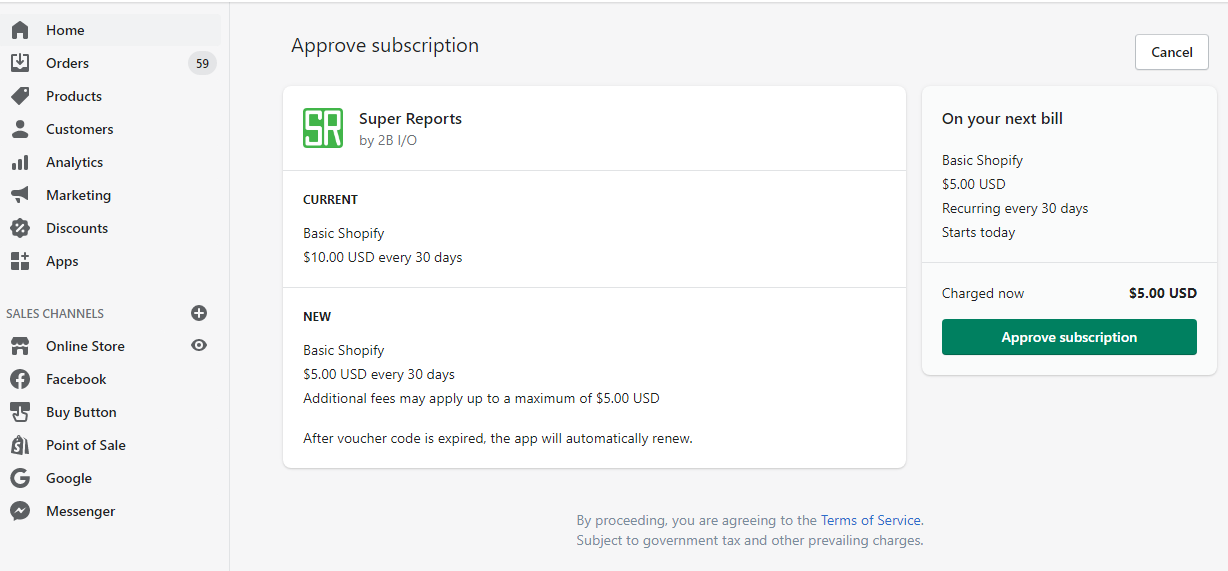
- If you enter the wrong code, the application will display the message "Invalid code"'
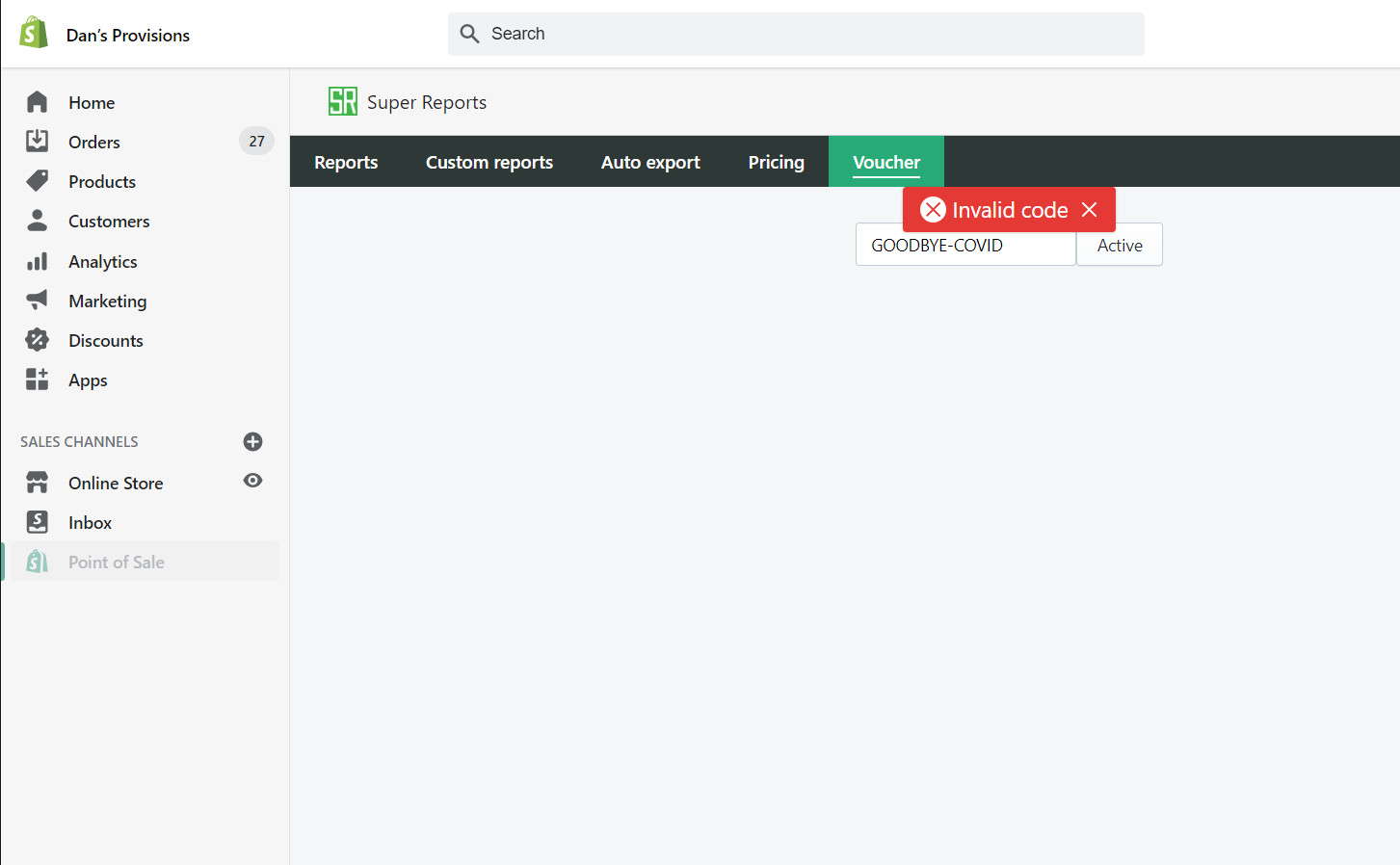
- Each code can only be used once, if you enter the used code, the application will display the message "You have used this code"
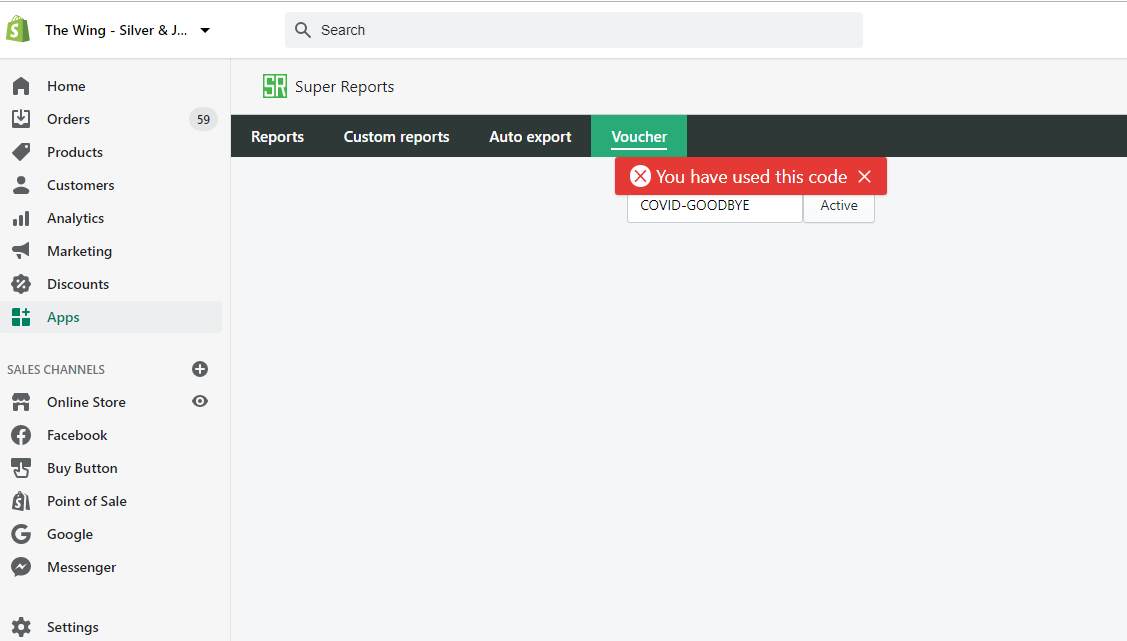
- Each code also has an expiration date for a certain period of time, if you enter the code after the code has expired, the application will display the message "This code is expired”.
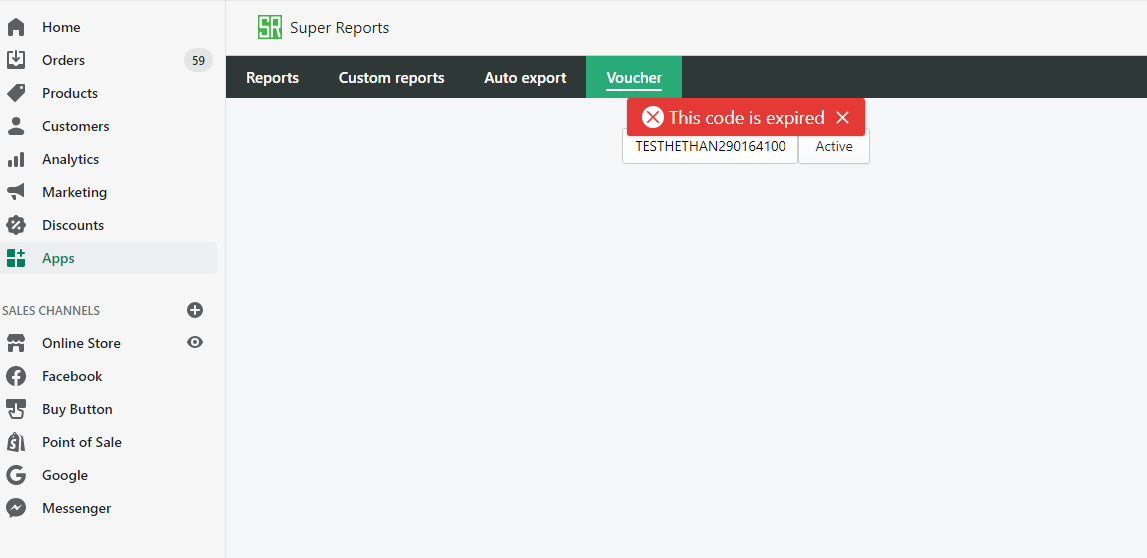
Finally, if you enter another voucher with a higher value than the first entered voucher, the discount will be calculated according to the voucher you enter the next time.




